There was once a time when Web browsers had nothing like tabs. Instead, every link you clicked on used to open in a new window. Imagine how many windows that would be, and how difficult it would be to navigate between multiple windows while looking for a particular one.
To save users from that mess, came the concept of browser tabs – multiple tabs in the same window. Well, who wouldn’t agree how convenient browsing got with the ability to switch between multiple tabs. All thanks to Adam Stiles, the man who invented tabs inside the web browser (SimulBrowse).

But, for past some time, I’ve seen many Google Chrome users inquiring about how to get the links they click on to open in a new tab instead of a new window.
Well, there are some basic ways like copy the link to the page, open a new tab, paste the link there, enter/hit search and you’re good to go. Else, one can right click on the link and select the ‘Open link in new tab’ option, and that’s it. However, some people find these steps long and time taking.
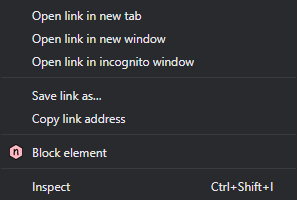
Knowing the entire internet is a maze of links, and there are people who need to access multiple links at a point of time on daily basis, here are couple of options that you can try to open a link in a new tab:
1. Just hover over the link that you wish to open in a new window, and press the cntrl key on your keyboard while clicking on that link using the mouse. The link’ll open in a new tab.
2. The second option that you can try is to press the scroll wheel on the mouse while you hover on the link and it will open in new tab.
Simple and easy ways to open links in new tabs. Hope that helps. BTW do you have any other shortcut method to open links in new tabs, feel free to share with us by dropping a comment below.
NOTE: For more Google Chrome related bugs/issues, news and stories, you may head here.
PiunikaWeb is a unique initiative that mainly focuses on investigative journalism. This means we do a lot of hard work to come up with news stories that are either ‘exclusive,’ ‘breaking,’ or ‘curated’ in nature. Perhaps that’s the reason our work has been picked by the likes of Forbes, Foxnews, Gizmodo, TechCrunch, Engadget, The Verge, Macrumors, and more. Do take a tour of our website to get a feel of our work. And if you like what we do, stay connected with us on Twitter (@PiunikaWeb) and other social media channels to receive timely updates on stories we publish.


