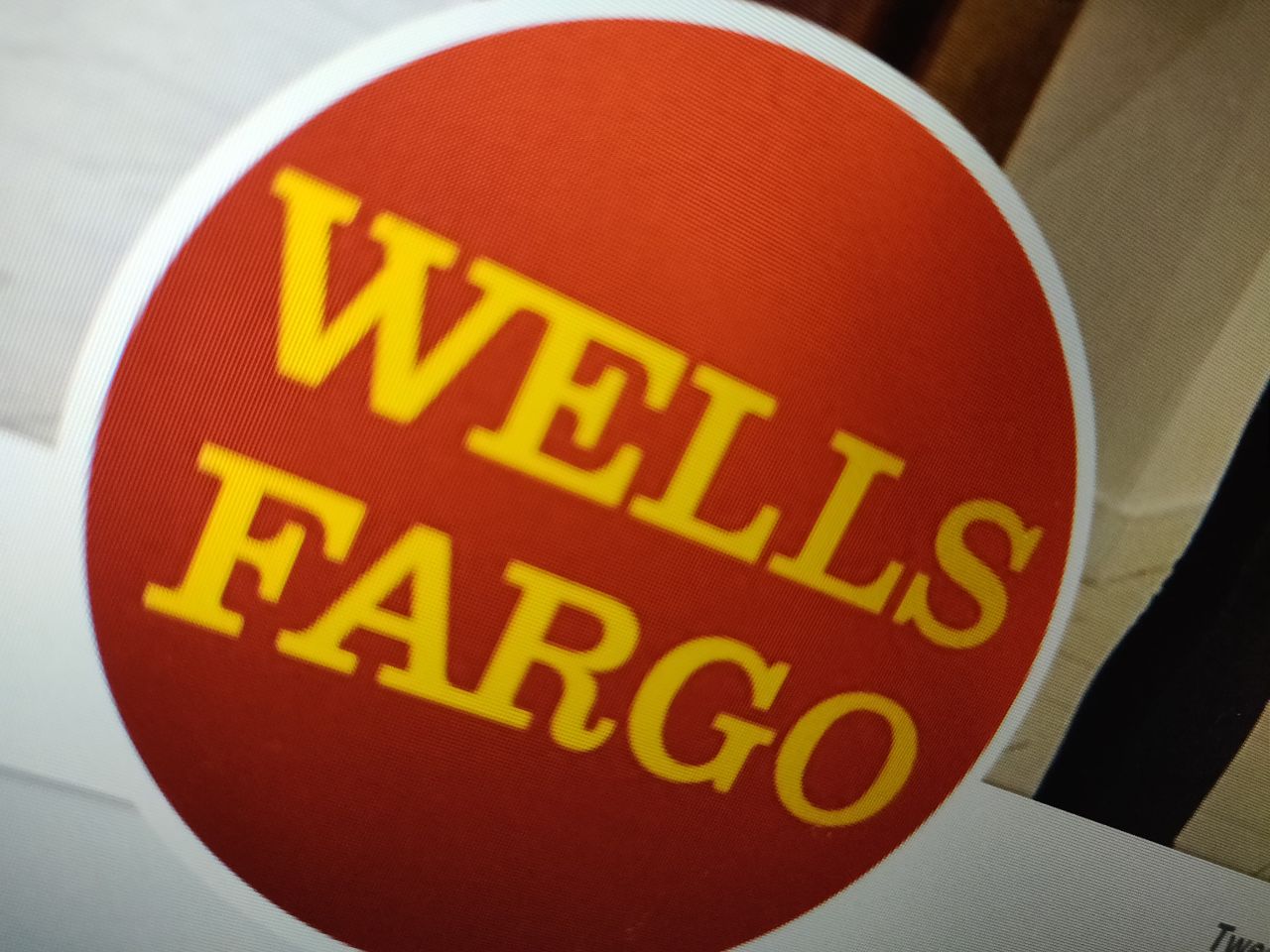Facebook has been testing an option to hide likes on Instagram and Facebook itself for a couple of years now. This is part of an effort to make social media less toxic and more authentic.
After all, the functionality of likes hasn’t exactly been heading in the direction its creators envisioned it to be. They were always meant to act as a token of affinity or as an acknowledgment that “Hey, I’ve seen your post and it’s nice.”
Instead, there’s now an ever-increasing invisible force across almost every social media platform that pressurizes users to gain as much likes as possible – failing to meet the expectations of which even results in anxiety and embarrassment.
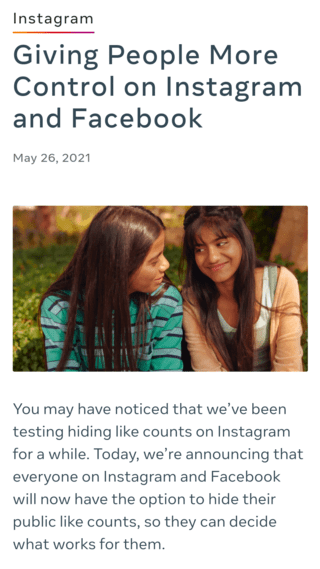
And if you’re a part of the anti-like gang then there’s finally some good news – Facebook will begin to publicly roll out the option to hide Likes on posts on both Facebook and Instagram this week.
It’s still great to see that Facebook has chosen to make likes as something that can be opted in or out of rather than doing away with them entirely.
How to hide Likes on Instagram on iOS & Android
On Instagram, 2 ways to hide the like count have been provided. The first one is an option to turn off likes for individual posts.
This can be done simply by tapping on the three-dot menu that appears at the top-right corner of every post, which will open up a menu containing an option that reads “Hide Like Count”.
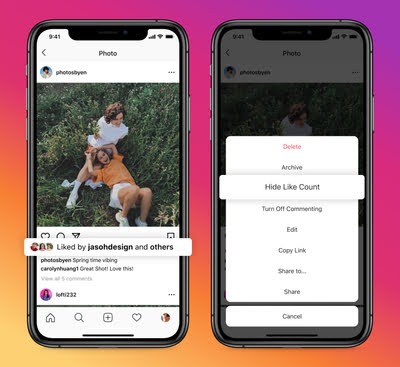
Just tap on it and voila! Your post will no longer display the total number of likes to others. You can still view the count though by clicking on the “Liked by…” option.
However, if you wish to turn off the like count on Instagram globally or for all the posts on your feed, then you will need to head over to Instagram settings > Privacy > Posts > Hide Like and View Counts to do so.
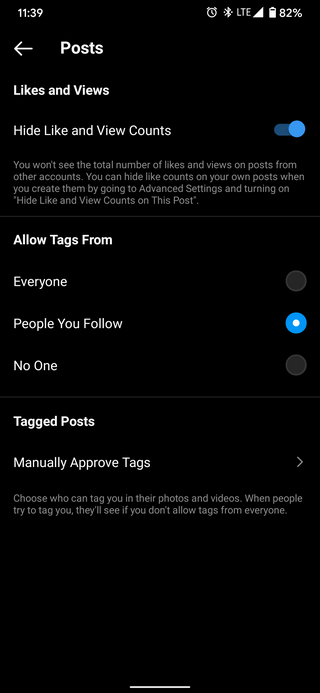
Do keep in mind that this will affect other’s posts only and you will still need to manually toggle the like count for each of your own posts, in the way already mentioned above.
How to hide Likes on Facebook on iOS, Android, & desktop
As for Facebook, you can access the new like hiding option from the “Settings & Privacy” area under News Feed Settings. On desktop, this will be marked as “News Feed Preferences.”
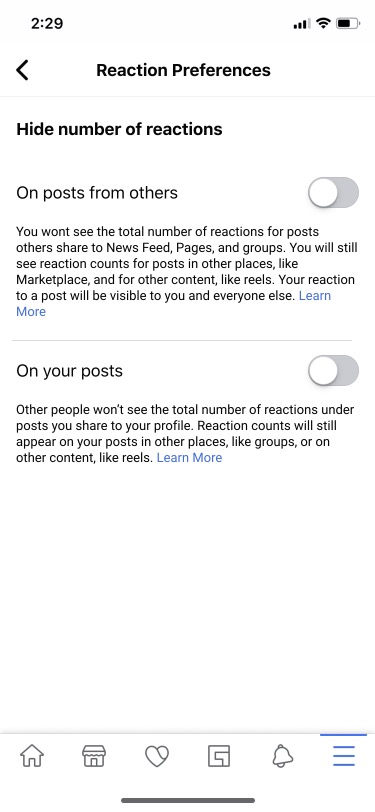
Within, there will be an option that reads “Hide number of reactions” which will be applicable to both your own posts as well as posts from others in the News Feed and any other place.
The feature will be made available to both public and private profiles and will include posts you’ve published previously.
PiunikaWeb started purely as an investigative tech journalism website with a main focus on ‘breaking’ or ‘exclusive’ news. In no time, our stories got picked up by the likes of Forbes, Fox News, Gizmodo, TechCrunch, Engadget, The Verge, MacRumors, and many others. Want to know more about us? Head here.