Mozilla released the updates to Firefox 91 and 91 ESR (Extended Support Release) pretty recently with a bunch of UI changes.
However, users are not quite liking the new tabs layout in Firefox 91 and the inability to disable the Proton UI.
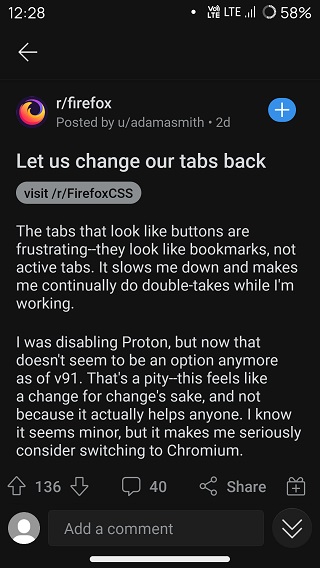
As per several reports, users feel that the button-like tabs layout is spoiling their experience and directly impacting usability.
There is also no option to disable Proton with the Firefox 91 update which used to be present in the previous versions.
Also, reports outline that users are not at all liking the framed elements in webpages and the YouTube controls which appear as outlined boxes.
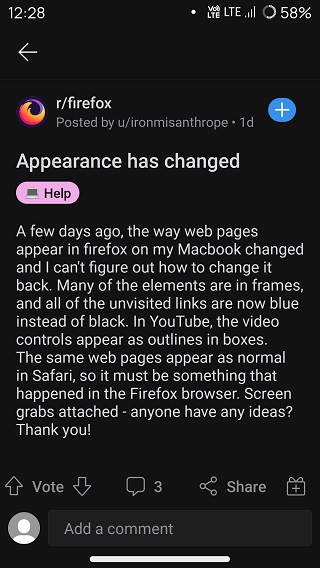
This is inconveniencing Firefox users and is literally forcing them to switch to other web browsers like Chrome and Vivaldi.
However, users can customize the tabs layout and disable Proton with the help of several workarounds. Among them, adding a custom userChrome.css script, editing the layout.css.devPixelsPerPx config value, and zoom value.
In order to add a custom userChrome.css script file, type about:config in the Firefox address bar then set the toolkit.legacyUserProfileCustomizations.stylesheets value to true. Once done, ensure that the browser.proton.enabled value is also true.
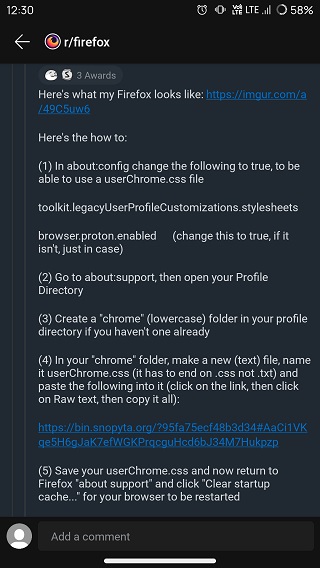
After that, type about:support in the address bar, open Profile Directory/Folder and create a new folder naming it as chrome (lowercase).
In the chrome folder, create a new text file by the name of userChrome.css (ensure that the extension is .css and not .txt). Now, copy the script given here and paste it in the userChrome.css file, save it then select Clear startup cache in the about:support section.
Once the browser restarts, a simplified, user friendly layout will be set. Alternatively, this script can also be used for the same but those who want the Photon UI have to set the browser.tabs.tabMinWidth value to 76.
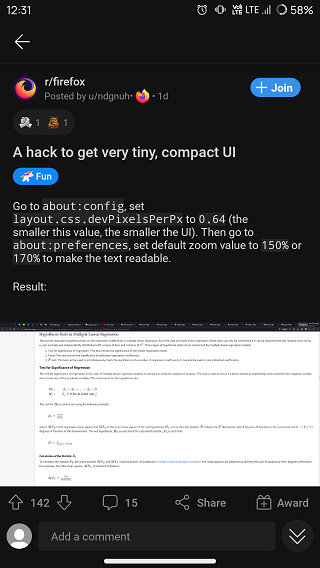
Apart from that, setting the layout.css.devPixelsPerPx value in about:config to 0.64 or below and the zoom value to 150% or more in about:preferences can also help make the UI more usable.
So, be sure to try these workarounds if you are also not liking the new Firefox 91 tabs layout and want to disable Proton.
Also, feel free to drop a comment below to let us know whether these workarounds helped you to customize Firefox 91 as per your requirements.
PiunikaWeb started as purely an investigative tech journalism website with main focus on ‘breaking’ or ‘exclusive’ news. In no time, our stories got picked up by the likes of Forbes, Foxnews, Gizmodo, TechCrunch, Engadget, The Verge, Macrumors, and many others. Want to know more about us? Head here.

