Hearthstone is a fast-paced strategy card game that made its way to mobile phones back in 2015. The game launched on the App Store, Google Play Store, as well as Amazon’s app store.
The game’s developers — Blizzard Entertainment — have been rolling out new updates frequently to keep things fresh and squash known bugs.
Matter of fact, Hearthstone picked up a new update recently that brought a bunch of new stuff to the game including Quilboar and battle-ready decks.
But it seems that there has been one pesky bug in Hearthstone that has been around for many months and is yet to be fixed.
This being the bug that prevents Hearthstone from working or loading when players try opening the game using mobile data on the T-Mobile network.
We’ve shared some reports from users for reference below:
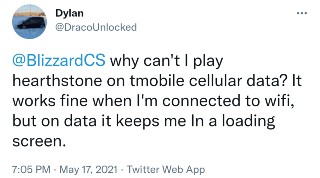
I’ve had the same issue playing HS on mobile data on sprint ever since they merged with t-mobile, but sprint doesn’t let you change your APN settings so the only way to play hearthstone on mobile right now is through a VPN 🙁 (Source)
Happy Birthday! It’s been one full year since we’ve been able to connect on mobile data. (Source)
How is this glitch still not fixed. Will it really make it to it’s first birthday in a few months here? This is absolutely so ridiculous the hoops we have to jump through to play on mobile. (Source)
Hearthstone did acknowledge the issue back in 2020 and confirmed that the team is aware of what’s causing it.
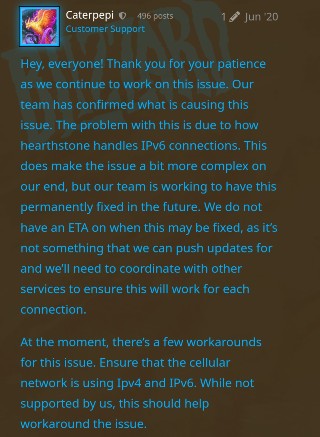
Customer support even laid out a workaround for users to try out to help fix the problem temporarily. Here’s that workaround:
1. In your device settings, locate “Access Point Names” (APN)
2. Open the selected APN and copy these settings down or screenshot it for later.
3. Go to the APN, and create a new APN.
4. Enter in what you wrote down/screenshot in step 2 into the new APN. Make sure the name is different. Do not save this yet.
5. Find the APN Protocol on the new APN and change it to IPv4/IPv6. Do the same thing for APN Roaming Protocol.
6. Save the APN, and make sure its using this APN. Once thats done, restart the phone.
7. Try Hearthstone to see if this helps.
If you are on iOS or unable to make changes to the APN, please contact your provider for assistance. Some devices automatically have the settings through the SIM card and cannot be changed through the settings. Alternatively, we’ve seen that switching from LTE to CDMA has helped some users.
One would have assumed that now that the developers know the root cause, the issue will be fixed soon. But that does not appear to have been the case.
Responding to a recent complaint from a user, Blizzard customer support stated that a “fix is in progress”.

We aren’t sure what’s keeping Blizzard from releasing this elusive fix for the mobile data not working issue with Hearthstone on the T-Mobile network.
That said, we’ll keep tabs on the situation and will post an update if and when the developers finally decide to fix the problem.
PiunikaWeb started as purely an investigative tech journalism website with main focus on ‘breaking’ or ‘exclusive’ news. In no time, our stories got picked up by the likes of Forbes, Foxnews, Gizmodo, TechCrunch, Engadget, The Verge, Macrumors, and many others. Want to know more about us? Head here.


