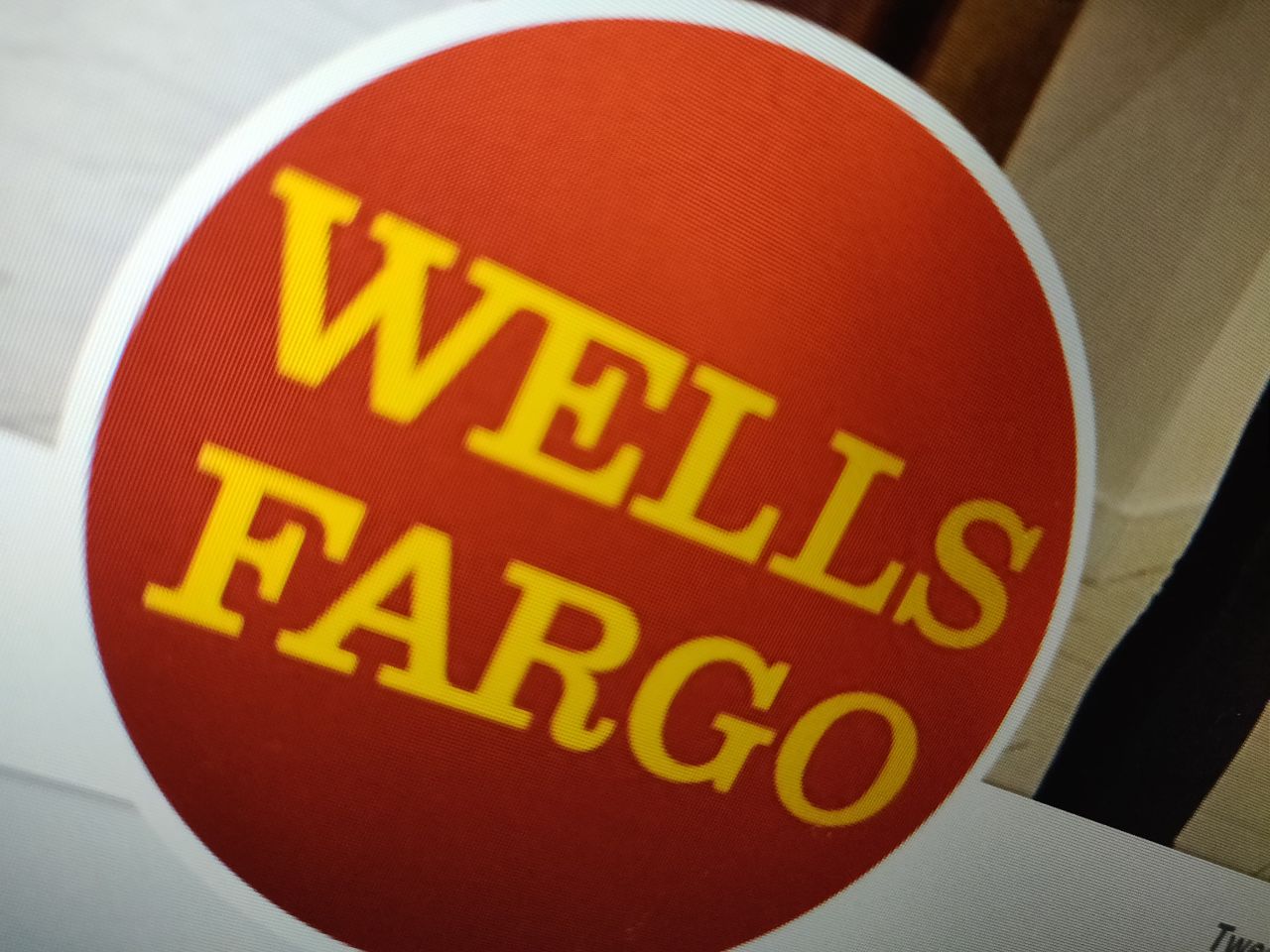Here’s the crux of the article in video form:
This story is being continuously updated…
Original story (from April 13, 2021) follows:
HBO is one of the popular video streaming services with millions of active subscribers across the globe.
However, those who are using the HBO Max app on Samsung smart TV’s are facing an issue which is spoiling their experience.

As per multiple reports, users of Samsung smart TVs are getting a white line while using the HBO Max app.
While the actual cause of this issue is unclear, the problem seems to be with the HBO Max app and not with the smart TVs in question.
The issue appears to be widespread as a lot of users have been taking to online platforms like Twitter and Reddit to report the same.
Tbh because of the white line on the right side of my screen on HBO Max I haven’t been able to get into the #MaraThrone. FIX IT @hbomax!!
Source

Also, the official HBO Max Help Twitter handle acknowledged the white line issue on Samsung TVs earlier in April.
However, the service provider has been unable to provide a resolution for the same and users are still facing the problem.
Moreover, it seems that users might have to wait a while before the service provider addresses the issue.
We’re aware at this time about the white line on Samsung TVs and are working on a fix. We appreciate your patience as we continue to look into this.
Source

According to a recent tweet from HBO Max Help, the issue is still being worked upon which may further delay matters.
Furthermore, no ETA has been provided for a resolution but users will be notified once the service provider rectifies the problem.
Hopefully, HBO soon releases the fix as users of Samsung smart TV are unable to enjoy their favorite content on the HBO Max app.

That said, we will keep tracking this for further development and will provide more details once new information becomes available.
In the meantime, you can check out our dedicated Samsung section as there are more such stories over there.
Update 1 (April 18)
While the issue is yet to be resolved, going by what a user has shared, the problem may have to do with the ratio discrepancy.
Looks like all the content directly from HBO Max App has that line issue, it is caused by a ratio discrepancy between the resolution offered directly from HBO Max app or the cable provider. Anything I tried to watch directly on the Max app has the line and as many mentioned, sucks balls.
And here is the workaround they shared:
If you have a cable provider like in my case, Comcast. Look for the movie there and launch the movie directly from Comcast. That worked for me. Not sure if any other cable providers offer HBO max, so I wouldn’t be able to tell if that works for all. Hope this helps lads…
Another user says:
I used the hbo max app on my Comcast dvr instead of the app on my Samsung tv and it worked perfectly. Was finally able to watch GvsK without a white line.
You may give these workarounds a try and see if the problem gets resolved for you too.
Update 2 (April 20)
One of the users has shared that changing the video settings to 16:9 may resolve the issue. So you may give it a shot and see if this workaround improves your experience.
Update 3 (April 23)
While responding to one of the affected users, HBO Max support on Twitter revealed that a fix is coming soon. Here are their exact words:
Our team is aware of this, and we’re happy to let you know that an update will be going out soon that will fix this issue. We want you to have a great experience streaming and very much appreciate your patience.
Update 4 (April 24)
According to multiple reports, HBO Max users are facing a couple of new issues. Users are getting wrong aspect ratio when streaming Mortal Kombat on Samsung TVs and some mobile app users are unable to play the movie altogether due to error code 420. Full coverage here.
Update 5 (April 27)
Going by the latest status update, while the fix is being worked on, there is no ETA as to how long it’ll take to reach end-users. Here’s what the support said sometime back:
We are aware of this issue and while we can’t say how long it will take, our team is working to put a fix out as soon as possible. We appreciate your patience as we work to find a solution.
Update 6 (May 01)
While the developers were quick to resolve the white border issue on Safari, sadly the white/grey line glitch on Samsung TVs still awaits a fix.
Update 7 (May 03)
It looks like HBO has identified the issue and in fact, has a bug-fixing update scheduled to roll out soon.
Hi. Our team is aware of the white bar that’s appearing on some TVs, and we’re happy to let you know that an update will be going out soon that will fix this issue.
Source
Update 8 (May 05)
HBO Max has finally resolved the white line/border issue on Samsung TVs. Here’s what the supports has to say:
we’ve got good news! We fixed the white bar issue you reported on Samsung TV. Download the latest HBO Max update and let us know if you have further problems.
PiunikaWeb started as purely an investigative tech journalism website with main focus on ‘breaking’ or ‘exclusive’ news. In no time, our stories got picked up by the likes of Forbes, Foxnews, Gizmodo, TechCrunch, Engadget, The Verge, Macrumors, and many others. Want to know more about us? Head here.

![[May 05: Fixed] HBO still working to fix the white line issue on HBO Max app on Samsung TV's, says support [May 05: Fixed] HBO still working to fix the white line issue on HBO Max app on Samsung TV's, says support](https://stage.onepluscorner.com/wp-content/uploads/2021/04/HBO-Max-FI-new.jpg)