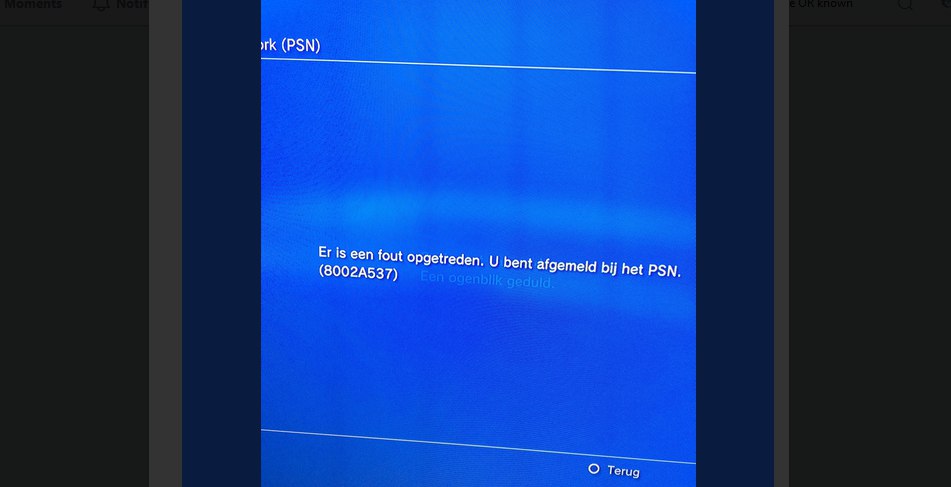It’s nearly a month since Google made it possible to browse, buy, and play games from a website instead of doing it from an application installed on an Android phone or something in what it calls Stadia.
Of course, you still need an Android phone that is not necessarily a Google Pixel, a PC, Mac, or any TV with a Chromecast Ultra. But you’ll need Google Chrome as well as a Stadia controller for this to work.
For Google Stadia players on a TV, the search giant’s Stadia controller is the only option. On the other hand, you may turn to something like the Xbox One controller or any other solid Bluetooth controller to play Stadia games on an Android phone or PC.

As much as the whole game-streaming premise might sound cool and all, the Stadia camp is still unsettled, primarily because of the issues players have been experiencing since launch.
We’ve documented issues related to overheating Chromecast Ultra and laptops when connected to Stadia, Final Fantasy XV save bug, the GRID crashing issue, and now theres a new one popping up.
Apparently, Google Stadia players are experiencing an issue where the icon of the game currently playing doesn’t disappear from the screen in what some thought was a screen burn-in effect.
Metro has been doing it a lot to me the last week. I though my TV had it burned in at first.
Source
That’s interesting. Thought it was panel burn for a second. Wonder what’s causing that?
Source
Yeah I had that on assassin’s creed thought it was screen burn initially, very weird.
Source
It’s unclear what could be causing this to happen, but chiming in, one Redditor argues that it’s likely due to poor optimization of the opacity (should drop to 0%) that retains the overlay from the Stadia menu on the screen rather than fade it away before the video stream begins.
To fix this issue that’s affecting multiple games, some Redditors say they only had to open the Stadia menu and then go back to the game and that’s it! You won’t see the icon again. This seems to have worked for several players, so better try it if you are also experiencing this same issue.
Sub knows but Google has not confirmed yet. Open up the Stadia menu and go back to the game and it will be gone.
Source
Happened to me with FFXV. Pressing the stadia button to open the menu fixed it for me.
Source
Had the same thing happening in FFXV yesterday. Restarted the game and it went away.
Source
As you can see from the comments above, restarting the game in question should also do away with the icon retention issue. For now, these are the only workarounds, but we hope Google will address the matter permanently sooner than later. We will keep an eye on it and update this post.
PiunikaWeb started as purely an investigative tech journalism website with main focus on ‘breaking’ or ‘exclusive’ news. In no time, our stories got picked up by the likes of Forbes, Foxnews, Gizmodo, TechCrunch, Engadget, The Verge, Macrumors, and many others. Want to know more about us? Head here.