Here’s the crux of the story in video form:
New updates are being added at the bottom of this story…
Original story (published on March 09, 2021) follows:
Android is the most popular mobile operating system across the globe with a customer base of more than two billion active users.
Google has also been operating its own digital distribution service i.e., Google Play Store, which features more than three million apps.

However, Android users have been taking to the Google Support community to report about an issue where Google Play Store is not downloading apps.
It is unclear what is causing this issue as there has been no response from the tech giant on the matter yet.
Also, multiple users have simply stated that apps are not downloading from Google Play Store without much elaboration.
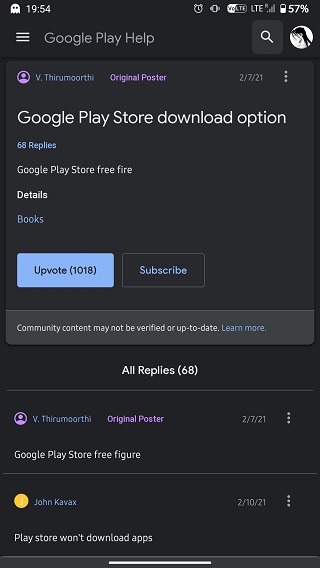
To recall, a similar issue came to light way back in November 2020 where users were unable to download Free Fire.
This time around, the issue appears to be affecting a lot of users as they are unable to download any app from the Play Store.
While Google has not specifically addressed this issue, the Google Support Help Center page certainly outlines common problems with the Play Store along with several workarounds.
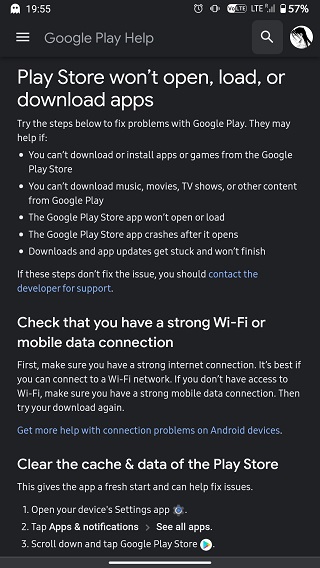
The basic workaround involves clearing cache and data of Google Play Store from device’s Apps & notifications section.
Moreover, a simple device reboot might fix the issue. Nevertheless, there are other workarounds in case the aforementioned fixes don’t work.
These involve uninstalling and reinstalling Google Play Store updates, removing and re-adding the Google account on the device, updating Android OS, and clearing cache and data of the Download Manager.

So, if the above mentioned workarounds fixed the Google Play Store issue for you, be sure to drop a comment below.
That said, we will get back with more such stories related to Android OS so stay tuned.
In the meantime, be sure to check out our dedicated Android 12 update tracker as Google is planning to bring about a bunch of improvements to its mobile operating system this year.
Update 1 (September 11)
Multiple users [1, 2, 3] are now complaining that the install button isn’t working at all for any app they try to download from the Play Store. A reboot does fix the problem but that’s only temporary.
The officially suggested workaround can be found on this support page. But in case that doesn’t work, you can also try this:
Update 2 (September 13)
In case you aren’t able to install apps via the Google Play Store on your Android smartphone, then you can try installing the app remotely.
To do this, head to the Play Store website on a PC and sign in with your Google account. Now search for the app you wish to install and click the Install button. Then confirm your phone and proceed.
The app should automatically begin downloading on your phone. Of course, this might not be the best way to install apps but it’s worth a shot.
PiunikaWeb started as purely an investigative tech journalism website with main focus on ‘breaking’ or ‘exclusive’ news. In no time, our stories got picked up by the likes of Forbes, Foxnews, Gizmodo, TechCrunch, Engadget, The Verge, Macrumors, and many others. Want to know more about us? Head here.

![[Update: Install button not working] Google Play Store not downloading apps? These small tweaks might come in handy [Update: Install button not working] Google Play Store not downloading apps? These small tweaks might come in handy](https://stage.onepluscorner.com/wp-content/uploads/2021/03/google-play-store-fi.png)
