Google’s own Pixel line of devices have been some sort of Android benchmark, a yardstick of what an Android device should be.
On top of this, the devices often bag new Android updates on day one, something that not many Android phone makers can say about their devices.

That said, there is often a price to pay for being on the bleeding edge of new software releases and updates. We’ve looked at some of the issues with Android 11 and you can check it out here.
Even Google’s own Pixel devices aren’t spared the wrath that is software bugs as users of a number of Pixel devices are reporting issues with their devices’ connectivity.
According to affected users, their Pixel devices are having serious issues with Wi-Fi connectivity, issues that seem to have started after the update to Android 11.
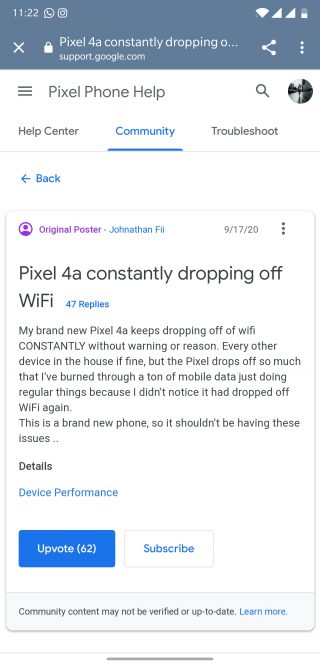
On my pixel 4 after android 11 update, the wifi and cellular data speeds are super slow. I have to reboot the phone in order to get it to work correctly. It seems to be happening when the phone switches to cellular data or to wifi once it has been on a network for awhile.
Example is phone connected to wifi at home and works fine. Leave the house and get out of range of wifi and cellular data takes over, it is very slow to load data.
Reboot the phone and it works like normal. Same thing if I am not on a wifi and using cellular data and then come into range of a wifi connection. The phone will have slow data connection until I reboot the phone.
Source
After updating to Android 11, WiFi stopped working on my Pixel 3XL.
I have tried every solution suggested online – restart, restart in safe mode, forget network, rename network, factory reset, router reset, router firmware update…
The problem is clearly in the OS. An update is needed immediately, this is a critical issue.
Source
This issue of unstable Wi-Fi connectivity has been reported by users of various Pixel devices including but not necessarily limited to the Pixel 4a, Pixel 4, Pixel 3, Pixel 3 XL and so on.
My Pixel 3’s Wi-Fi becomes unstable after upgrade to Android 11. The Wifi icon disappears in the status bar frequently while the AP name still displays connecting in the Wifi settings menu.
I have to disconnect the Wifi and reconnect it again. It works for a while, then the wifi icon disappears again.
The wifi has no problem before the upgrading. I have tried to “forget” the connection, but it still not working.
Please help. Thanks in advance.
A scroll through Google’s issue tracker reveals that a Wi-Fi issue has allegedly been fixed. However, some commenters in the issue tracker say otherwise – that the issue still persists even on the said patched-up build.
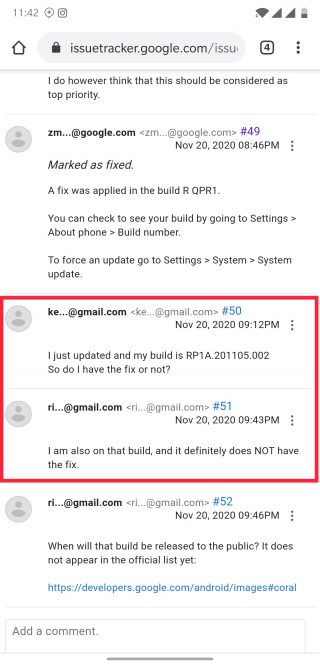
For now, affected users should try and sit tight, awaiting for a proper fix from Google on this issue.
However, a user on the community forums has taken it upon himself to try help out affected users with a few measures that should temporarily offer relief to affected users.

Here’s to hoping for a quick resolution to this issue.
NOTE: We have these and many more Pixel stories in our dedicated Google section.
PiunikaWeb started as purely an investigative tech journalism website with main focus on ‘breaking’ or ‘exclusive’ news. In no time, our stories got picked up by the likes of Forbes, Foxnews, Gizmodo, TechCrunch, Engadget, The Verge, Macrumors, and many others. Want to know more about us? Head here.

