New updates are being added at the bottom of this story…….
Original story (published on November 5, 2020) follows:
The Android 11 update seems to be giving a real hard time to many Google Pixel users. As if battery drain, bad performance and buggy audio playback wasn’t enough, users are now also facing random freezing issues.
There has been a slew of complaints on the official Pixel Phone forums regarding the same.
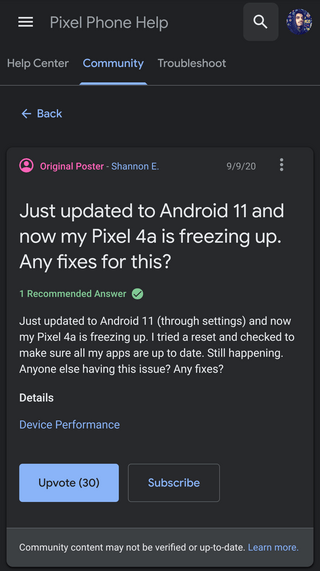
I have a Pixel2 and have the same problem. After Android 11 update, the screen freezes most of the times such that it is unusable. I don’t see how it could be related to hardware when this happened exactly after updating to droid 11. To make things worse, I searched – there is absolutely no comments or ack from Google on the issue. On support forums product experts give random advice – reboot your phone, reboot in safe mode, etc. Nothing works!
Source
I also experience similar problems. My Pixel 3a XL randomly freezes since the Android 11 update. When listening to things on the Audible app (yes, the app is updated to the latest version) it sometimes works fine for 30 minutes straight but other times it keeps freezing for a few seconds every couple seconds which makes it impossible to listen to anything at those times. Also when playing pocket frogs (the only game I play) the random freezes happen. I tried closing all apps, rebooting the phone etc and nothing helped.
Source
The issue seems to be affecting all the Pixels that have received the Android 11 update. A deeper analysis also indicates that the chances of freezing are greater during media playback, using the camera, gaming and even on the lock screen.
However, the Google Pixel freezing issues aren’t limited to the performance of the above-mentioned functions alone. There have been plenty of reports of random freezes when using other apps too.
Thus, it is difficult to establish a pattern or find a single culprit for the entire problem. It does appear though that there are optimization issues within apps or the OS itself.
When it comes to Android apps, it is quite possible that they haven’t yet been perfectly optimized for the latest version of Android due to the fact that it was released just a couple of months back.

Also important to note here is that historically, there has always been a spike in the number of complaints soon after the release of a new Android version.
This only strengthens the argument that such issues are optimization related and are nothing to be alarmed about.
For now, users are advised to wait for developers to add Android 11 support for their respective apps. Moreover, if there are issues within Android 11 itself, then Google will surely fix them with monthly updates over time.
However, if you are still not satisfied with the performance of your device, then a factory reset will surely help make improvements.
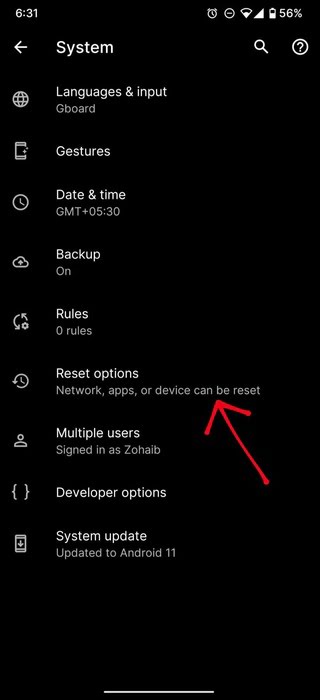
To perform a factory reset, open your settings app. Then head over to System > Advanced > Reset options > Erase all data. Doing so will wipe your internal storage. Hence, it is important to back up all your data prior to this action.
That being said, let us know in the comments below if a factory reset managed to solve the annoying Google Pixel freezing issues for you.
Also be sure to check out our dedicated Android 11 bug tracker for further coverage on such problems.
Update 1 (November 07)
Plenty of users have also reported to be experiencing a lot of app crashes soon after the Android 11 update. The issue doesn’t seem to be limited to a couple of apps.
Rather, users say that crashes are random and persist across an assorted list of apps like Camera, Facebook, Messenger, Instagram, Chrome, Settings, and Gboard among others.
Also, the problem also doesn’t seem to be restricted to a single Pixel device. Reports have originated from the entire Pixel lineup that have received the update.
As a result, this yet again points towards bad optimization as the source of the problem.
The remedy for this frustrating issue is the same as stated in the original story above. Scroll up to see further details about factory resetting your phone, and how that might fix your problem.
PiunikaWeb started as purely an investigative tech journalism website with main focus on ‘breaking’ or ‘exclusive’ news. In no time, our stories got picked up by the likes of Forbes, Foxnews, Gizmodo, TechCrunch, Engadget, The Verge, Macrumors, and many others. Want to know more about us? Head here.

