New updates are being added at the bottom of this story…….
Original story (published on November 11, 2021) follows:
The first buyers of the Google Pixel 6 and Pixel 6 Pro series continue to report areas for improvement. You can check the dedicated bug/issue tracker to stay on top of everything.
The most recent reports from users of Google Pixel 6 and Pixel 6 Pro phones indicate battery draining problems caused by the mobile network in standby mode.
Mobile network in standby mode reportedly draining too much battery on Google Pixel 6 series
Some Google Pixel 6 and Pixel 6 Pro users are reporting their phones are suffering from excessive battery consumption in standby mode (1, 2, 3, 4).
When going to the battery section of the system, affected users report that the ‘mobile network’ item is consuming between 30% and 40% of the battery per day.
Is anyone else seeing Mobile network standby using up to 40% battery in the last 24hours?
I have tried numerous things like turning off adaptive connectivity. But the only thing that seemed to reduce it was turning off data completely. It’s odd as the phone should be using wifi, I have noticed the phone disconnects from wifi when locked sometimes so could that be related?
Source
Day three with my pixel 6 pro and I’ve noticed while watching YouTube or anything. Even Chrome or scrolling Reddit the phone gets very hot to the point where when I try to charge it according to Accu battery it says I’m charging at 2-10mA. Anyone else having these issues? I’ve tried turning of 5g because it says mobile network standby is taking up more than 30 to 40% of my battery. Disabling mobile connectivity is not an option because I am on the road so this is strictly on 4G LTE
Source
Some users suspect that the problem would be the Pixel 6 suddenly losing all network coverage and recovering it seconds later. This would happen spontaneously every 2 or 3 minutes.

Constantly losing and recovering the signal put additional strain on the Pixel 6’s modem. So, this would result in the reported excessive battery drain.
Some potential workarounds
Among the reports, there are also possible workarounds that can mitigate the issue. For example, it is recommended to turn off the ‘Adaptive Connectivity’.
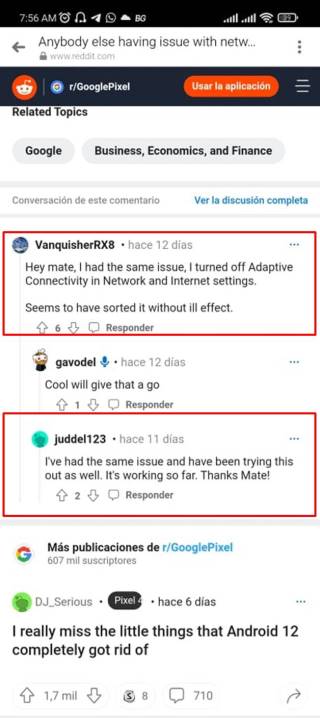
Adaptive Connectivity is a feature that automatically switches between WiFi and mobile data networks. This means that the mobile data is always on, even if Wi-Fi is being used.
If that doesn’t work, a more ‘severe’ workaround can be tried. Basically, it is recommended to do a factory reset and configure the phone from scratch, without directly transferring data or saved settings.
Had a very very similar drain (Google Fi here). Tried a bunch of items (disable mobile standby, disable 5g, etc) but in the end, a factory reset and NOT transferring data over seems to have resolved it for me. Used sms backup and restore to get texts, reinstalled all apps manually.
Source
Bug reported on official issues tracker
The bug has already been listed on Google’s bug reporting platform. At the moment, it only remains to wait for new updates in this regard.

If there is any new development in this regard, we will update this article. So, stay tuned with us.
Click/tap to view older updates
Update 1 (December 07, 2021)
12:03 pm (IST): The December 2021 update is rolling out to Pixel devices and a few improvements are also coming to the battery experience. Below is a section of the changelog.
Battery & Power
– Additional improvements for battery charging information shown in notification shade.
– General improvements for battery & thermal performance in certain conditions.
– General improvements for wireless charging in certain conditions *[5].
– Improvements for alignment detection on Pixel Stand in certain conditions.
– Fix for issues occasionally causing incorrect Battery usage accounting to display in Settings.
Source
Update 2 (January 01, 2022)
07:32 pm (IST): December 2021 update for Pixel 6 users was supposed to fix battery draining issue. But since the update has been shifted to the end of January, users have to wait until then.
Update 3 (January 17, 2022)
11:54 am (IST): Users are still reporting excessive battery drain issues with the mobile data network on standby even after the latest update. So, it seems that this issue is still not resolved with January 2022 patch.
Update 4 (January 18, 2022)
12:53 pm (IST): Users now seems to be making a direct correlation between the dual SIM/network and the battery draining. According to them, having a dual SIM leads to a more aggressive battery drain.
Update 5 (January 19, 2022)
10:48 am (IST): Users who were not having this issue on the November patch have also started reporting it after upgrading to the January 2022 patch.
And with new reports still pouring in, it now seems that the January update has made this bug even worse than before.
Update 6 (January 21, 2022)
10:58 pm (IST): Users are now reporting that even after installing the January 2022 update, this issue isn’t fixed. And the only viable solution is to downgrade to the November 2021 patch.
Update 07 (February 07, 2022)
01:05 pm (IST): The latest report of the battery draining issue has been marked as ‘Accepted’ on the Google Issue Tracker. This means that Google devs might be investigating the issue again.
Update 08 (February 09, 2022)
12:51 pm (IST): Some users are reporting (1, 2, 3) battery draining issues on standby even after February 2022 update. This means that the issue still persists and users will have to wait for some more time to get it fixed.
Update 09 (February 15, 2022)
04:57 pm (IST): While the Android 12L Beta 3 changelog does not mention any fixes for the battery draining issue, users are hoping that the new update fixes or at least include some improvements for the same.
Update 10 (February 18, 2022)
05:41 pm (IST): Google released a small OTA update for Pixel 6 phones with fixes for critical bugs and general improvements. But unfortunately, it does not mention any improvements for the battery draining issue.
Update 11 (February 19, 2022)
12:10 pm (IST): A user now claims that the Android 12L beta has brought some improvements in the battery status. Therefore, if no bug sneaks into the stable version, things may again go back to normal for Pixel 6 users once the stable comes.
Update 12 (February 22, 2022)
01:40 pm (IST): Google is expected to release March 2022 patch for Pixel 6 on March 07. And we hope that it brings fix for the battery draining issue.
Update 13 (February 24, 2022)
10:53 am (IST): Google is conducting a survey regarding Android 12L beta 3 for Pixel users. And those having battery-draining issues on Pixel 6 can also share their feedback to Google by submitting the survey.
Update 14 (June 16, 2022)
11:57 am (IST): Here’s a workaround for those who are facing battery draining issues on their Pixel 6 even if they only use Wi-Fi calling.
Workaround:
Go to developer options and disable the option that keeps “mobile network on when wifi is connected”. It made a huge difference to my battery life since I am mostly on wifi. (Source)
Update 15 (June 21, 2022)
04:50 pm (IST): Google engineers appear to be working on a report from an individual who complained about abnormal battery drain issues on the Pixel 6 via the official issue tracker.
The team, however, requires additional data for further analysis. So affected users may have to wait a while before a fix is implemented.
Update 16 (June 22, 2022)
05:40 pm (IST): An individual claims that they were able to drastically reduce the battery drain overnight by simply disabling the Adaptive Connectivity function.
I disabled the Adaptive Connectivity function last night. My phone was @100% this morning and it’s just after 10 pm local time and I’m still at 60%. Much better today since I disabled that function. (Source)
Thus, you might want to check this out for yourself to see if it makes a difference.
Update 17 (July 1, 2022)
01:03 pm (IST): Google support team has recommended Pixel users to soft reboot the device by holding down the power button for 30 seconds to fix the battery issues.
Moreover, a user has confirmed that this workaround has resolved the battery issues for them and also improved the battery life.
Thanks for the info. Could you try a soft reboot by holding down the power button for 30 seconds and see if it works fine? Let us know if that helps. ^Mark (Source)
Update 18 (July 4, 2022)
05:28 pm (IST): According to Google Issue tracker, the issue where mobile network is draining too much battery has been escalated to the engineering team for further investigation.
Update 19 (July 5, 2022)
05:30 pm (IST): Some users alleged that they have noticed a change in the way their mobile network battery usage is being reported. According to users, the mobile network battery drain increases significantly when Wi-Fi is turned on.
But for some odd reason, even when Wi-Fi is disabled and mobile network battery usage is normal, the battery life remains the same in both scenarios with all other things being equal.
Update 20 (July 6, 2022)
02:23 pm (IST): A Redditor has shared a workaround that you can try in case you are facing issues receiving calls after turning off 5G in order to save battery.
Although it’s been suggested by a Pixel 5 user, Pixel 6 users can also try it out and see if it works.
Workaround: NR/LTE/WCDMA is usually the default. But you can set it to NR/LTE since 3G is/was being retired. (Source)
Update 21 (July 11, 2022)
06:32 pm (IST): A user claims that the battery life of their Pixel 6 has improved after installing Android 13 beta. This means we can expect the upcoming OS to resolve the battery draining issue.
Update 22 (August 22, 2022)
04:05 pm (IST): It appears that the excessive battery drain due to mobile network usage issue on Pixel 6 persists even after Android 13 as many users are still complaining (1, 2, 3, 4, 5, 6) about it. Besides Pixel 6, this issue is also affecting other Pixel models.
Update 23 (August 23, 2022)
01:13 pm (IST): The issue where Wi-Fi and mobile data are draining too much battery is marked as ‘Won’t fix (Intended behavior)’ on the Google Issue Tracker.
Update 24 (August 24, 2022)
04:35 pm (IST): A Redditor has suggested that enabling Developer settings and disabling the ‘Mobile data always active’ option resolves the battery draining issue.
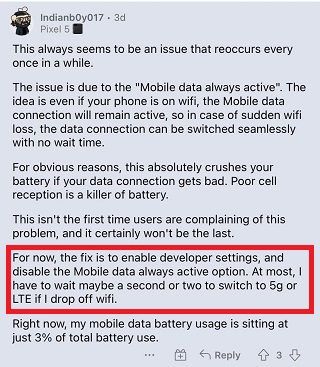
Update 25 (August 25, 2022)
10:07 am (IST): A product expert has recommended those affected to boot their device into safe mode and see if the battery drain issue persists. And if not, then it is probably caused by a third-party app.
Update 26 (August 26, 2022)
04:26 pm (IST): Some Redditors noticed (1, 2, 3, 4, 5) that their Pixel 6 device is consuming excess battery after Android 13 update. However, the battery consumption normalized after a few days.
This problem could have happened due to the ‘Adaptive Battery’ feature whose data might have reset after the update. But as soon as the device gets acquainted with the user’s usage habit, battery consumption normalizes.
Update 27 (August 29, 2022)
12:50 pm (IST): A Redditor said that the network setting which they set to LTE automatically changed back to 5G after installing Android 13 update.
This could be causing excessive battery consumption and changing it back to LTE can be a potential fix.
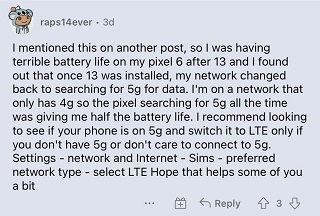
Update 28 (August 30, 2022)
05:20 pm (IST): A Redditor has noted that the ‘Carrier services’ app has disappeared from battery usage list after they updated it to v117.0.469215281-carrierservices_20220808_RC01 through Play Store.
Hence, you can also check and update the app in question and see if it resolves the excessive battery drain problem.
I updated my carrier services through Play Store today. Since the update, “mobile network” has been gone from the Battery Usage section in Settings. Will see if this improves battery life. Anyone else notice this? My carrier version is: 117.0.469215281-carrierservices_20220808_RC01 (Source)
Update 29 (September 05, 2022)
06:20 pm (IST): Here’s another potential workaround for the battery draining issue shared by a user via comment on a YouTube video. You can try it out and see if it works.
Another great battery fix is to go into settings> battery usage find System UI and restrict it’s background usage, I’d also do this for any app you frequent, this doesn’t effect performance when you’re using the applications or using your phone just it’s idle performance. (Source)
Update 30 (September 06, 2022)
12:50 pm (IST): One of those affected said that Google has asked them for additional information regarding this issue.
This indicates that they are looking into the problem. And if you are still having battery draining issue then you should try sending feedback to Google so that they can accelerate their investigation and implement a fix.
Update 31 (September 07, 2022)
11:31 am (IST): Here’s another workaround suggested by a YouTuber that might help you resolve the battery draining issue on Pixel 6. You can check it out below.
03:40 pm (IST): Google has released September 2022 update for Pixel 6 devices. And it includes a fix for the battery drain issue caused from certain launcher background activities.
Update 32 (September 08, 2022)
04:33 pm (IST): Some Pixel 6 owners now say (1, 2) that the September update has fixed the battery draining issue for them, while others say it got even worse.
And for those battery drain is still an issue, we recommend you wait for some days and see if the problem persists.
Update 33 (November 8, 2022)
04:09 pm (IST): Google has released November 2022 update for Pixel 6 devices and it brings potential improvements for battery drain bug.
Hence, you can install this update and see if there are any improvements in battery life on your Pixel 6 device.
Update 34 (December 7, 2022)
11:56 am (IST): The latest December 2022 update for Pixel 6 users is out and it includes improvements for the battery drain bug.
Update 35 (March 14, 2023)
04:24 pm (IST): Google has released a software update for March 2023 for various Pixel models. It also includes a fix for general improvements in battery use, charging, or performance in certain circumstances.
PiunikaWeb started as purely an investigative tech journalism website with main focus on ‘breaking’ or ‘exclusive’ news. In no time, our stories got picked up by the likes of Forbes, Foxnews, Gizmodo, TechCrunch, Engadget, The Verge, Macrumors, and many others. Want to know more about us? Head here.
