New updates are being added at the bottom of this story…
Original story (published on January 30, 2021) follows:
Several users report that their Google Nest Heat Link suddenly stopped working for no apparent reason and that there is seemingly no way to work around the problem.
The Heat Link simply refuses to work and its lights stay off all with the exception of its display that continues showing error codes H71 and H72.
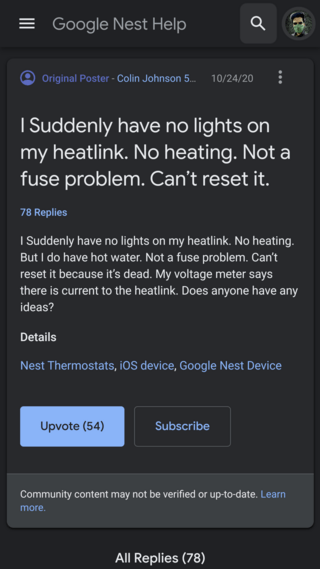
Heatlink for nest thermostat has stopped working. No LED and can’t reset either. Appalling service
Source
I’ve got the same issue and noticed an error H72 about 4-5 days ago and no light to heat-link. Hot water works but there is no way to turn the heating on.
Source
The error codes are actually meant to convey that the Heat Link is no longer able to connect to Google Nest and will not be able to regulate heat.
Usually, this error means that the Heat Link is too far from the thermostat and requires to be moved closer for seamless interconnectivity. However, this hasn’t been the case here and the error flashes without cause.
Moreover, quite oddly, the issue has begun only recently for most indicating that there could be something else at play. All this has caused widespread inconvenience for many Google Nest users especially in this cold January weather.

That said, there are some workarounds available provided by some kind users that have done the job for many. You are free to give them a go as well.
Workarounds for H71/H72 errors on Google Nest Heat Link
Workaround 1:
So I can’t help you all with contacting Nest as I have been trying for nearly a week but there is a workaround for you to get some heating, while you wait. Before doing this make sure you turn power off to your boiler.
1. Remove your call for heat wire ( position 3) and place in you switch socket (position 2). So then you have two wires in position 2.
2. Turn power back on and you should have permanent heating.
3. Then just reverse the process to turn the heating off.
Not ideal but as it’s cold at the moment better than nothing please don’t forget to turn off the power to the boiler before you touch any of the wires though.
Source
Workaround 2:
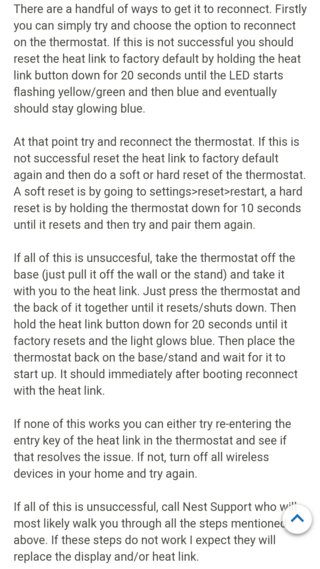
Workaround 3: The possible fixes given above may not work for everyone and hence your best bet could be contacting Google and opting for a replacement. Many users have done the same and watched as the issue vanished with their replacement unit.
Update 1 (April 08)
06:18 pm (IST): A Community Specialist is actively taking feedback from users in order to get the issue resolved. You can also make your contribution by heading over to this forum thread.
PiunikaWeb started purely as an investigative tech journalism website with a main focus on ‘breaking’ or ‘exclusive’ news. In no time, our stories got picked up by the likes of Forbes, Fox News, Gizmodo, TechCrunch, Engadget, The Verge, MacRumors, and many others. Want to know more about us? Head here.

![[Update: April 08] Google Nest Heat Link suddenly stopped working for many, no lights, won't reset, & displays H71/H72 error messages [Update: April 08] Google Nest Heat Link suddenly stopped working for many, no lights, won't reset, & displays H71/H72 error messages](https://stage.onepluscorner.com/wp-content/uploads/2021/01/google-nest-thermostat-h71.png)
