New updates are being added at the bottom of this story…….
Original story (published on February 26, 2021) follows:
It is not unsafe to say that the ride to RCS has been quite a bumpy one. Years have passed since launch and there are still plenty of reports of issues associated with the technology across many Android devices.
For example, in the past, we highlighted how several OnePlus users were bumping into problems when trying to set up RCS through the Google Messages app on their devices.
And now, there are a bunch of complaints doing rounds about RCS feature status getting stuck on “Setting up…” and “Trying to verify your number…” infinitely when trying to set it up.

Google Messages connected to Chat the first time. But since going back to Samsung Messages, then back to Google Messages again, I can’t get Chat to connect. In hindsight, I shouldn’t have Google Message’s cleared app data but I wanted to be sure only one SMS app was active. It’s always constantly at Setting Up – Trying to Verify your number and never does.
Source
This error shows up under the Settings > Chat features > Status menu in the Google Messages app.
Nonetheless, as it stands, the issue has been doing rounds even before RCS became fully available and reports of it were much more frequent. But as the feature became supported by more regions/carriers, reports have diminished in numbers.
However, it now appears the issue has somehow surfaced even for those who previously had RCS working fine which is quite odd.
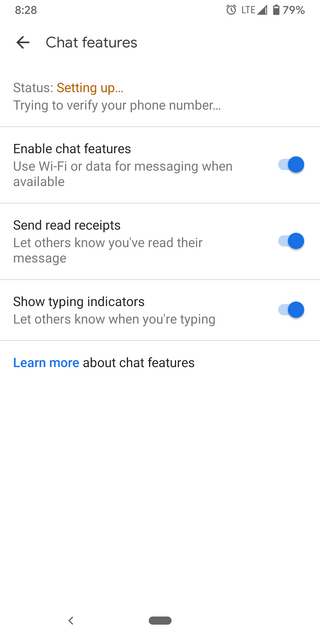
And as per users, no amount of cache clearing for both the Google Messages app and Carrier Services seems to help. Hence, we have curated a list of workarounds given out by the users themselves that should help you as well.
Workarounds for RCS stuck at “Setting up … Trying to verify” on Google Messages
1. Enroll in the Google Messages beta channel: You can do the same by heading over to the Google Messages Play Store page via this link and scrolling down till you see an option for the same.
Enrolling in the Beta Program for the Messaging app resolved the issue within about 10 minutes. It’s more of a workaround than a solution, but I’ll take it.
Source
2. Clear app data: Google Support has reportedly recommended the following series of steps to get RCS up and running on your device and you are free to try your luck as well:
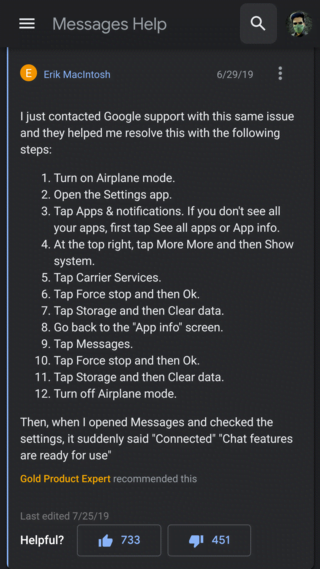
3. Uninstall updates to Carrier Services: It may be possible that a bad Carrier Services update is the true culprit behind it all, at least for some. Therefore, you might want to uninstall updates to the app through its app info page.
Uninstalling updates to Carrier Services works as a workaround, but as soon as I update it my RCS status immediately changes from “Connected” to “Setting up…”.
Source
Hopefully, these workarounds helped. Be sure to inform us in the comments below if that’s truly the case.
Update (March 01)
A new workaround that seems to have temporarily fixed the issue for a couple of affected users might just do the trick for you as well. Check it out below.
1. Disable Chat features on your device
2. Open Messages for web and link your device
3. On Messages for web, go to Settings and turn Chat features on
Source
Update (July 15)
It now seems that the issue has resurfaced on a range of devices. Thankfully, Google is aware of it and is investigating for a solution.
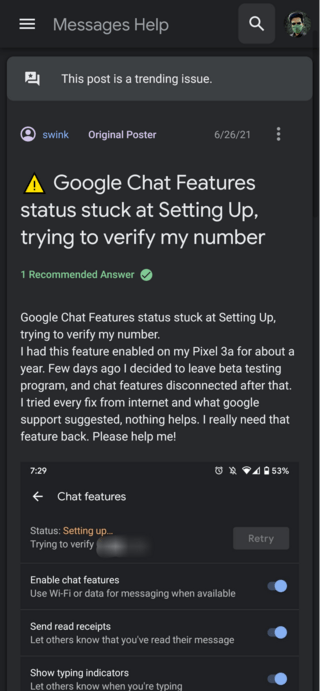
Update (July 26)
A user has given out a new workaround for the problem which has been marked as recommended. To check out the whole thing, head here.
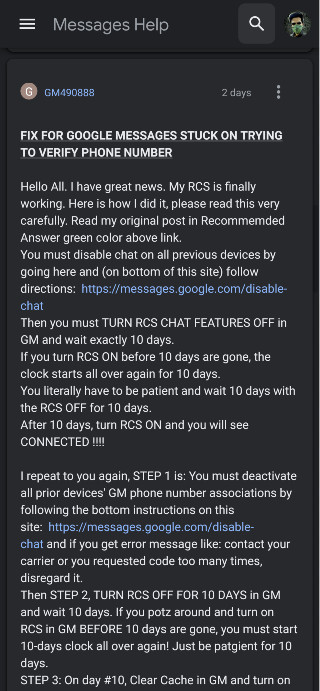
Update (August 07)
Reports from users suggest that a VPN might be causing the problem. However, one individual even claimed that they had to remove a non-active VPN from the list to get RCS working again.
I was able to get my chat to connect. It maybe coincidental but I read a post about chat not working with vpn. I don’t use any VPNs but I checked under settings>wifi>vpn and there was a VPN listed but not turned on. I deleted that VPN and then chat connected. (Source)
Update (August 14)
A Platinum Product Expert has recommended users who are facing the problem to try out this possible workaround shared by another individual on the Google community forums:
This has been a problem for many. Personally i have been stuck for 2 months till today.
This is what i did.
1. Disconnect phone from WiFi. Very important.
2. Make sure phone uses the SIM internet either 4G or 5G. Make sure mobile data is on.
3. Got to messages and click force stop on its settings.
4. Click clear cache
5. Click clear data.
6. Restart phone.
7. Go to messages and turn on chat
8. On phone number ..add 0 after country suffix.
i.e if country code is +44 ..next field start with 07xxx
9. Give it a few minutes. Less than a minute an voila
Hope this helps (Source)
Update (September 02)
Android Police has since gotten in touch with Google on this matter and in response, the company notes that they’re actively working to minimize the occurrence of this episodic issue. Here’s an excerpt of the encounter.
We reached out to Google for more clarification on this and the seemingly episodic nature of the more widespread reports for RCS issues, and a Google spokesperson told us that the company is aware of the issue and is actively working to minimize its occurrence. They also recommended that users affected should go to “Chat features” and tap on “Verify your number” to make sure your number is correctly verified.
Source
PiunikaWeb started purely as an investigative tech journalism website with a main focus on ‘breaking’ or ‘exclusive’ news. In no time, our stories got picked up by the likes of Forbes, Fox News, Gizmodo, TechCrunch, Engadget, The Verge, MacRumors, and many others. Want to know more about us? Head here.

![[Update: Sep. 02] Google Messages RCS stuck at [Update: Sep. 02] Google Messages RCS stuck at](https://stage.onepluscorner.com/wp-content/uploads/2020/11/google-messages.png)