The Google Messages app hasn’t exactly been shy of issues. Previously, we highlighted a string of performance issues experienced by many users right after the Android 11 update and bugs like the “Message expired or not available” error.
And as if the existing issues weren’t enough, several users are now reporting that they run into a blank page as soon as they open up Google Messages following which the app simply freezes.
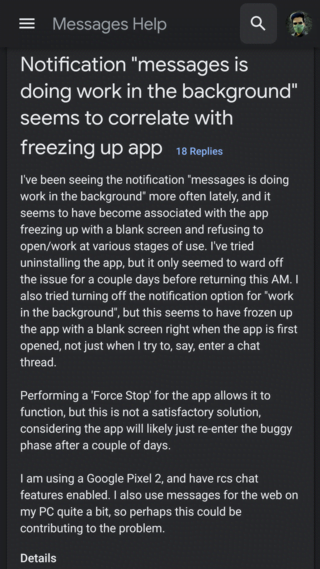
I was having this exact issue on my Pixel 4, and now it is happening on my Pixel 5. I also know someone with a Pixel 4xl with the same issue. The app freezes and opens up blank, with a notification ‘Messages is working in the background’ Only way to fix is restart the app.
Source
This is usually coupled with a non-dismissible “Messages is doing work in the background” notification and as long as it shows, the issue persists, even after restarting the app.
The only way to get it working again is to force stop the app. This is only temporary though and the bug makes a return pretty soon after.
However, as per recent comments on the threads for the issue, several users have observed that the issue disappeared for them as soon as they toggled RCS off. Not exactly the best solution, we know, but at least something to get the Messages app up and running once more.
I don’t have this problem on my Pixel 4a but after my wife upgraded her phone to a Pixel 5 she’s seeing it. Turning off chat (RCS) features seems to work around the issue but obviously it’s unsatisfying.
Source
Another user observed the following:
Success! My son figured it out for me and found the answer on a Reddit post. This is what worked for me on a Pixel2 (yes, a dinosaur): Settings, Apps & Notifications, Messages, Notifications, Under Other; Background tasks, switch Background tasks to off. Power phone off and on again. Messages SHOULD work.
Source
There is some good news though. Following a slew of complaints, the issue has grabbed Google’s attention and their engineers are already investigating it.
I did just get an update that the engineers are investigating this.
Source
Hopefully, if all goes well, we should see a bug-fixing update roll out in the coming days.
But the issues don’t end there. There are also many fresh complaints of further performance concerns wherein conversations or even the app itself is frustratingly slow to load and no amount of restarts or clearing data helps work around it.
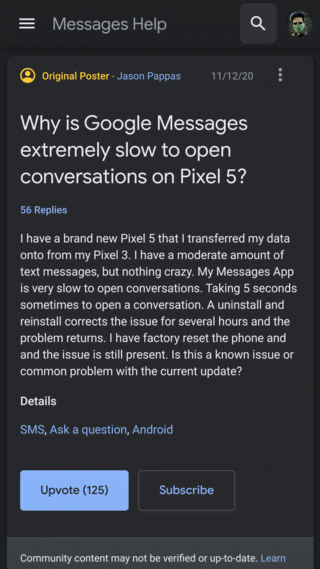
Messages takes forever to load my conversations whenever I open it. When I open a chat it takes another eternity to load it, and when I try to send a message it just completely disappears. Also if someone sends me a message, it never shows up. Clearing the cache/storage does not fix this issue.
Source
Now, both the issues seem to have begun at the same time, and hence, a correlation between them isn’t exactly unlikely.
Moreover, the slow loading issue on the Messages app has seemingly started following a bad update, and hence, the best solution for it is to uninstall the latest updates to the app.
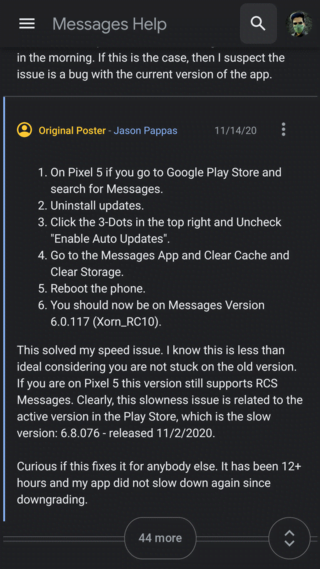
You can also go the other way and try enrolling in Google Message’s beta program too. This can be done through the app’s Play Store page.
Hopefully, the provided workarounds did the job for you. Apart from that, one can only wait for the Big G to address the various issues that plague their Messaging app as soon as possible.
PiunikaWeb started as purely an investigative tech journalism website with main focus on ‘breaking’ or ‘exclusive’ news. In no time, our stories got picked up by the likes of Forbes, Foxnews, Gizmodo, TechCrunch, Engadget, The Verge, MacRumors, and many others. Want to know more about us? Head here.


