New updates are being added at the bottom of this story…
Original story (published on September 06, 2021) follows:
Google Meet is one of the most popular video conferencing software available on the market, rivaled but not necessarily excelled by the likes of Zoom and Microsoft Teams.
However, it doesn’t come free from issues. We have highlighted several of these in the past and if you’re having to put up with anything funny, chances are it is already present in our dedicated Google Meet section, along with workarounds if any.
And as if the existing problems weren’t enough of a problem already, a new one has popped up. There have been multiple complaints of Google Meet missing the ‘Grant host controls’ button in the Admin setting for Host Management.
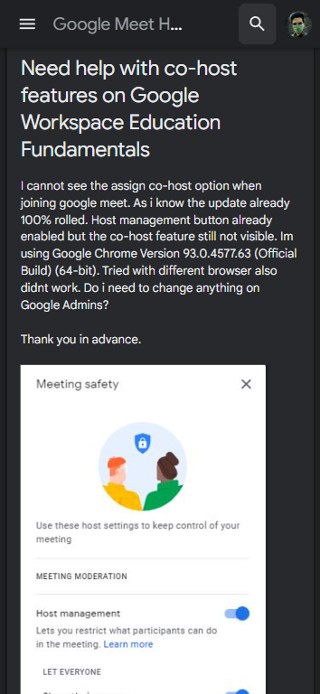
The Host Management is on in my account but when I click on another account, it doesn’t show the grant host controls button . Can someone help??
Source
The ability to have up to 25 Co-hosts within a Google Meet meeting was rolled out beginning August 16. It allows co-hosts to manage safety features like chat lock, present lock, end meeting for all, and mute everyone.
The feature can be used by making sure that the Host Management toggle is always set to on from the Settings Menu inside a meeting.
Anyway, coming to the issue with the ‘Grant host controls’ button on Google Meet, the feature was initially thought to be missing simply because it wasn’t rolled out for some users.

When it was found that the feature has already completed a 100% rollout, it was pointed out that the affected were using their personal account.
After all, the co-host feature is available only for Google Workspace for Education and not for free personal accounts.
However, again, it was found that the affected were indeed making use of Google Workspace for Education accounts, thus confirming the existence of a bug.
Changing browsers doesn’t help as it persists across all browsers be it Chrome, Edge, or Opera. The issue also seems to be affecting select accounts only.
Thankfully, the matter has now been acknowledged by a Product Expert on the Google Meet forums. They say that the concerned team is investigating it.
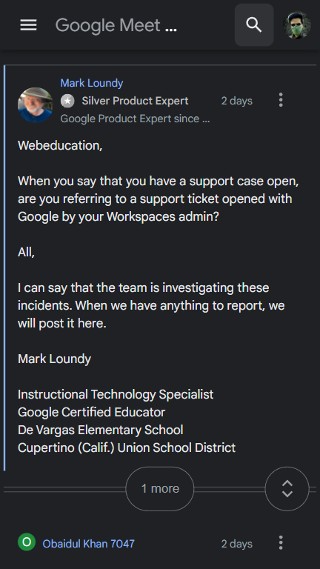
An ETA for a fix wasn’t given out but it should be making it through soon enough. When a fix is deployed, you should see the ‘Grant host controls’ button make a sudden re-appearance without the need for any intervention.
Update 1 (September 11)
Google has now acknowledged the missing Grant host controls button issue saying that it is due to a technical issue and a fix can be expected within 2-3 weeks.
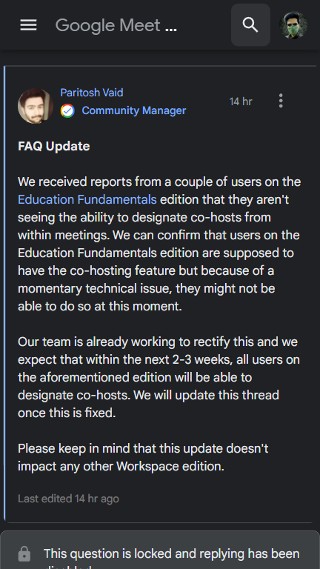
PiunikaWeb started purely as an investigative tech journalism website with a main focus on ‘breaking’ or ‘exclusive’ news. In no time, our stories got picked up by the likes of Forbes, Fox News, Gizmodo, TechCrunch, Engadget, The Verge, MacRumors, and many others. Want to know more about us? Head here.

![[Update: Fix in the works] Google Meet team investigating issue with missing 'Grant host controls' button in Admin setting for Host Management [Update: Fix in the works] Google Meet team investigating issue with missing 'Grant host controls' button in Admin setting for Host Management](https://stage.onepluscorner.com/wp-content/uploads/2021/04/google-meet-new-fi.png)