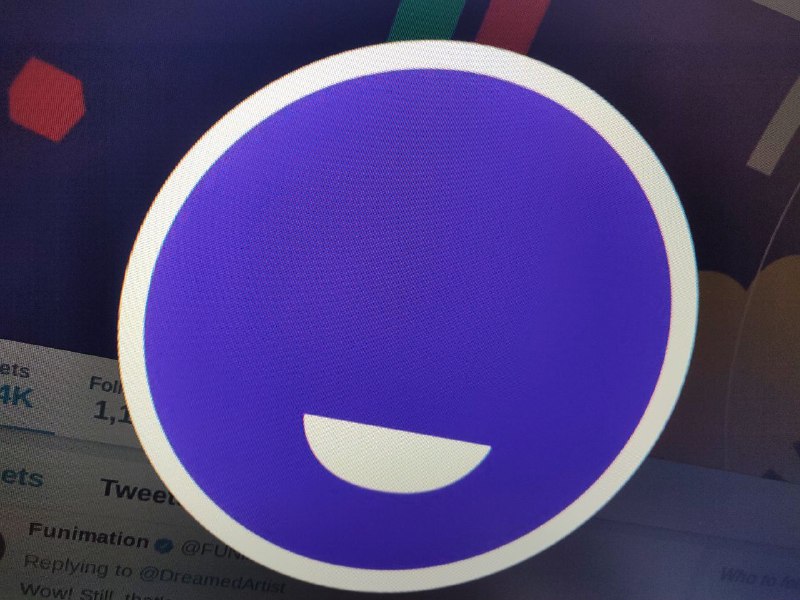Have a bigger impact on a smaller screen with #GoogleMeet tile view on your mobile device, rolling out now on iOS and coming soon to Android! 🙌 → https://t.co/OLAvcuDmYy pic.twitter.com/ZHjzQ8tedH
— Google Workspace (@GoogleWorkspace) March 10, 2021
Check out the crux of this article in video form below:
New updates are being added at the bottom of this story…
Original story (published on February 18, 2021) follows:
Google Meet is Google’s answer to the likes of Zoom and Microsoft Teams and is perhaps one of the most widely used video conferencing apps today. And while it may not be perfect, it is no slouch either.
Speaking of which, the app has been giving a really hard time to some of its users. This is apparent from some of the past issues that we have highlighted like mic problems, headphone issues, and more.

If you are facing any of such bugs, then it is highly likely that we already have it under our radar. Hence, you would want to check out our Google Meet section for some common problems plaguing the web app along with their solutions, if any.
That said, there is now a new issue doing rounds.
Google Meet, by default, does not support a proper grid view while a presentation is going on. While the app does offer a built-in ’tiled view’, it shrinks down to just twelve participants during a presentation.
And there are many scenarios where there is always a presentation going on yet the presenter desires to keep an eye on all of the participants at the same time. This especially happens in online teaching/classes.

As a result, many have relied on browser extensions that enable a proper grid-view even during presentations. A good example of such a tool can be Google Meet Grid View.
However, some recent changes to Google Meet have broken third-party extension support causing widespread inconvenience for many.

What is everyone doing with Gridview (fix) not working any more? I can’t find a functional Gridview any more. Gridview (fix) was removed from the chrome store, and all the other ones are individually licensed. the original Gridview is still there, but has the vertical stacking problem.
Source
And the developer of the Google Meet Grid View extension has something to say about it all:
It turns out that Google is testing an update of Meet that disables the Grid View extension. This is why sometimes it works and sometimes not (you see the boxes in a vertical bar). If you seriously need Grid View right now, you might consider refreshing a few times the browser tab (you should end up loading the old compatible version at a certain point).
Source
As clear from above, some behind-the-scenes changes on Google Meet have broken third-party grid-view support. These changes are still only under testing though.
And hence, reloading Google Meet repeatedly may redirect you to the old version once again where everything is fine. This is the only workaround available as of now and isn’t really guaranteed to work.
Nevertheless, if you are one of the users going through this, then you will be pleased to know that Google is already investigating the issue as we speak.

Hopefully, if all goes well, these changes will get rolled back or adjusted in a way so that they don’t break third-party extension support.
Update 1 (February 19)
04:23 pm (IST): A few new workarounds have emerged that you are free to try until Google actually sorts out the matter.
Firstly, you can zoom out to fit more participants into your screen. To do so, simply hold the “Ctrl” key and roll the mouse scroll wheel downwards. The same can also be done directly from your browser.
But if that did not help, then you can also give the following suggestions a go.
The best way we have figured out in my organization is to use a secondary device. One device to present one device set to grid view. That has been easy for us because we have spare Chromebooks. Almost any device will do, try it with a phone or tablet.
Source
Without ending your presentation, ask a student to present their screen for a short moment. When the student stop the presentation, the “You are presenting…” is gone and you can see all students. Your presentation will still be visible for the students.
Source
Update 2 (February 20)
11:23 am (IST): Good news! The Grid View for Google Meet™ extension recently received an update that appears to have patched the issue. You are free to try it out from this link.
Update 3 (February 22)
11:05 am (IST): A product expert has come out with a rather unpopular solution to this issue, urging affected users to avoid 3rd-party extensions and stick to the built in grid view of 49 participants.

04:53 pm (IST): On the brighter side, it looks like a patched-up version of the extension has been made available for affected users to download. Future updates should bring more features.

Update 4 (February 24)
03:59 pm (IST): We reached out to the Grid View extension developer regarding the ongoing issue with Google Meet and here is what we got back:
The extension has been published again on the Chrome Web Store. In fact, I’ve found a workaround which simply stacks the tiles in the same old-fashioned way. Please, notice that some advanced features are not available simply because the Google update broke the interface with their code.
My plan is trying to restore some of the features without interfacing with their code, which should result in less customization but it could be useful at some extent and, hopefully, more stable. I’m working on alphabetic sorting of names, presentation box resizing, etc. I’m very busy right now, so any contribution is appreciated, regarding the code side as well as feedback.
Update 5 (March 04)
01:59 pm (IST): It looks like Google Meet is planning some more improvements to the grid view function on iOS and Android devices.
[Improved grid view on iOS and Android]
– Updated layouts for meetings so that you can see more participants at once from your mobile or tablet device.
Source
Update 6 (March 05)
03:10 pm (IST): Those affected are being suggested to send feedback to both Google as well as to extension developer, as this is the best they can do at the moment.
Additionally, a community product expert has asked to share feedback regarding what all Google Meet lacks, that the extension offers. Here is their exact statement:
you may want to send feedback to the Grid View developer to let them know you are missing the functionality.
But it’s also important to let Google Meet know what features are missing that Grid View offered. Explain to them why you were using the extension.
Here’s how to send feedback to Meet: https://support.google.com/meet/answer/7291340
So you can try your luck.
Update 7 (March 10)
12:40 pm (IST): Many of you who were earlier using the Grid-view extension to skip the “You’re presenting to everyone” screen must be looking out for wayouts since the extension got disabled. So we’ve listed some relevant workaround here.
Update 8 (March 12)
12:40 pm (IST): Google Meet’s Grid-view feature aka Tile-view (which shows all participants in a call at once) – that was earlier limited Web version – has now made its way to iOS.
What’s good is it should soon be rolling out on Android as well.
While it’s not clear yet how many participants would the grid-view show on the mobile screen at once, it could be limited to only 8 at a time, as the screenshot in the tweet says there are 6 other participants in the call.
So the feature may bring along the ability to switch the participants seen at a time.
Update 9 (March 16)
12:40 pm (IST): Google Workspaces’ latest blogpost reveals the Grid-view aka Tile-view feature (that released on iOS recently) will be made available for the Android devices by March-end.
As for the iOS users, while Android/iPhone users will get to see only 8 video feeds, iPad users will be able to see 48 video feeds at a time (as can be seen in the images below).


Update 10 (April 02)
06:30 pm (IST): While Google was earlier planning to improve the grid view function on iOS and Android devices, the improvements have now been launched (going by the information shared at Upcoming Google Workspace releases).
PiunikaWeb started purely as an investigative tech journalism website with a main focus on ‘breaking’ or ‘exclusive’ news. In no time, our stories got picked up by the likes of Forbes, Fox News, Gizmodo, TechCrunch, Engadget, The Verge, MacRumors, and many others. Want to know more about us? Head here.

![[Update: April 02] Google Meet update breaks grid view extension support, but the issue is being looked into [Update: April 02] Google Meet update breaks grid view extension support, but the issue is being looked into](https://stage.onepluscorner.com/wp-content/uploads/2021/01/google-meet-logo.png)