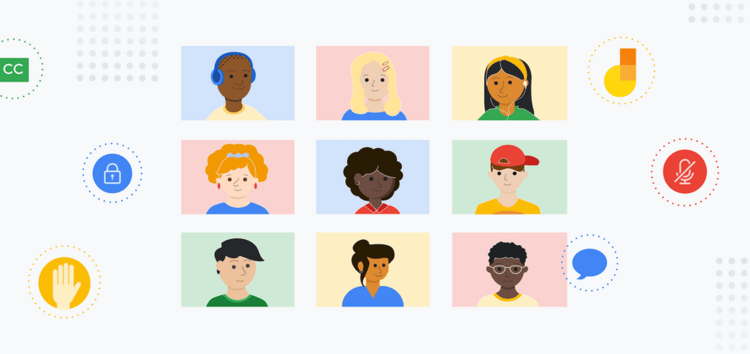Google opened up its Google Meet video-conferencing service to everyone back in April last year, instead of just offering it to only G Suite subscribers. Users could create meetings for free for up to 100 people at once for an unlimited amount of time.
However, with the announcement back then, the company had also highlighted that they may restrict the meeting length to 60 minutes after September 30.
But as the pandemic raged on, Google was kind enough to extend the unlimited calls offer on free plans until March 2021. This was followed by another extension up to June 2021.
The extensions have finally come to an end though as Google will no longer be doing this anymore. This means that going forward, free tier users on Google Meet will be limited to making 60-minute calls with 3 or more participants.
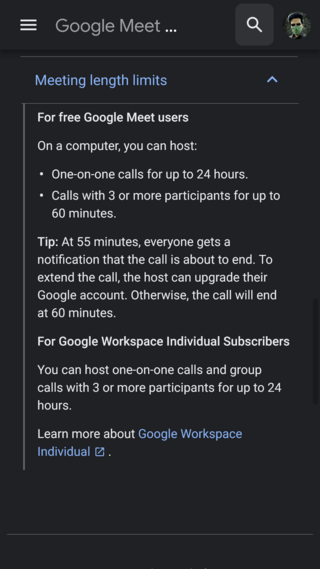
The change has a bit of discussion on the forums, which is why we found it important to highlight exactly how users can easily continue using Google Meet without the 60-minutes time limit.
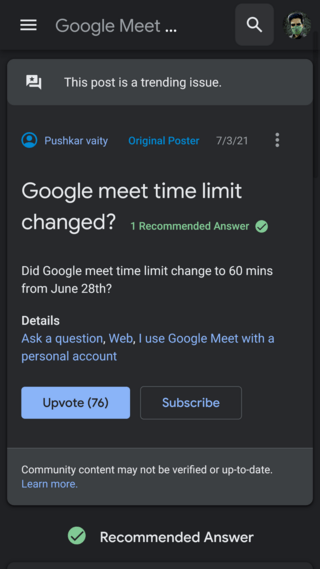
Will Google Meet remain Free after June? Google Meet’s homepage states: “We rescheduled the service we created for secure corporate meetings, Google Meet, to do it for free and available for everyone.”
Source
In case you’re confused if the video-conferencing service will remain free, then you will be relieved to know that it indeed continues to. What gets paid now are Google Meet meetings that cross the 60-minutes time limit.
To keep making ‘unlimited’ calls of up to 24 hours, meeting hosts will have to switch to the newly unveiled Workspace Individual account, which offers up to 24 hours of calling, but at a small price.
For starters, though, one can get it for free for 14 days for trial purposes, after which they’ll have to opt in or out of the service.
Additionally, you also get the following features:
Group calls for up to 24 hours on web – enjoy uninterrupted meetings
Noise cancellation – remove background noises
Anonymous joins on web – your participants can now join without a Google account
Record meetings – record meetings, review and/or share it with people who couldn’t attend
Breakout rooms – use breakout rooms to divide participants into smaller groups during video calls
Hand Raise – let others know you want to speak
Polls – create polls for participants to vote on
Dial-in – call into a meeting from your mobile, tablet or laptop device
Source
Workspace Individual is currently only available in the United States, Canada, Mexico, Brazil, Japan, and Australia, but should be making it to other countries soon.
If you reside in the aforementioned regions, then you can easily sign up for Workspace Individual today through this link.
PiunikaWeb started purely as an investigative tech journalism website with a main focus on ‘breaking’ or ‘exclusive’ news. In no time, our stories got picked up by the likes of Forbes, Fox News, Gizmodo, TechCrunch, Engadget, The Verge, MacRumors, and many others. Want to know more about us? Head here.