New updates are being added at the bottom of this story…….
Original story (published on January 14, 2021) follows:
Complaints about Google Maps navigation notification issues have been doing rounds for quite some time now but it’s only recently that things took a turn for the better.
For a recap, after a trip assisted by Google Maps navigation, the navigation notification doesn’t disappear automatically. Rather, it gets stuck and doesn’t dismiss even after hitting the “Exit navigation” button.
Following this, even closing the app doesn’t help get rid of the notification.
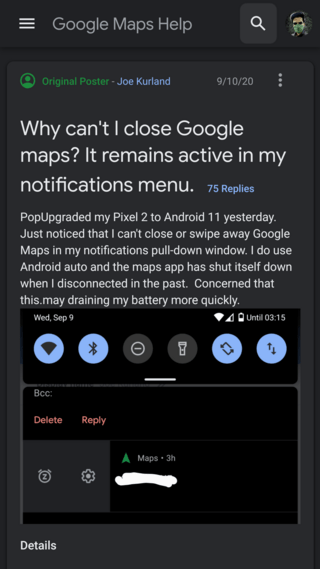
Hi the google maps is stuck at the notification section even after clicking multiple times on “exit navigation” can anyone please assist me thanks
Source
I’m having troubles with my S20 ultra. The Google maps navigation notification won’t exit! It remains in the notification bar, the app isn’t loaded so nothing to clear there. I try to click exit navigation it doesn’t do anything. I hold it, but only gives me the notification settings. I’ve tried sweeping to clear, nothing. It’s happened three separate times now in one week!
Source
This is clearly unexpected behavior as the notification shouldn’t stick after completing a navigation session in the first place, let alone requiring a hit on the close button to disappear.
Moreover, the issue has affected a range of devices including the Pixels, OnePlus, Samsung, and the like. It also seems to have begun after the Android 11 update as indicated by most, but there are exceptions.
The good news though is that a Product Expert recently left a comment on the Maps community forums saying that Google is aware of the matter and is already looking into it.
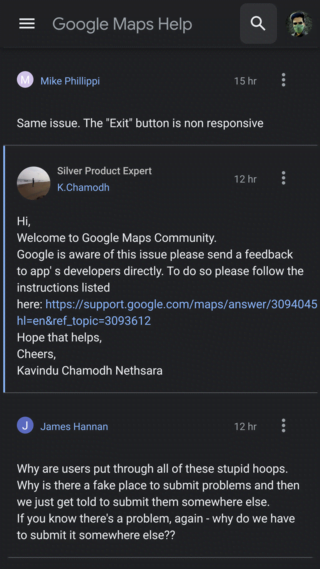
Hence, if all goes well, one can expect a fix to roll out soon enough.
For now, the only way to get rid of the pesky notification is by either force-stopping the app by heading into the app’s info section or by restarting the phone.
To force close the app, simply head over to Settings > Apps & notifications > See all # apps. Next, scroll down to ‘Maps’, open it, and hit the “Force stop” button. The notification should vanish immediately after.
Apart from this, there is not much to do other than waiting for a bug-fixing update. Google should pull their socks up and address this bothersome issue as soon as possible!
Update (February 25)
A Google community manager has confirmed that the Maps team is aware of this issue and a fix is in the works, so you can expect a solution soon.
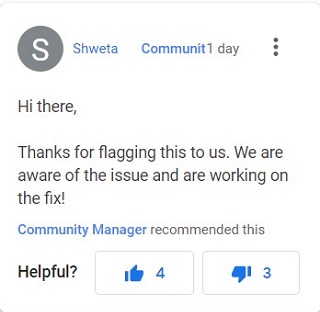
PiunikaWeb started as purely an investigative tech journalism website with main focus on ‘breaking’ or ‘exclusive’ news. In no time, our stories got picked up by the likes of Forbes, Foxnews, Gizmodo, TechCrunch, Engadget, The Verge, MacRumors, and many others. Want to know more about us? Head here.

![[Update: Fix in the works] Google Maps persistent navigation notification issue gets officially acknowledged [Update: Fix in the works] Google Maps persistent navigation notification issue gets officially acknowledged](https://stage.onepluscorner.com/wp-content/uploads/2020/08/google-maps.jpg)
