YouTube is the most popular video-sharing service where people can upload their videos and share them with the world.
The platform also allows users to watch, share, comment, and like videos or content creators they enjoy. It is accessible on almost every device, ranging from traditional PCs to mobile phones.
If you are a parent who wants to limit YouTube access to your kid, the service offers a wide range of controls that can limit your kids’ access to the YouTube library.
In February this year, YouTube said they are working on a feature that helps parents transition from the YouTube Kids app to the regular YouTube app.
The company worked with child safety and development experts from around the globe and worked on a solution that caters to the needs of tweens and teens.
This resulted in a feature called YouTube supervised experience. Basically, kids can use the regular app that can be finely tuned using parameters set by their parents.
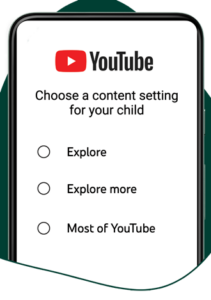
Like every other Google product, YouTube supervised experience is currently available to select users in some countries.
Having said that, some users are now reporting that YouTube supervised experience is not working after linking it to Google Family Link.
Some users say they are getting an ‘Authorization Error‘ whenever they try to add their kids’ accounts.
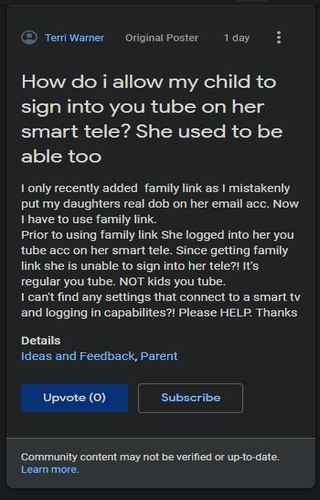
My child is 11 years old and has a Google account that is linked to my adult account and controlled via Googles Family Link. I am trying to add my child’s account (that is supervised and controlled via Family Link) as a second account in a YouTube app on my Samsung Smart TV.
However, when I try adding my child’s account I receive the enclosed Authorization Error message and cannot add his account. Please help as I understand I should be able to add his (supervised) account to YouTube and somewhat be able to control his viewing of in appropriate videos. Thanks.
(Source)
I recently created a supervised YouTube account for my son using the Explore option. But, when I sign him in on his device (Amazon Kids Fire tablet) I get an error that he does not have access to do this on his mobile device. I get it on my Samsung TV as well.
(Source)
Since then, Google has explained YouTube supervised experience is not working for many.
They said that the feature is currently available only on mobile (iOS and Android) apps and the desktop version of the website.
Other devices such as YouTube TV, Smart TVs, and YouTube Music are not supported right now. However, Google said they will soon bring the feature to other devices as well.
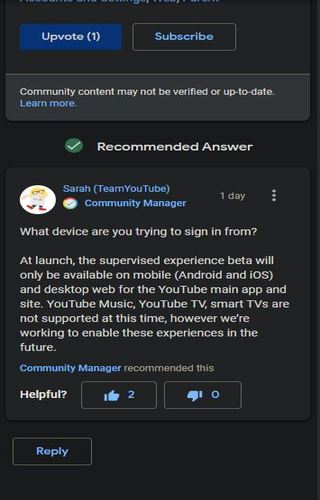
We hope Google rolls out YouTube supervised experience to all users worldwide since it is a really good way to allow access to the regular YouTube app while keeping a tab on what content your kids are consuming.
Note: We have more such stories in our dedicated YouTube Section so be sure to follow them as well.
PiunikaWeb started as purely an investigative tech journalism website with main focus on ‘breaking’ or ‘exclusive’ news. In no time, our stories got picked up by the likes of Forbes, Foxnews, Gizmodo, TechCrunch, Engadget, The Verge, Macrumors, and many others. Want to know more about us? Head here.


