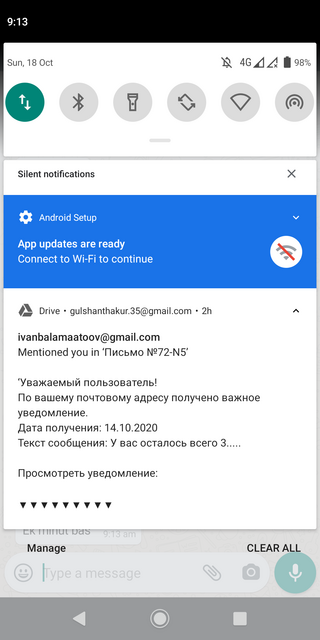New updates are being added at the bottom of this story…….
Original story (published on October 19, 2020) follows:
Google Drive has a pretty bad spam problem, and although it has persisted over the years, things recently seem to have taken an ugly turn. Users are now reporting an onslaught of spam notifications in Russian.
The notification usually says that someone has mentioned the recipient and comes with some random document attached, also in Russian.
The documents are mostly in the Google Slides format. Also, if received once, the user continues to receive similar Russian spam from different sources each time.
The result of this issue is several frustrated users ranting about the problem while receiving little to no response from Google:
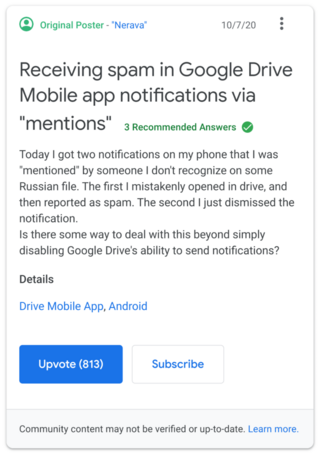
Google Drive keeps popping up messages like this:
> [redacted]@gmail.com “Mentioned you in [Russian-looking document name]”
What gives? Why on Earth would I be notified of documents mentioning me? And how do they know it’s me? Is it basically any document containing my email address or something? This seems such an obvious phishing/trojan attempt that I’ve not clicked on any of them.
Source
Got the same problems recently. Try to find the email on my folder but nothing. If I go to Recent then find those damned files. No clue whatsoever from Google, what I did just report spam and remove it. No further action from Google and its become annoying until now cause those damned russian files keep mentioning from different address
Source
It remains unclear as to what the motivation is behind such spamming but there are some possible explanations:
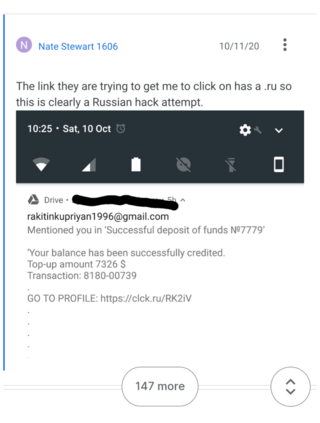
It is very likely that the above type of notification links to some phishing site to steal your banking information.
Also, this complainant who claims to know Russian reveals the following:
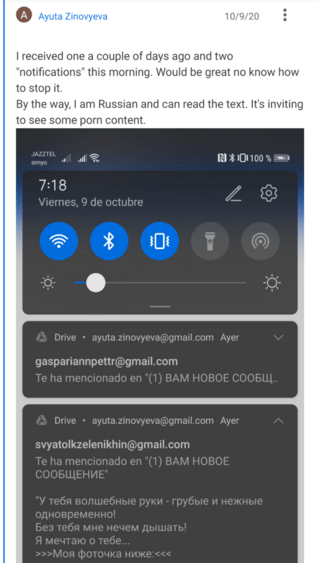
Google Drive’s sharing system seems to be the main culprit behind this issue. Since it doesn’t offer any acceptance system, all files and folders shared become automatically available.
Also, if the recipient has “view only” permissions for a file, then it can’t be removed:
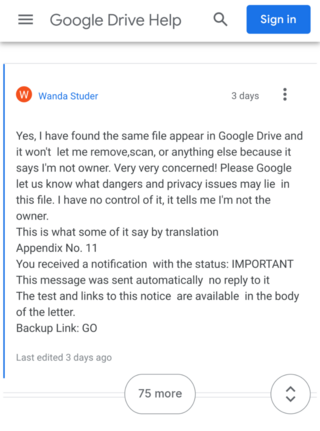
To make matters worse, this isn’t even a new problem, but Google still has done barely anything to fix it.
What Google should do is implement an Instagram-like system where the unknown notifications are grouped together in a not so visible section so that users aren’t too affected by it.
The very few official responses from Google ask the user to simply ignore and report the issue. This is certainly not the best way to handle issues like these and only adds to the frustration among victims:
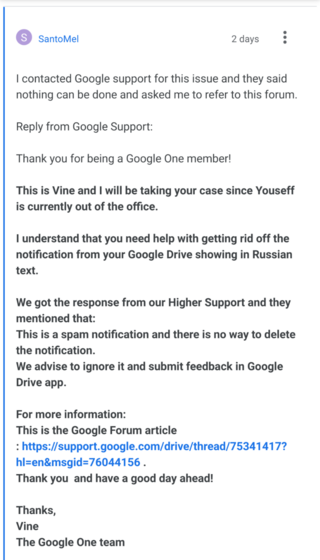
If you have received one of the above types of notifications, or any files from an unknown sender for that matter, it is advisable to not open it as it might contain malware designed to steal your personal information.
Even if the notification does not contain a file and is perhaps a harmless-looking link, don’t open that either, as it is highly likely to be a phishing site.
For now, the only solution seems to be reporting the received file. If you are unable to do that for some reason, then click here and check the subsection “Google Drive” under the “Report Abuse” heading for help.
If you are a victim of the Google Drive Russian spam issue, then let us know about your experience. Workarounds are welcome too.
Update 1 (August 05)
While Google is yet to implement a permanent measure to prevent these spam notifications, in case you’re worried about whether or not your account was compromised after clicking on a link, you can head here or here and log in to your Google account to see if your account was breached.
This was suggested by a Platinum Product Expert on the Google community website.
Hi Paul Craig 8961, the spam mentioning situation does not mean your Google Account was hacked.
For any and all who are worried about someone having access to your Google Account, then please go through the Privacy and Security Checkups: https://myaccount.google.com/smartlink/security-checkup and https://myaccount.google.com/privacycheckup. (Source)
PiunikaWeb started as purely an investigative tech journalism website with main focus on ‘breaking’ or ‘exclusive’ news. In no time, our stories got picked up by the likes of Forbes, Foxnews, Gizmodo, TechCrunch, Engadget, The Verge, Macrumors, and many others. Want to know more about us? Head here.

![[Updated] Google Drive Russian spam notifications (mentions) issue troubles users [Updated] Google Drive Russian spam notifications (mentions) issue troubles users](https://stage.onepluscorner.com/wp-content/uploads/2020/10/google-drive-logo-new.png)