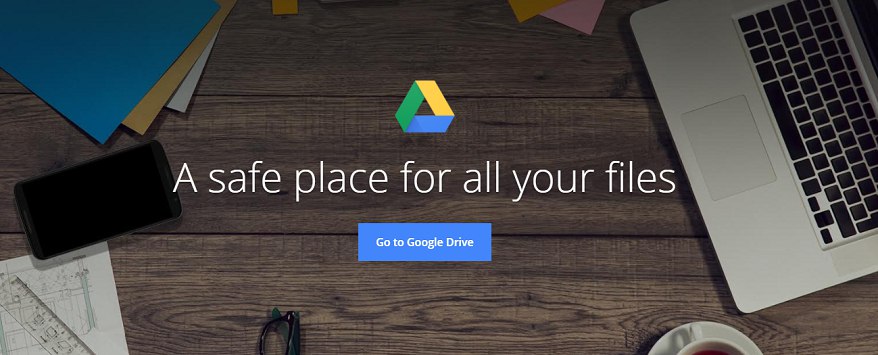Google Drive is among the most used file storage platform with a billion users across the globe. However, Android users have been facing a problem with it for quite some time.
Google Drive constantly shows the ‘Projector Audio’ notification whenever Bluetooth headsets are connected to an Android device.

As per a Google Support community thread, this issue has been around for over a year and users are still facing this problem.
However, whether this ‘Projector Audio’ notification is indeed a bug or not remains unclear as Google has not made any comments on the matter.
What has been troubling Google Drive users is that this notification cannot be dismissed from the panel. There are still several ways in which the notification can be removed.
What is this notification from Google drive called “projector audio”? I am unable to dismiss it.
Source
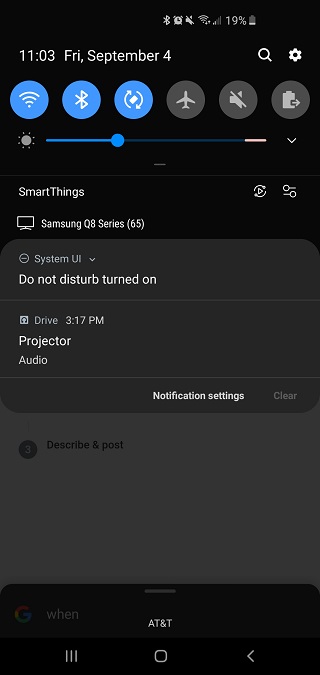
It seems disabling all notifications or just disabling the Audio service option from the Notifications settings for Google Drive resolves this problem.
Apart from that, playing an audio from Google Drive when the ‘Projector Audio’ notification is active and stopping it then closing the Drive app also fixes the issue.
Moreover, some users have even pointed out that disabling/force closing or simply closing the Google Drive app and restarting the device removes the notification as well.
So i found out that you can dismiss it by doing a long press on the notification > details and switch “audio service” to off then it disappear
Source
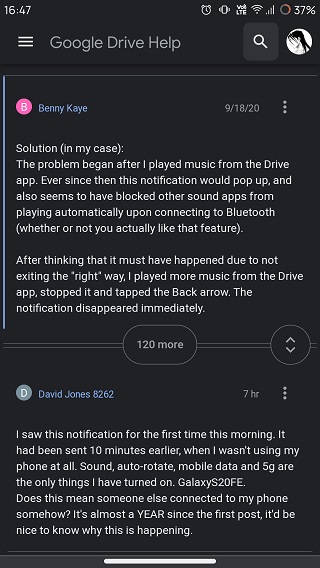
While some of these workarounds just disable this notification, others simply delay it with no proper fix.
It appears that Android tries loading the last audio app when a Bluetooth headset is connected.
This in turn causes the ‘Projector Audio’ notification to appear as Google Drive is not opened but only cached.
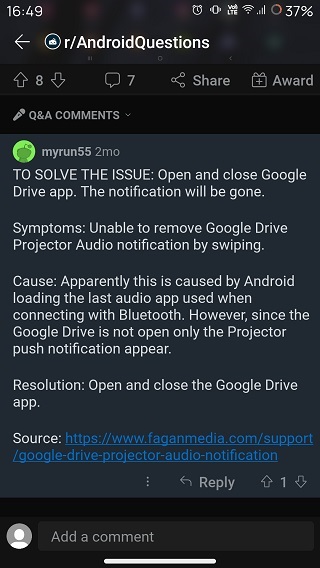
However, this is still based on speculation and there is still no proper explanation as the tech giant has been overly quite on the matter.
Hopefully, Google takes a look into this and provides a proper explanation for this notification or better yet, fixes it for good if it indeed is an issue.
PiunikaWeb started as purely an investigative tech journalism website with main focus on ‘breaking’ or ‘exclusive’ news. In no time, our stories got picked up by the likes of Forbes, Foxnews, Gizmodo, TechCrunch, Engadget, The Verge, Macrumors, and many others. Want to know more about us? Head here.