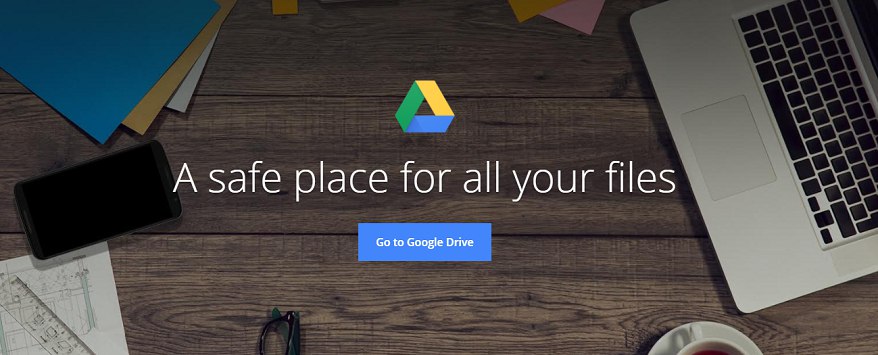Google Drive is one of the most widely used cloud storage platforms across the globe but it can be a bit tricky to use at times.
Users are facing a peculiar issue with Google Drive where they are unable to download large files.
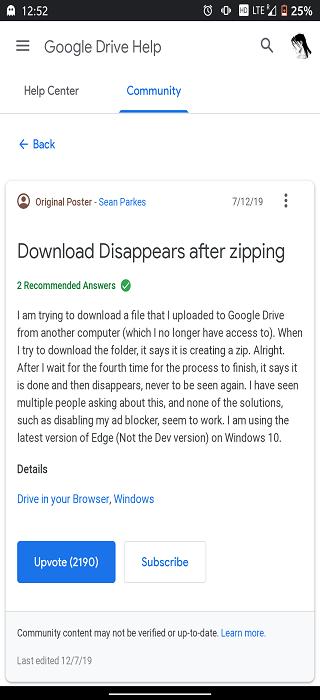
Multiple users have been reporting this issue for quite some time and the reports clearly suggest that files disappear once the downloadable zip is created.
Google Support has responded to these reports stating that users have to accept a pop-up which appears once the zip file gets created.
Basically, when someone tries to download multiple files Google Drive creates a single zip file and then shows a “Leave site” pop-up where users have to select yes to initiate the download.
this is counterintuitive but when the pop up asking to leave the page appears – you must reply “yes” not “cancel” then it asks where to save the file and does indeed finish
(Source 1, 2)
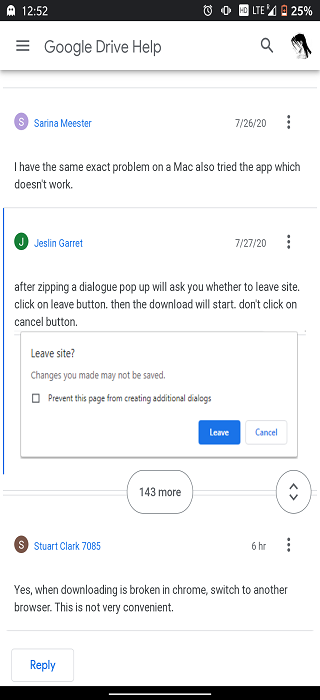
While a product expert has acknowledged Google Drive’s counterintuitive design, users are not liking this as nothing is being done to change it.
Many users who are reporting about this problem are either cancelling the “Leave site” pop-up or are not getting it at all on Google Chrome.
It is only natural of general users to dismiss such pop-ups as anyone would think that leaving a site will cancel the download.
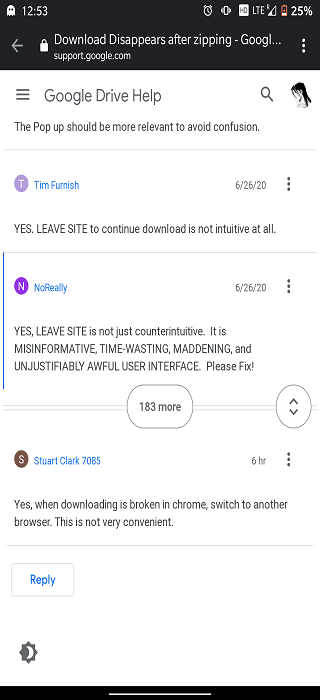
Also, the OEM has not yet addressed any reports related to the design flaw even though multiple users have suggested that the pop-up should not appear as “Leave site”.
Nevertheless, users will have to struggle with the current Google Drive design in order to download large files.
Moreover, those who are not getting the pop-up can try to download smaller files but that would clearly defeat the purpose.
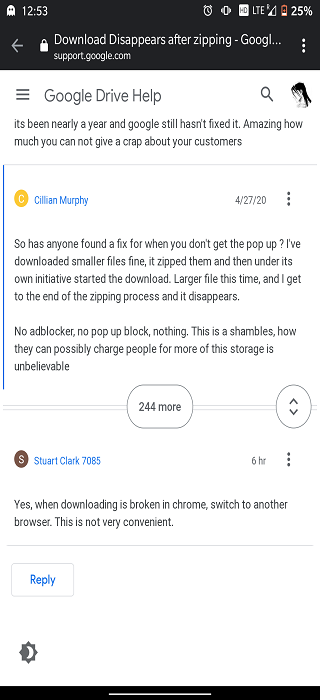
Apart from that, allowing third-party cookies from the address bar can also re-trigger the “Leave site” pop-up on Google Chrome.
Furthermore, users can also add their Google Drive URL to the “Sites that can always use cookies” section along with enabling third-party cookies.
However, many users have reported that they have switched to other browsers as the pop-up always appears on these browsers which is not a good sign for Google.
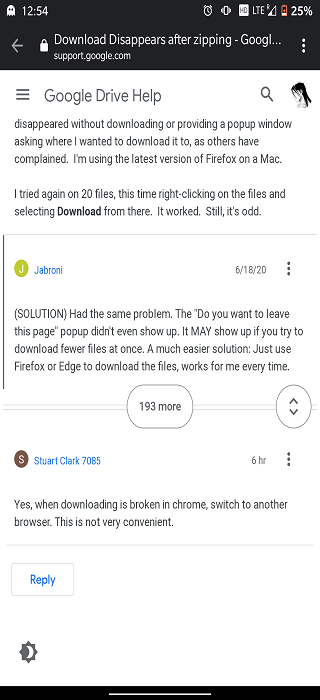
Hopefully, Google looks into these issues objectively as a lot of users are affected simply due to the design which is supposed to be user friendly.
That said, we will provide more such stories once new information becomes available so stay tuned to PiunikaWeb.
PiunikaWeb started as purely an investigative tech journalism website with main focus on ‘breaking’ or ‘exclusive’ news. In no time, our stories got picked up by the likes of Forbes, Foxnews, Gizmodo, TechCrunch, Engadget, The Verge, Macrumors, and many others. Want to know more about us? Head here.