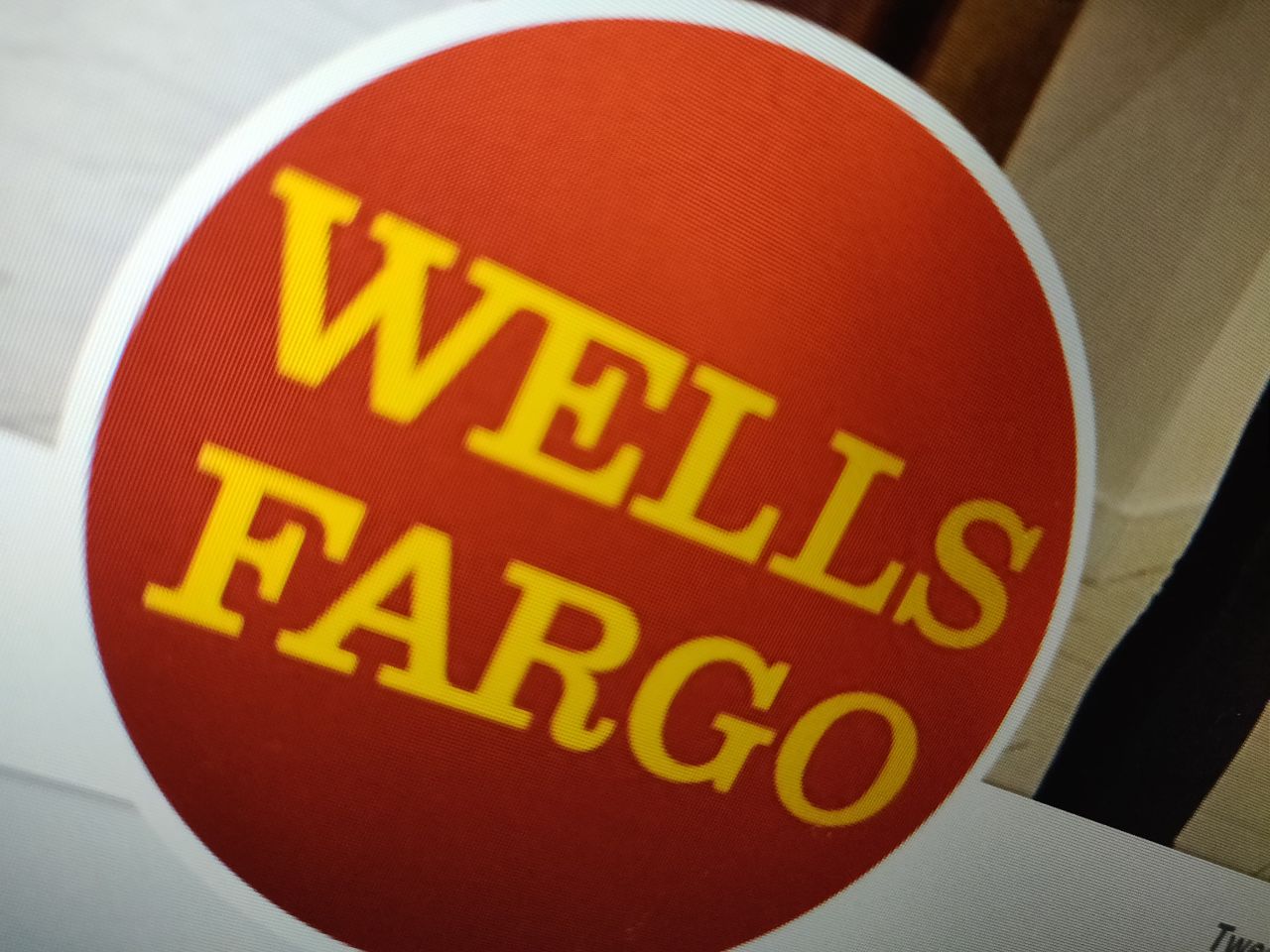Here’s the crux of the article in video form:
This story is being continuously updated…
Original story (from April 15) follows:
Google Docs is easily one of the most convenient and more importantly, free to use, word processor currently available.
It packs in just about every feature you could ask for from a word processor and then some. Matter of fact, a report last year highlighted that Google’s G Suite, of which Docs is a part, surpassed 2 billion monthly active users.
Google often adds new features or fixes bugs and issues in Docs and other apps to keep things error-free and functional.
But it seems that many users have started noticing some major issues with the service recently.
According to fresh reports, Google Docs users claim that the cursor is stuck on the left or not moving and some have even reported that they are having formatting issues as the content has shifted to the right.

Whenever I type, my text cursor doesn’t move, so I can’t see where I am typing. I also can’t move the text cursor with the arrow keys or by clicking. When I type more than 1 line, it just goes off-page, and I can’t see what I’m typing. (Source)
-I can’t put the cursor wherever I want to. I can pick the line, but it keeps stuck at the beginning of the line no matter what.
-When characters are typed, they don’t appear where the cursor is. As said, the cursor keeps stuck at the beginning of the line, but, when I type something, the characters are inserted at the end of the first word. (Source)
Reports of the problem have also been flooding Twitter as many users are seeking help to fix it.
Fortunately, Google hasn’t taken long to acknowledge the issue. Matter of fact, a Diamond Product Expert on the company’s community forums claims that the Engineering Team has confirmed that these issues are caused by an extension (mostly ad-blockers but some others as well).

Moreover, the problem appears to be affecting users on Google Chrome only. So you might want to consider switching to Microsoft Edge or any other browser of your choice to use Google Docs for the time being.
Else, disable the ad-blocker or other extensions that might be causing the cursor issues and formatting issues on Google Docs in Chrome.
As usual, we’ll keep track of the situation and will post an update once new details emerge regarding the problems with Google Docs.
Update 1 (April 17)
For those of you facing the issues, here’s how you can manage the AdBlock extension.
Click on AdBlock extension > Gear button (At the top right corner) > Customise (On the Left panel) > Manually Update Your Filters > Edit > Delete all the content
Apart from this, a user has shared the incognito mode is not affected by this issue, so you can access Docs easily.
PiunikaWeb started as purely an investigative tech journalism website with main focus on ‘breaking’ or ‘exclusive’ news. In no time, our stories got picked up by the likes of Forbes, Foxnews, Gizmodo, TechCrunch, Engadget, The Verge, Macrumors, and many others. Want to know more about us? Head here.

![[Updated] Google Docs cursor stuck on left, not moving or having formatting issues? Here's the official workaround and explanation [Updated] Google Docs cursor stuck on left, not moving or having formatting issues? Here's the official workaround and explanation](https://stage.onepluscorner.com/wp-content/uploads/2021/04/google-docs-featured.jpg)