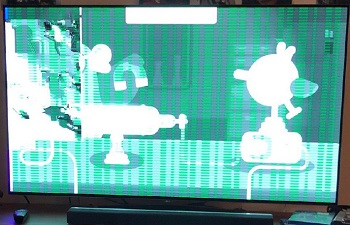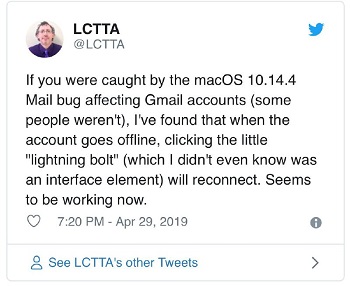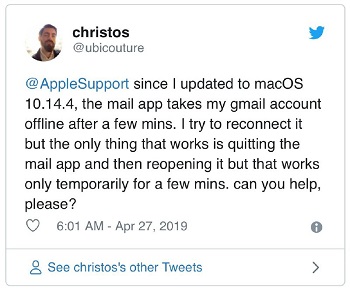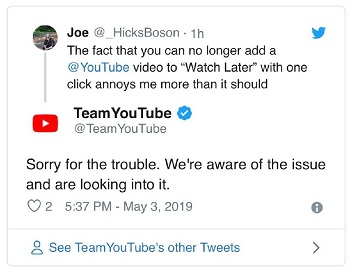There are new updates that have been added to the bottom of the story…
Another day, and another YouTube functionality goes down.
In our yesterday’s coverage we highlighted a YouTube app playback issue on Microsoft gaming console Xbox One X wherein YouTube 4K (ultra HD) and 1080p (HD) video content tends to freeze< and throw a distorted grey screen with pink or greenish lines.
Here’s a glimpse of the YouTube 4K content freezing issue on Xbox One X:
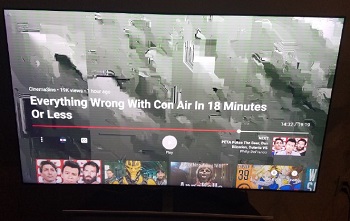
While the problem has now been existing for a couple of weeks, what’s appeasing is that Microsoft not only acknowledged the issue, but also informed the affected users that Xbox engineers will have to team up with YouTube app developers to fix whatever’s causing the glitch.
Sadly, they didn’t provide any ETA as to how long would it take to resolve the same. Here’s what a Microsoft Agent/Moderator said while confirming the content freezing issue.
We have been seeing reports come in through the forums and other support platforms about this issue and it has been acknowledged. Xbox engineers will need to work together with YouTube app developers to find the root cause and either implement an update for the YouTube app from the developer or have a fix be implemented in the next console system update.
Leaving the 4K content freezing issue aside, now a new YouTube-related problem is surfacing.

Going by reports that have been pouring for past couple of hours across the official YouTube Help forum and online discussion platform Reddit, the Watch later icon/button that allowed YouTube users to save a video for viewing later on is not available anymore.
Watch later, as most of you may already know, is a clock icon that shows up when you hover upon a video thumbnail among the new or trending videos in your subscription feed. A mere click on the icon adds the video to your Watch later playlist so that you at least don’t miss it.
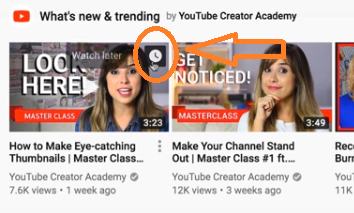
Coming back to Watch later button gone issue, here’s a what a couple of said while explaining the glitch:
I am trying to save a video in my feed to watch later but the ‘button’ is not there. I have done this many times before with no problem. This problem has only occurred today. I have logged out and back. Cleared some videos from my saved list, nothing works
I logged into my subscriptions page today and found that when hovering over a video thumbnail in the list, there’s no longer an icon that has the clock and says ‘watch later’ when I hover over it.
NOW I have to click on the three dots, THEN click ‘watch later’ what a pain!
Is there any reason this is happening, and will it be a staying change, please god no. It’s inconvenient and absolutely stupid to make such a change.
Here are some of the recent tweets from among the endless string of user reports on micro-blogging site Twitter complaining about the feature missing:
Some of the affected users thought YouTube has probably terminated the Watch later icon/button. But that’s not how it is. What’s good is that as soon as complaints began to populate the company’s official help forums, one of the Google employees pitched in saying it’s a glitch that’s being worked on.
Hi everyone – thanks for your reports! We’re aware of the issue causing the watch later icon/button to disappear and actively working to fix it.
Apart from acknowledging the issue, the company employee also suggested the users they can add a video to the Watch later playlist by clicking on the three dot menu available next to the video title until Google fixes whatever’s causing the glitch.
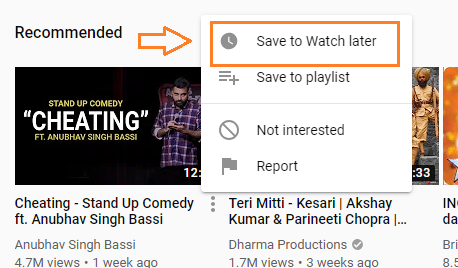
In addition, they asked users who aren’t getting video previews to head to watch instead.
As a workaround until the issue is resolved, you can click on the three dot menu on the right of the video title and add to watch later. If you’re not seeing video previews, you can go to “watch” instead of preview.
Here’s the Google employee’s complete statement:
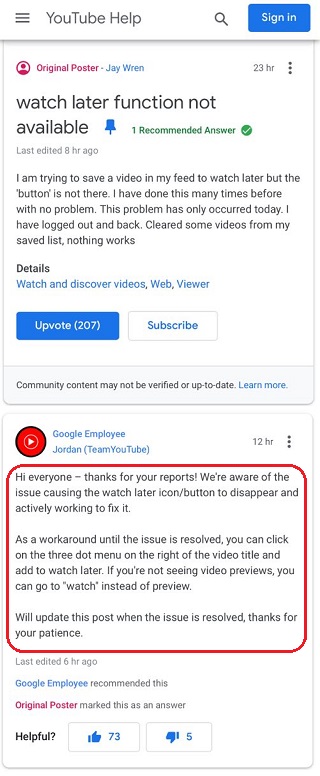
Apparently, the same Google employee (tagged as TeamYouTube Community Manager) stated something similar across a Reddit thread discussing the problem in question.
We didn’t remove the watch later icon / button! This is related to a technical issue and we’re currently working to fix it.
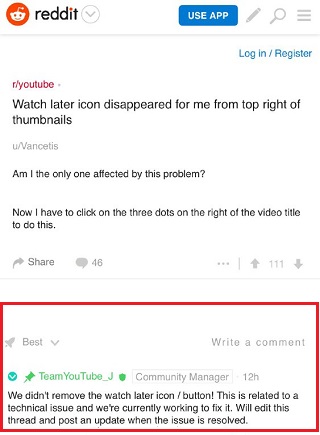
Other than that, @TeamYoutube also confirmed the glitch while reverting back to one of the complainants on Twitter. Here’s what they said:
It’s good to see that YouTube is actively addressing user queries through all possible official channels. Just like YouTube has acknowledged the problem quickly, we hope they also fix it with the same speed.
Additionally, YouTube has officially acknowledged another glitch that is related to saving changes to custom shelves and playlists on Official Artist Channels (OACs). Here’s what they said regarding the issue:
You may have experienced some issues recently when saving changes to your custom shelf and playlist on your Official Artist Channel. Though this issue is now resolved, any changes made between April 29th and April 30th may not have saved. This means you might need to update your custom shelf and/or playlist again. If you have any questions or concerns, please reach out to your SPM or Artist Support.
Rest assured, we are keeping an active tab on all related development and will let you know as and when any new information comes to our sight.
P.S. For more YouTube-related news and stories, head here.
Update 1 (May 07)
Team YouTube has shared the following workaround while the issue is being fixed:
As a workaround until the issue is resolved, you can click on the three dot menu on the right of the video title and add to watch later. If you’re not seeing video previews, you can go to “watch” instead of preview
Update 2 (May 08)
This problem has now been resolved.
PiunikaWeb is a unique initiative that mainly focuses on investigative journalism. This means we do a lot of hard work to come up with news stories that are either ‘exclusive,’ ‘breaking,’ or ‘curated’ in nature. Perhaps that’s the reason our work has been picked by the likes of Forbes, Foxnews, Gizmodo, TechCrunch, Engadget, The Verge, Macrumors, and more. Do take a tour of our website to get a feel of our work. And if you like what we do, stay connected with us on Twitter (@PiunikaWeb) and other social media channels to receive timely updates on stories we publish.

![[Update: Fixed] Google confirms YouTube Watch later button/icon missing issue [Update: Fixed] Google confirms YouTube Watch later button/icon missing issue](https://stage.onepluscorner.com/wp-content/uploads/2018/08/Youtube.jpg)