New updates are being added at the bottom of this history…….
Original story (published on October 9, 2021), follows:
Google Chrome is the world’s most popular internet browser. With more than 2.65 billion internet users, Chrome has a worldwide browser market share of somewhere around 63.58%.
Initially released in September of 2008, Chrome is based on the open-source Chromium project. This is because of the fact that Chrome developers constantly work on bringing in new features and improve the existing ones.
But it also results in some bugs and glitches that negatively affect the overall users experience. Recently, some Chrome users reported that they were having an issue with ‘Use system title bar and borders’ checkbox on Linux.
Having said that, many Google Chrome users are now reporting that they are getting a ‘Not secure’ or ‘Your connection is not private’ error when trying to visit some websites. Chrome users said that they were unable to visit these websites.
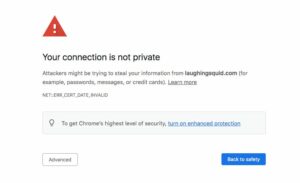
Google chrome flags my colleges website as “insecure” and won’t let me access it, how do i stop it?
I’m trying to access my colleges website but chrome flags it as “insecure” and refuses to let me access it.
(Source)
Having the SAME issues today! Sites I use *all the time* are now un-accessible for me. I tried clearing EVERYTHING, even uninstalling and reinstalling Chrome. I’m trying to use Firefox now.What gives!?
(Source)
On further investigation, it looks like the issue was caused by the Let’s Encrypt root certificate. The problem was caused by a legacy certificate used by the CA IdenTrust DST Root CA X3, which expired on September 30 this year.
Many organizations and certificate users forgot to make the switch to a newer certificate. This resulted in Chrome showing the error. The previous root certificate is replaced by the ISRG Root X1 certificate.
Hi All, this issue is being caused by the Lets Encrypt certificate expiry and not an issue with Chrome itself. It should mostly be affecting users with older Operating systems/not updated ones. So make sure your OS is as up to date as possible.
(Source)
While in most cases, the system will automatically switch over to the next chain, sometimes it fails with the website associated becoming inaccessible.
If you are getting ‘Not secure’ or ‘Your connection is not private’ error on Google Chrome when trying to visit a website, make sure that the device you are using has the correct date and time. Many Chrome users who are on older or unsupported operating systems are also reporting the issue.
In case you are still getting the error, unfortunately, there is nothing much you can do except try and update the certificate since the issues arise because of an outdated root certificate.
Update 1 (October 22, 2021)
3:20 pm (IST): Users have discovered a workaround that solves the problem on Macs, and in a very simple way. The steps to follow are these:
- You have to download Let’sEncrypt ISRGRootX1 certificate
- Run the file, the KeychainApp will run automatically
- Select “login” for the actual user or “system” to apply the fix in all the users on the Mac
- Find “ISRG Root X1” certificate and double click on it.
- Change “TRUST” for “ALWAYS TRUST”, then restart
You can also check this video (1) with the process to update the certificate on Macs.
Update 2 (November 09, 2021)
10:47 am (IST): A Google Gold Product Expert has now been seen asking affected persons to update their devices or Google Chrome to see if this issue still persists.
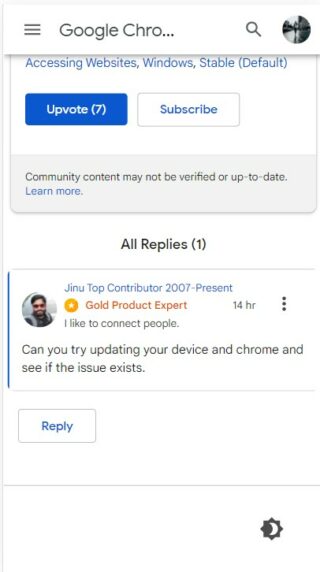
Update 3 (November 09, 2022)
05:16 pm (IST) While reports related to the issue continue to surface (1, 2, 3), there is also a potential workaround that could help fix it:
Use Chrome policy: ChromeRootStoreEnabled false
Source
Note: We have more such stories in our dedicated Google Section so be sure to follow them as well.
PiunikaWeb started as purely an investigative tech journalism website with main focus on ‘breaking’ or ‘exclusive’ news. In no time, our stories got picked up by the likes of Forbes, Foxnews, Gizmodo, TechCrunch, Engadget, The Verge, Macrumors, and many others. Want to know more about us? Head here.

![[Update: Nov. 09] Google Chrome throwing 'Not secure' or 'Your connection is not private' error? Here's what you need to know [Update: Nov. 09] Google Chrome throwing 'Not secure' or 'Your connection is not private' error? Here's what you need to know](https://stage.onepluscorner.com/wp-content/uploads/2021/07/homepage.jpg)
