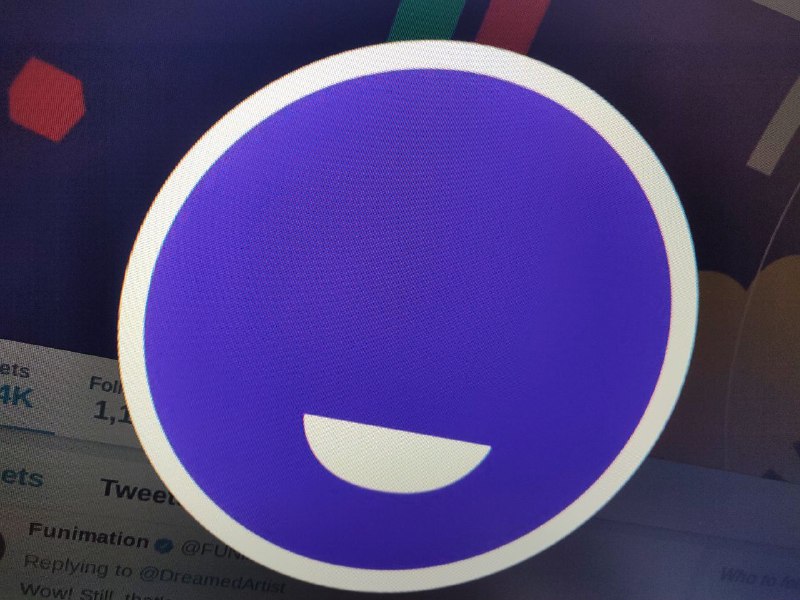Google Sheets is behaving quite oddly for some users. Inputting certain symbols like the plus (+) or equal (=) sign crashes Sheets in Google Chrome browser on PC.
As a result, several frustrated users have taken to the official Google Chrome forums complaining about the same.

Pressing the ‘=’ sign closes all Chrome windows on Google Sheets. This happens every time I want to enter a formula in Google Sheets and I can’t share a table to my class if it hasn’t been done! Please help! I’ve done some trial an error and it seems to happen when I press = and wait about 1-2 seconds, type a formula, use arrow keys to go to another cell and press it again, or just stopping midway through the function.
Source
I have exactly the same problem, = sign closes all chrome windows. I tried incognito and I also tried disabling all extensions to no avail. Very frustrating! Does not happen outside of sheets.
Source
As apparent from the above comments, Chrome crashes abruptly upon entering certain characters like the equal (=) or plus (+) signs in Google Sheets. This is a pretty peculiar behavior, and users facing it are clueless.
Furthermore, the issue seems to be limited to Opera and Chrome only as of now given that some say the issue disappeared once they switched over to Firefox or Edge.
Same problem with opera GX (chromium based) and on chrome. Works fine on Firefox and on chromium edge.
Source
There is also a user report specifying that the issue began after the Windows September update. However, we were unable to confirm this.
If you are one of those facing the above-mentioned issue, then worry not, for the below workaround will likely fix it for you.

It appears that the problem can be traced back to a single culprit – the text cursor indicator feature in Windows 10. The crash occurs only when the toggle for this feature is set to on. Turning it off fixes the problem.
To do that, head over to the Windows 10 Start menu. Next, open up Settings > Ease of Access > Text Cursor. You will then see a toggle which reads “Turn on text cursor indicator“. Simply turn it off.
This has fixed the bug for most users and should do the same for you too.
It is also noteworthy that the bug has been reported and escalated. You can visit this link for more information. If the issue is indeed related to Chromium, then we can expect a fix soon.
That being said, let us know in the comments below if the above fix did the job for you.
PiunikaWeb started as purely an investigative tech journalism website with main focus on ‘breaking’ or ‘exclusive’ news. In no time, our stories got picked up by the likes of Forbes, Foxnews, Gizmodo, TechCrunch, Engadget, The Verge, Macrumors, and many others. Want to know more about us? Head here.