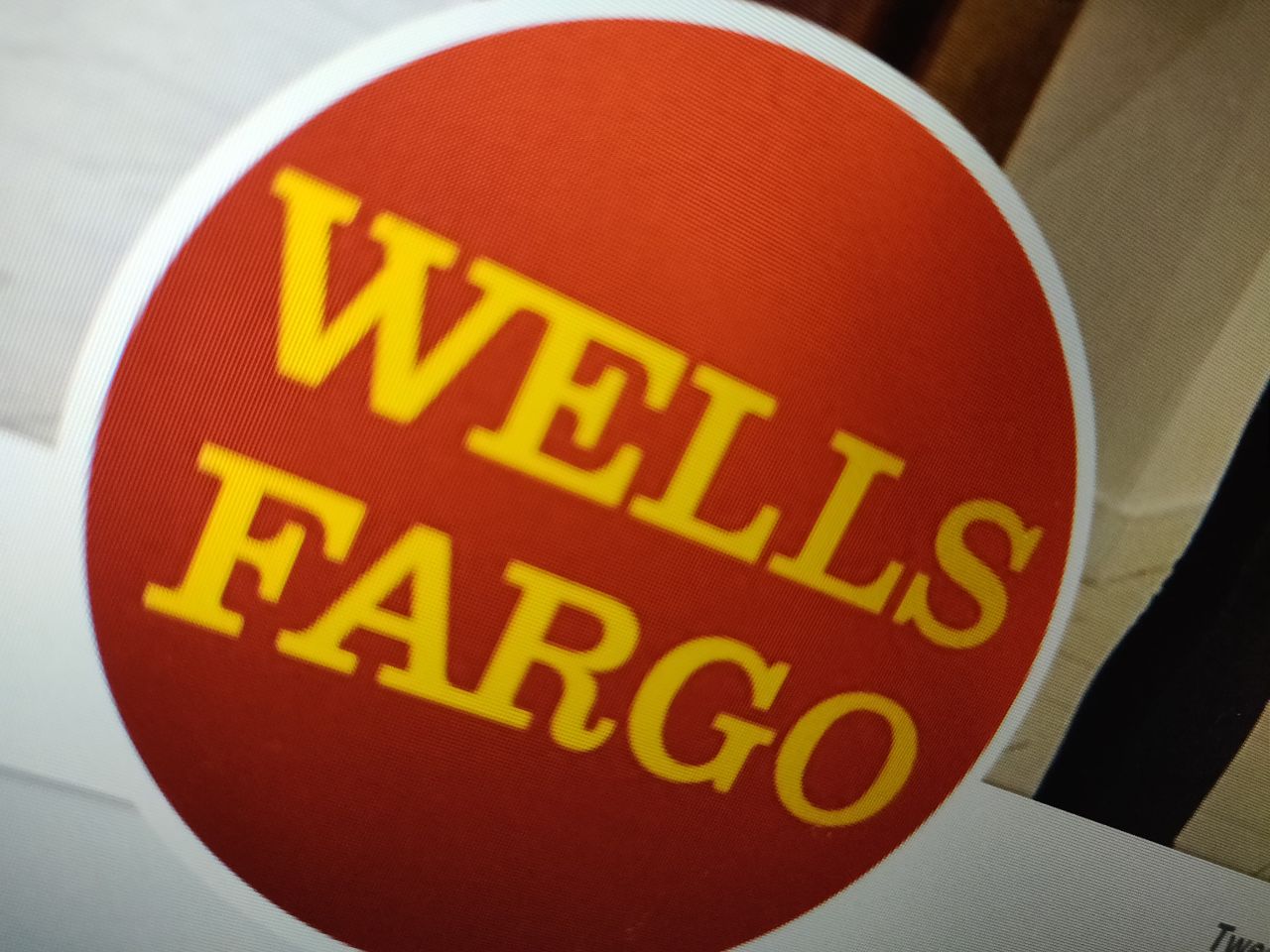Google recently released the Google Chrome version 91 for macOS, Windows, Android, and Linux.
While the web browser from Google offers a clean interface, users can further customize it as per their requirements using flags.

However, the latest Google Chrome update seems to have taken that functionality away from users.
As per multiple reports, users are unable to find flags to disable numerous options and features after the Google Chrome 91 update.
It is unclear whether this was done on purpose or not but users are certainly not liking the removal of flags.

With the latest Chrome update, users are unable to find flags to disable Search tabs, Tab Groups, Reading list, and Tab Hover Cards.
Also, the flags to disable/hide the Extension (group) and music control buttons are also missing in the Chrome 91 version.
The tech giant has not said anything on the matter so far which further indicates that this might have been an intentional move.
The following features can’t be disabled in flags anymore, Chrome and Chromium should add a option to disable them in the settings:
– Search tabs
– Extensions (group) button
– Control your music etc. button
– Group tabs
– Reading list
Source

However, this is still based on our speculation and a future update for Google Chrome might bring back the missing flags.
The removal of flags is still causing a lot of inconvenience to users as they are unable to customize the web browser anymore.
Hopefully, Google looks into the matter and adds the missing flags back so that users can customize Google Chrome without any hassle.

That said, we will keep tracking this for further development and will report back once we have more info.
NOTE: There are more such stories in our dedicated Google section so be sure to go through it.
PiunikaWeb started as purely an investigative tech journalism website with main focus on ‘breaking’ or ‘exclusive’ news. In no time, our stories got picked up by the likes of Forbes, Foxnews, Gizmodo, TechCrunch, Engadget, The Verge, Macrumors, and many others. Want to know more about us? Head here.