There has recently been a slew of complaints regarding Google Assistant on various smart home devices. The virtual assistant keeps saying “Sorry, I don’t understand” in response to voice commands.
The same response may even play just a few seconds after executing a successful command.
Users have already tried the regular stuff in an attempt to solve this error like restarting, re-pairing, or resetting the device in question to no avail.
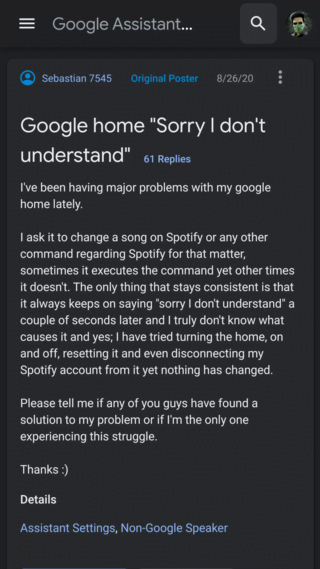
Hi, I rely heavily on wired headset to access my phone while it’s in my pocket (motorcyclist), mostly for navigation and checking messages and making calls. Asking for ‘navigation’ elicits the response “sorry I don’t understand”. If I unlock the screen the phone does understand the command and will navigate!
Source
My LG W7 tonight decided to do what I told it but then respond with “sorry I don’t understand”. It’s not an issue with your device or settings people as it’s on multiple brands and versions. It’s a Google issue that “diamond” product advisors on here will tell you to do random things to fix. Don’t bother as it’s not a brand or network issue. It’s a Google issue and they dont know yet.
Source
A range of smart devices, especially speakers, seem to be affected by this bothersome bug with some of them being Google Home, Harman Kardon Citation One, Android Auto, LG WK7, and possibly many more.
Moreover, judging by the complaints raised up in the forums, the issue has been present for quite a while now, with the earliest reports dating back to last year.
Thankfully, the “Sorry I don’t understand” issue on Google Assistant was finally escalated a month or so back to the Google product team for further investigation.
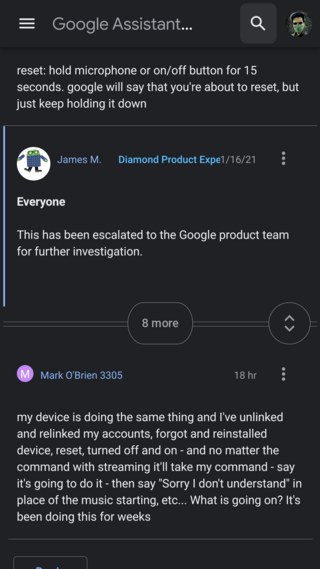
But as already said, it has almost been two months since the issue was taken up, and no updates have been given out ever since. Complaints have only continued flowing in indicating that a solution is still not in sight.
Fortunately, we have found a couple of workarounds for you that may help as you wait for an official fix to arrive.
Workarounds for “Sorry, I don’t understand” error on Google Assistant
1. Change Assistant language: A user observed that the issue is limited to English (USA) and thus switching over to some other language like English (Canada) solves it.
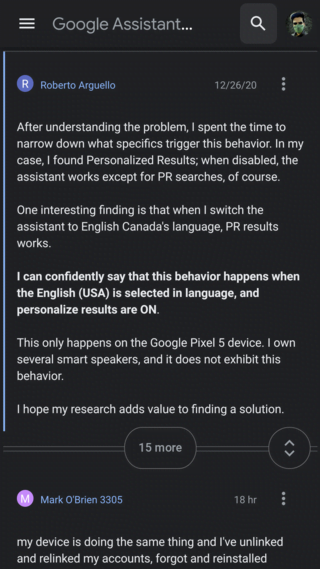
2. Use alternate phrases: You can also try playing around with the way you phrase your voice commands as the following user did to success:
I was wondering if it was software or keywords that it was having issues with so instead of “take me to” or “navigate to” use “GO TO.” Has been working for me with that keyword instead. Hope this resolves the issues for people
Source
PiunikaWeb started purely as an investigative tech journalism website with a main focus on ‘breaking’ or ‘exclusive’ news. In no time, our stories got picked up by the likes of Forbes, Fox News, Gizmodo, TechCrunch, Engadget, The Verge, MacRumors, and many others. Want to know more about us? Head here.


