New updates are being added at the bottom of this story…….
Original story (published on January 12, 2021) follows:
Several users have observed that Google Assistant displays a bunch of duplicate or ghost devices under its Assistant devices menu even after they are unlinked.
But the thing that is actually bothersome is the fact that there is no option to remove them. As a result, there are now a bunch of redundant devices on the list and there’s seemingly nothing that can be done about it.
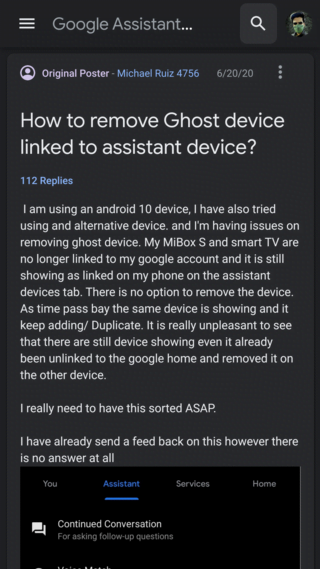
I have a desk fan using a C by GE plug and I have a duplicate device I want to remove from Google Assistant home tab but no option to remove the duplicate. When I use Google voice assitant to turn on / off the fan, it says OK to turning on or off but then also says desk fan is not available (which is the duplicate device I want to remove).
Source
OK so I bought a new TV. Moral of the story, don’t get a Android TV. Anyway, I had to factory reset it a few times, but the devices are still listed on my Google Assistant and I am unable to remove them. The ghost devices are now stopping me from syncing devices and turning chromecast on and off.
Source
In case you are unaware, the menu in question can be accessed through the Google app from More > Settings > Google Assistant > Devices. Under this, you will be given a list of devices that are linked to your Google Assistant.
But upon tapping on any of the listed devices, several options are displayed, all with the exception of a simple button to delete them. Google’s oversight about this tiny yet basic feature is annoying, to say the least.
Moreover, there are a bunch of nameless devices on the list for many too which further adds to the irritation.
Android isn’t the only platform affected by this pesky bug though, as there are a few reports from the iOS camp as well, indicating that the problem is more widespread than initially thought.
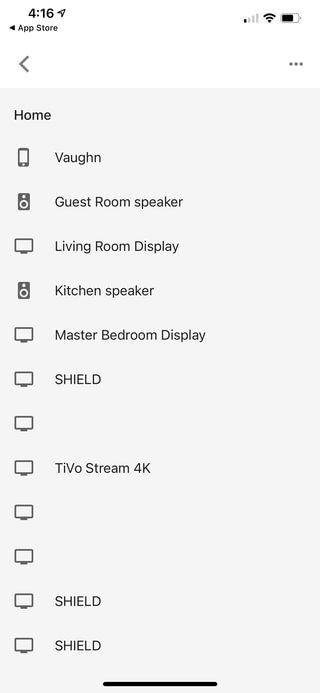
Regardless, a Product Expert recently escalated the issue and if all goes well, one can expect Google to begin working on the bug immediately.
This has been escalated to the Google product team for further investigation.
Source
For now, an official fix seems distant and it would be more viable to try out the workaround at hand that has actually worked for several users. You are free to give it a go as well.
Workaround for the Google Assistant ghost/duplicate devices issue
It seems that the devices displayed on the Google Assistant app are displayed on the Google Home app too and hence can be removed through it. Just follow the steps mentioned below to do the same.
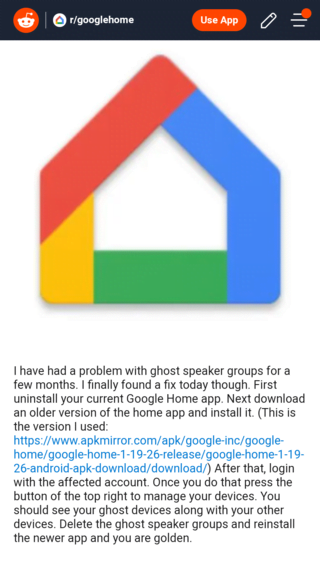
Also worth mentioning is the fact that Google Home app users faced a similar issue wherein they were unable to remove unwanted devices from the newer versions of the app.
The given workaround only asks users to download an older version of Google Home that had the option to remove devices available. That option happens to be effective on Google Assistant devices too.
To directly download the Google Home version mentioned above, head over to this link.
Hopefully, the above workaround did the job for you. Be sure to inform us in the comments below if it worked.
Update (March 03)
A Google Assistant community manager has confirmed that Google is working on a solution for this issue, but no release date was mentioned.

PiunikaWeb started as purely an investigative tech journalism website with main focus on ‘breaking’ or ‘exclusive’ news. In no time, our stories got picked up by the likes of Forbes, Foxnews, Gizmodo, TechCrunch, Engadget, The Verge, MacRumors, and many others. Want to know more about us? Head here.

![[Update: Fix in the works] Google Assistant menu displays irremovable 'ghost' or duplicate devices for many users [Update: Fix in the works] Google Assistant menu displays irremovable 'ghost' or duplicate devices for many users](https://stage.onepluscorner.com/wp-content/uploads/2020/01/google-assistant.jpg)
