Samsung last week released a huge software update to the Galaxy Watch and Galaxy Watch Active that brought some of the features of the newer Galaxy Watch Active2 to the two smartwatches.
Today, it is the turn of the Galaxy Watch Active2 to have a software update of its own, this time arriving with a bunch of fixes and various performance improvements and weighs in at about 17MB.
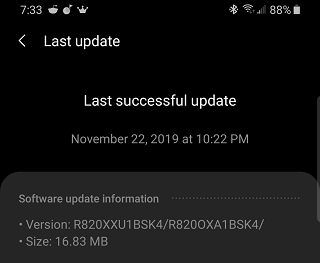
Just like the Watch Active before it, the Watch Active2 packs the usual fitness tracking features you’d expect to find in a top-notch smartwatch, among them accelerometer, ambient light sensor, barometer, gyroscope, heart rate, and sleep tracking, among others.
However, the second-generation Active watch has been experiencing issues related to some of these functions, among them the issue with the ambient light sensor where Always On Display (AoD) mode is disabled randomly.
This is one of the issues the incoming Galaxy Watch Active2 software update is here to address, but there is more, including improved accuracy of calorie measurement based on the heart rate sensor, and improved stability for Bixby features.

Below is a summary of the changes the new update, which is arriving as version R820XXU1BSK4 on the Bluetooth version and R830XXU1BSK4 on the LTE model, as provided by Samsung:
– Bug fix for random disabling of Always on Mode.
– Improved accuracy of calorie measurement based on heart rate sensor
– Improved stability for Bixby features
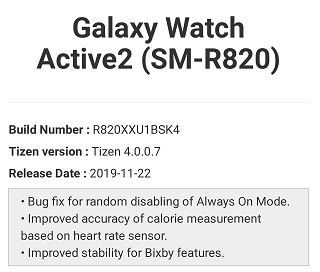
Apparently, someone is already excited about the said improvements to calorie measurement accuracy and why not!
They had the tizen logo during the update which was new but will see how the calorie calculation changes. That’s what I’m looking forward to.
Source
The new Galaxy Watch Active2 software update is airborne, meaning it will take several days before all units pick up their OTAs. To check if the update is ready to download, go to the Galaxy Wearable app on your connected phone, select Watch software update, and then tap Download and install.
NOTE: For more Samsung-related coverage, check out this section. There is also more related stories in our dedicated smartwatch section
PiunikaWeb started as purely an investigative tech journalism website with main focus on ‘breaking’ or ‘exclusive’ news. In no time, our stories got picked up by the likes of Forbes, Foxnews, Gizmodo, TechCrunch, Engadget, The Verge, Macrumors, and many others. Want to know more about us? Head here.


