New updates are being added at the bottom of this story…….
Original story (published on January 16, 2023) follows:
Developed by Apple, Freeform is a digital whiteboarding application available for installation and use on macOS, iOS, and iPadOS devices. It was recently released alongside the iOS 16.2 system update.
The app has been designed keeping in mind the needs of professionals who require it for creative and collaborative brainstorming.
It features a flexible canvas, allowing one to add different kinds of files, images, stickers, and much more to it. Also, one can sketch precisely anywhere on the canvas, thanks to its well-designed drawing tools.
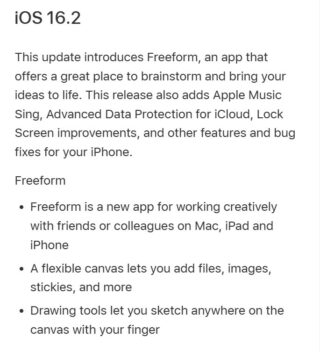
However, like any popular canvas-based application, Freeform also has its fair share of bugs and issues.
Freeform sync not working across devices and boards disappearing
According to reports (1,2,3,4,5,6,7,8,9,10), multiple users are having trouble syncing or sharing their work with others.
One can access the Freeform boards on all Apple devices by turning on the ‘Freeform’ sync under the iCloud settings pane as described in the picture below.

Some complain that all previously created boards magically disappeared after having turned on the iCloud sync.
Due to this issue, users were also unable to share some important work-related information with their peers or colleagues.
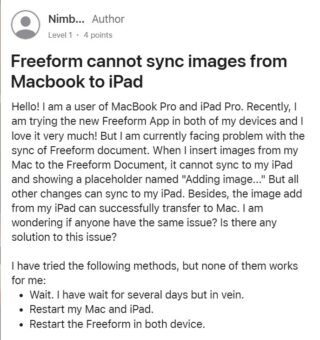
Hi, I was trying to sync my FreeForm boards from my mac with the iphone and when I switch off and on icloud and then clicked “merge” everything has been removed from my Mac… Did anyone know how I could recover my boards?
Source
I have boards on my Mac which don’t sync to my iPad and iPhone. The syncing between the iPhone and iPad is perfect, but because I started a board on my Mac I can’t access it. iCloud sharing for Freeform is enabled on all devices, and I have tried restarting them all too.
Source
Some have tried troubleshooting the problem at their end by tinkering with iCloud configurations on their Mac devices, but nothing seems to have worked for them.
Hours spent on a freeform board on my my Mac. When having issues with syncing with my iPad, I went to icloud settings on my Mac, toggled freeform on/off, clicked merge, freeform board that I worked on for hours…gone.
Source
Such issues with the app have left some puzzled and disappointed. Others have even questioned the need for releasing such a buggy and non-functional application.
No official response
Unfortunately, Apple has not yet responded officially on the matter. So, it looks like you might have to wait longer before the problem is permanently resolved.
Potential workaround
Fortunately, we did come across a potential workaround that may help solve the problem for some. It is recommended that you log out and sign back into your account or ID.
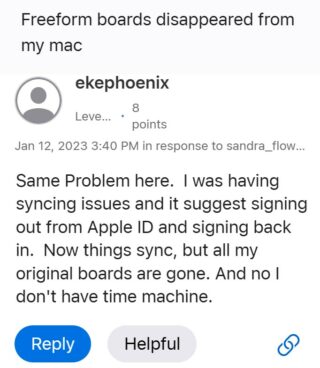
However, it is worth noting that by doing so, one risks losing their old boards. But we do hope that Apple will resolve the issue soon and help people get access to the previously created boards.
That said, we will keep an eye on the issue where the sync feature is not working for Freeform users across devices and update this story as new information becomes available.
Update 1 (Jan. 25, 2023)
04:46 pm (IST): According to some users (1, 2), the issues with Freeform have been resolved after iOS 16.3 update.
Update 2 (Feb. 6, 2023)
10:19 am (IST): According to one of our readers, the issue with Freeform syncing has been resolved on iPad after iPadOS 16.3 update. However, it still persists on Mac.
Thanks for the tip: A.E. Brab!
Featured image source: Freeform
PiunikaWeb started as purely an investigative tech journalism website with main focus on ‘breaking’ or ‘exclusive’ news. In no time, our stories got picked up by the likes of Forbes, Foxnews, Gizmodo, TechCrunch, Engadget, The Verge, Macrumors, and many others. Want to know more about us? Head here.
![[Updated] Freeform 'sync not working across devices' & 'boards disappearing' issues come to light [Updated] Freeform 'sync not working across devices' & 'boards disappearing' issues come to light](https://stage.onepluscorner.com/wp-content/uploads/2023/01/Untitled-design-21.jpg)
