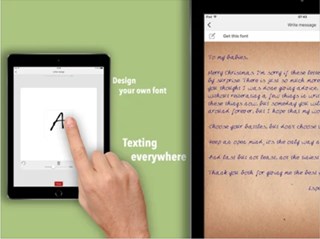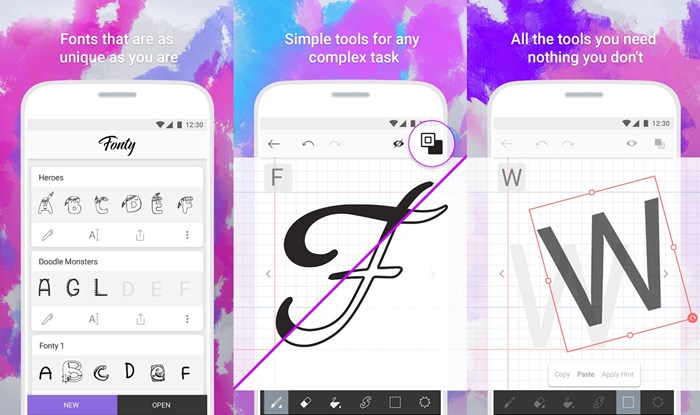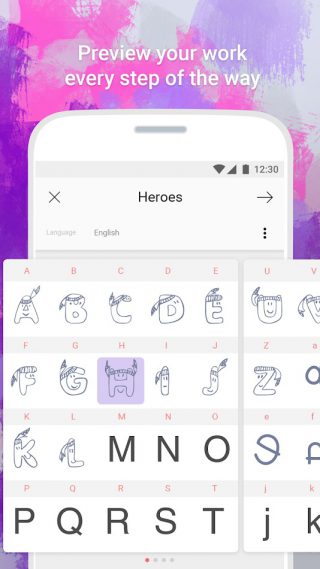There are thousands upon thousands of fonts currently available with new ones being created everyday. Some of these are paid while others can be used for free.
And if you clicked on this article, you’re probably interested in creating a font of your own. Most individuals may assume that creating a custom font from scratch would take a boatload of time and skill.
However, that isn’t really the case. These days there are a decent number of applications and websites that allow you to create new fonts in a jiffy.
Fontise for iOS and Fonty for Android are two such examples of excellent apps on their respective platforms that let you create your own fonts without the need for any prior experience.
So let’s hop right in and take a look at all the features these two custom font creation apps have to offer.
Fontise – iOS
Fontise is labeled as the first-ever app for creating custom fonts on iOS and is also one of the only few font creation applications available on iOS.
The app is free to download from the App Store and the best part about it is its clean and clutter-free user interface.
To create your own font with Fontise, simply tap on the New Font button and start drawing or designing your own letters on the specific cards for each letter.
The app starts out with capital letters from A – Z and also lets you create custom numbers and punctuation marks.
If you want to cover all letters, you could follow through with the entire process and design your custom letter for all the cards. Otherwise, you can tap the Finish button when you’re satisfied with the collection of custom letters you’ve created.
The next step is to add a name for your collection of custom fonts and install it on your device or share it via e-mail, Dropbox, iCloud, or any other app to other iOS, Windows, or Mac devices.
To use the custom fonts all you have to do is enable the Fontise Keyboard. With it, you can also stylize the font by making it bold, italic, or even adding a splash of color.
Fonts created with Fontise can be used in system apps, iMessage, Pages, Keynotes, Word, and many other third-party applications as well once installed on your device.
Fonty – Android
Fonty is easily one of the best font creation applications available for Android on the Google Play Store thanks to the boatload of features the app has to offer.
For starters, Fonty supports over 15 languages and is expected to get support for more in the near future. This means that you aren’t limited to creating a custom font in English only.
Just like Fontise for iOS, Fonty also supports all sorts of letters including upper case, lower case, and punctuations too.
And that’s just a scratch on the surface. The app has a grid-styled layout with visual guides to make it incredibly easy for anyone to draw letters with precision.
Taking things up a notch, you also have the option to adjust the brush style and size that adds an extra layer of personalization to your custom font.
Speaking of personalization, Fonty even has a massive collection of stickers that you can add to your custom font. These stickers along with the letters you draw can be resized and rotated easily too.
The app also lets you rest easy since it automatically saves drafts for you which means you’ll not lose your custom fonts if you accidentally exit the app.
You can even live-preview all your custom letters as soon as you’ve created them.
Given the number of features the app has to offer, you might think that it comes with a high price-tag. Luckily, Fonty is completely free to use and does not even bombard you with intrusive ads.
With everything Fonty for Android brings to the table, there’s no reason not to try it out if you’re looking for an app to create your own fonts on Android.
PiunikaWeb started as purely an investigative tech journalism website with main focus on ‘breaking’ or ‘exclusive’ news. In no time, our stories got picked up by the likes of Forbes, Foxnews, Gizmodo, TechCrunch, Engadget, The Verge, Macrumors, and many others. Want to know more about us? Head here.