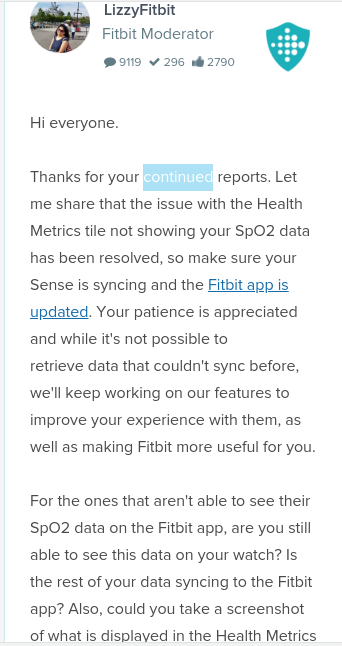Fitness trackers are slowly but surely taking over the wearable tech scene with brands like Amazfit, Xiaomi’s Mi Bands, and even Fitbit getting popular among the masses.
And for good reason. These trackers offer some of the functionality you’d expect from a smartwatch while having benefits like better battery life and being simple to use, something that can’t be said about smartwatches that try to cram as much as possible into a tiny footprint.
These trackers take a log of our activities throughout the day and oftentimes, sync the said data to the smartphones using a companion app. That’s basically the mode of operation for these trackers.
It is now coming to light that a section of Fitbit users are having issues syncing their SpO2 data to the Fitbit app on their devices.
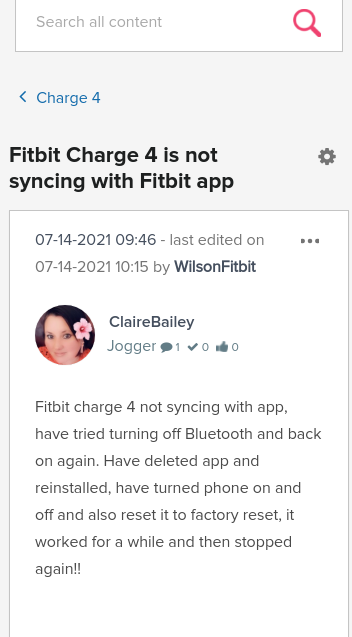
I bought recently Fitbit charge 4 in Oman ( Middle East) and was disappointed not to see SPO2 data appearing in my mobile app. Why is Fitbit SPO2 data not syncing? I even took premium subscription but still the issue was not resolved. Please help.
Source
My data for Spo2 didn’t show in health metrics today! Support said restart Sense! Did that the the said they see my app needs to be updated! But there isn’t a update fir me to update to! Sent them my firmware version #version 44.128.5.38 & app version updated on June 23, version #3.43.1 but all they did is send me a link to help links how to update! Updating is easy if there’s one to update to!
Source
According to affected users, the Fitbit SpO2 data does not sync with the Fitbit mobile app. This, despite having Fitbits running the latest firmware and using the latest version of the Fitbit app.
Troubleshooting procedures such as turning off Bluetooth and back on, even restarting the glitching devices doesn’t seem to offer any reprieve.
These reports have been steadily streaming in over the past few weeks and recently, a Fitbit moderator has been quoted noting that this issue has since been addressed.
Thanks for your continued reports. Let me share that the issue with the Health Metrics tile not showing your SpO2 data has been resolved, so make sure your Sense is syncing and the Fitbit app is updated.
Source
However, the response from Fitbit users to this announcement paints a different picture as many report that they’re still facing the same issue, still being unable to sync their SpO2 data to their phones.
No it hasn’t! It started again today for me! Contacted support via messenger & they told me they did on the 22nd! It didn’t work for 3 days, It worked now it worked for 5 days & stopped again! Support tells me my app shows need update! But no updates available & the won’t say what version should be & I’m on #3. 43.1! So if need a app update what is the # & were is it hiding?
Source
In light of these reports, it is probably back to the drawing board for Fitbit as they now need to take another crack at fixing this issue.
We shall continue to keep an eye on these reports and update as and when we get more info so stay tuned to PiunikaWeb for more on this.
In the meantime, be sure to check out our dedicate Fitbit issues tracker to get the latest updates.
PiunikaWeb started as purely an investigative tech journalism website with main focus on ‘breaking’ or ‘exclusive’ news. In no time, our stories got picked up by the likes of Forbes, Foxnews, Gizmodo, TechCrunch, Engadget, The Verge, Macrumors, and many others. Want to know more about us? Head here.