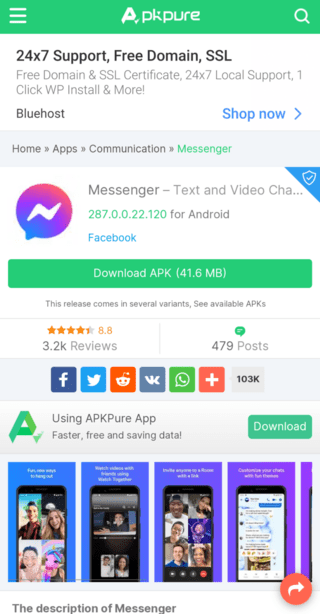Facebook Messenger users are facing issues with the app installation from Google Play Store. The app reportedly gets downloaded 100 percent but fails to install soon after.
A series of complaints are being raised on forums since 2016 but the issue seems to have dragged itself through the years, all the way to 2020.
It is sad to see that this issue still doesn’t seem to concern Google or Facebook for that matter.
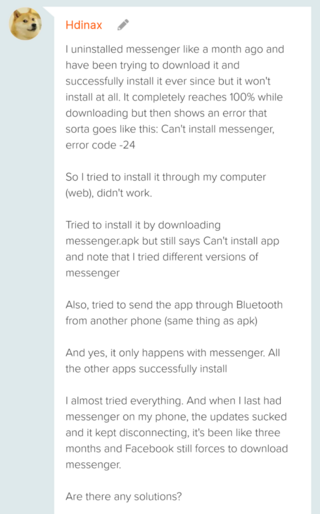
I can’t install the messenger app in my mobile. Can please help me for this…Thanks…
Source
Facebook and Messenger are not downloading. Please fix whatever the problem is. I need this application very much
Source
I can download but can’t install facebook and messenger app. Help me
Source
According to affected users, they either get an ‘Error-24’ or a simple ‘Can’t install Messenger’ error with no code. It is unclear at this point if the issue is with the Google Play Store, the Messenger app, or Facebook for that matter.
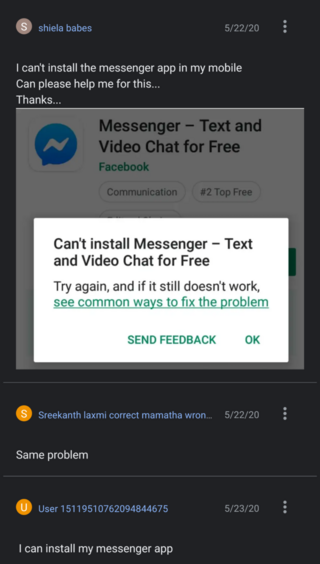
Either way, the installation fails after a 100 percent download. If you are one of those facing this annoying issue, then worry not.
We know how important it is for you to connect with your loved ones. Hence, we decided to address this issue and we got a few workarounds up our sleeve!
Official Help Center
Before continuing, we are assuming you have tried the usual troubleshooting tips like clearing the Play Store cache and data and rebooting your device. They have been mentioned in the official Google Play Store help center here.
If you already have, then proceed with the next series of fixes. We are sure one of them will work for you.
Clearing Facebook data
The issue also may have something to do with the Facebook app. If clearing the Play Store data didn’t work for you, then reinstall or clear data of the Facebook app. You may then proceed and give the Messenger installation another go.
Manual Installation
If Messenger continues to throw installation errors even after trying the above fixes, then the final fix is a manual APK installation. You can get started by visiting this link.
The link will take you directly to the Messenger APK download page on APKPure. Simply hit the download button and wait for completion. Upon completion, open the file and hit install and you are good to go!
Alternatively, if for some reason APKPure isn’t working, then you may also try to download from APKMirror.
If any of the above fixes worked for the Messenger fails to install issue, then let us know in the comments below.
PiunikaWeb started as purely an investigative tech journalism website with main focus on ‘breaking’ or ‘exclusive’ news. In no time, our stories got picked up by the likes of Forbes, Foxnews, Gizmodo, TechCrunch, Engadget, The Verge, Macrumors, and many others. Want to know more about us? Head here.