Several iPhone users have been reporting for a while now that their external mic fails to work with the live stream function on the Facebook app on iOS. And no, the recently released iOS 14.4 update does not help.
The issue has been reported as being present on almost every iPhone model and even iPad devices. Also, the problem is limited to the Facebook app alone as users have stated that their mic works just fine on other apps.
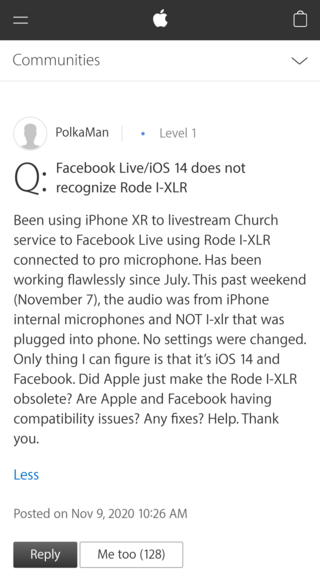
After the iOS 14.2 update now any external mic will not work with the Facebook app, but all those same microphones will work fine to record audio in other audio / video apps.
Source
I am using iPhone 11 Pro Max. My Earpods Microphone doesn’t work for Facebook live. I tried different External Microphone as well. But Same problem. when I record a video from built in camera microphone works that time.. How can I fix this ?
Source
And while many complainants have admitted to using third-party microphones like the Rode Wireless GO and others making use of the XLR interface, there has been a couple of complaints from EarPods users as well.
This could possibly mean that the Facebook Live stream function is indifferent when it comes to the type of microphone being used and is simply incompatible with every kind.
Moreover, as already pointed out, the bug could be in fact from Facebook’s end and not Apple contrary to what many complainants have implied. Or, it could be a compatibility issue.

Either way, we have found a couple of workarounds that are definitely worth giving a shot.
Workarounds for Facebook Live stream mic issues on iPhone/iPad
1. Change how the mic is plugged in: Several users were able to fix the issue by plugging the mic in AFTER starting the live stream. Hence, if facing the issue, this is the first thing to try.
2. Use alternative apps: There are several alternative apps that have been reported working just fine by a bunch of users like Streamlabs and iRig.
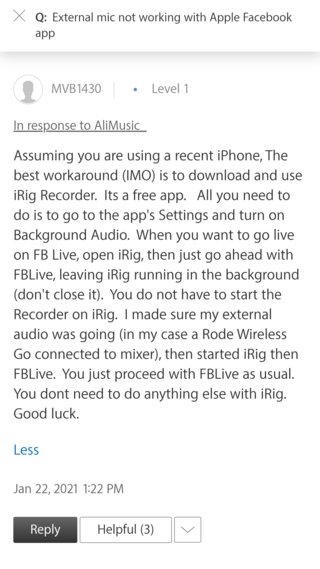
Simply download the app of your choice by clicking on either of the two links given below.
- Streamlabs: Download link
- iRig: Download link
With that being said, if interested, be sure to go through our dedicated iOS/iPadOS 14 bug tracker for further coverage on issues like these along with their workarounds, if any.
PiunikaWeb started purely as an investigative tech journalism website with a main focus on ‘breaking’ or ‘exclusive’ news. In no time, our stories got picked up by the likes of Forbes, Fox News, Gizmodo, TechCrunch, Engadget, The Verge, MacRumors, and many others. Want to know more about us? Head here.


