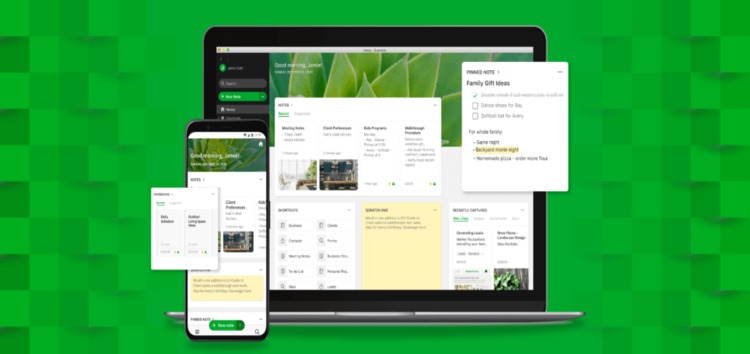Evernote is one of the most popular and widely used note-taking app worldwide. Over the years, millions of people have switched over to Evernote as a reliable way to schedule, do, and note things.
Even though the app itself is loaded with several useful features, sometimes an update breaks things for the worse. The recent update seems to have broken the ability to make notes.
In the last few days, several users have confirmed that Evernote switches to read-only mode when trying to note something down. This is really frustrating for some they are unable to type in the middle of a sentence.
Some users report that they are experiencing the problem since July 1, hinting that the problem started with version 10.12.
Evernote even added some new features to version 10.13 on July 13 but did not fix the issue in that update.
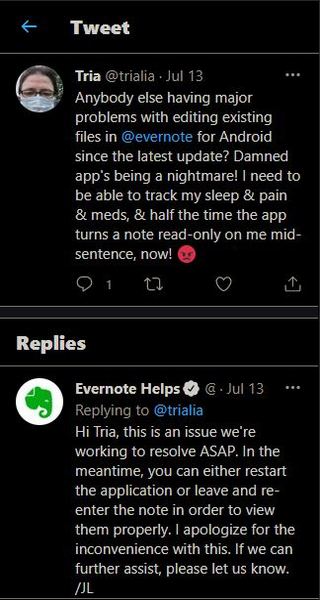
Luckily, the productivity app developer had acknowledged the issue the same day they released the dreaded update.
Hi David, this is an issue we’re working to resolve ASAP. In the meantime, you can restart the application or leave and re-enter the note in order to view it properly. I apologize for the inconvenience with this! /JL
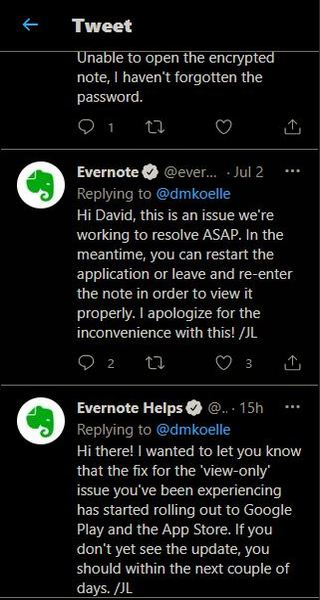
Evernote says that they have fixed the read-only issue with an update that has started rolling out, so make sure that you have updated your app.
The update is being released in batches, so it might take some time before appearing on your device.
Hi there! I wanted to let you know that the fix for the ‘view-only’ issue you’ve been experiencing has started rolling out to Google Play and the App Store. If you don’t yet see the update, you should within the next couple of days. /JL
(Source)
If you cannot see any updates to the app, Evernote has suggested a temporary workaround to fix the read-only issue on the Android and iOS version of the app.
When your note gets stuck in read-only mode, close the application or restart it and enter the note again. Sometimes users might have to do this multiple times before the note can be edited.
Do your notes go to read-only mode when using Evernote on mobile devices? Let us know in the comments below!
PiunikaWeb started as purely an investigative tech journalism website with main focus on ‘breaking’ or ‘exclusive’ news. In no time, our stories got picked up by the likes of Forbes, Foxnews, Gizmodo, TechCrunch, Engadget, The Verge, Macrumors, and many others. Want to know more about us? Head here.