Smartphone companies use different types of display panels on their products. If you ever looked at spec sheets of phones, you know there are LCD, AMOLED, and POLED. On the contrary to the first one, the last two depict true black.
Android phones with OLED screens offer a feature named always on display. However, it came into existence first on Nokia N86 back in 2009. And, the panels doesn’t consume significant amount of energy with always on display (roughly 3%).

Apple’s iPhone X is the first from the Cupertino company to ship with an OLED screen. Despite having that, the OEM didn’t bring always on display to the smartphone. Those who migrate to the iOS ecosystem straight from Android may find it awkward.
What if I tell you always on display is available for iPhone as well? Before you laugh it off, make sure your phone is jailbroken. Yeah, you heard it right! In order to get always on display with the method you’re going to read, your iPhone should be jailbroken.
First step is to install a jailbreak tweak called Lisa. Developed by Esquilli, it has been around for months now. Nonetheless, it is only a few hours ago did he release the latest version with support for always on display.
You can install Lisa using Cydia or Zebra from this link. After the installation, you will get options to fiddle with the lock screen in the Settings app. There, you can customise the tweak’s behaviour, animations, and do much more.
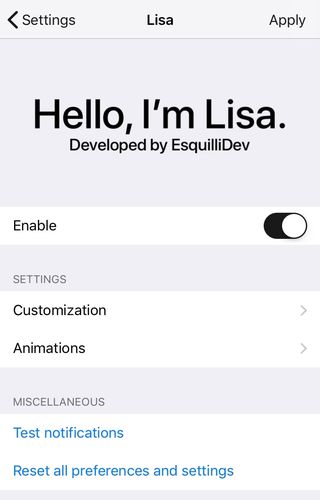
The developer has published complete changelog on Reddit. If you are curious to check all the features Lisa 2.0 brings up front, you can have a look at it below. And, he made it clear that keeping your screen on for a long time may cause burn-in and so, use the tweak at your own risk.
Changelog
(Lisa settings > Main)
Enable Always-On-Display
Enable AOD only while charging
Dismiss in pocket
Apple watch fix – wake up device while connected to Apple Watch when receiving a notification
(Lisa settings > Customization)
Exclusively when charging device
Hide Slyd
Flow compatibility
(Lisa settings > Notifications)
Match media color player
Artwork edge animation
(Lisa settings > Charge Animations)
Charge animation on top of Lisa
Animation
Wave settings (one of the charge animations)
(Settings > Control Center > Customize Controls > Lisa Module)
Lisa’s CC toggle is a soft-disable-enable toggle. It doesn’t actually fully enable/disable Lisa. You can use it if you want to “off or on” Lisa for a period of time.
(Source)

So, what do you think? Ready to enable always on display for your iPhone? Wait, what! Do you not want to take the jailbreaking route? Well then, you can try OLEDX. It is a regular application that triggers always on display (but with limited features).
Note:- Stay tuned to our iOS section for similar stories.
PiunikaWeb started as purely an investigative tech journalism website with main focus on ‘breaking’ or ‘exclusive’ news. In no time, our stories got picked up by the likes of Forbes, Foxnews, Gizmodo, TechCrunch, Engadget, The Verge, Macrumors, and many others. Want to know more about us? Head here.


