Space has always fascinated me, so when Elite Dangerous was released, I decided to give it a shot. It is a multiplayer space adventure with an everchanging narrative set in the Milky Way galaxy.
You begin with a small spaceship and a few credits and must obtain the skills, knowledge, money, and power necessary to live in the competitive galaxy.
Elite Dangerous Mission Board not loading
However, some Elite Dangerous players are facing an issue where the Mission Board is not loading or is completely stuck (1,2,3,4,5,6,7,8,9).
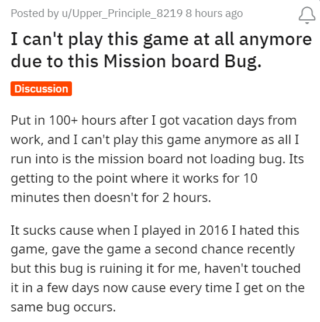
After arriving at a station, players click on the Mission Board, which displays a ‘Stand by’ message and a loading wheel. However, it never launches a mission and instead returns players to the station main menu.
This problem sometimes occurs immediately after the start of the game or after some playtime and affects all star systems or stations, Private or Solo.
The menu’s other elements, such as cargo, commodities, contacts, and others, all function well.
Trying to turn in some rescue hauls at Bertschinger and when I click Mission Board or Passenger Lounge it just spins (STAND BY) then goes back to the main menu. I got a 2 hour limit on this mission, have tried relogging, restarting, redocking, etc. Cmon Fdev
Source
So I’ve got an hour left to turn in my rescue missions but the mission board just says stand by and goes back to system services. I’ve logged I’ve desktop logged reconnected my internet lol. Is this fdev or is there a solution?
Source
Troubleshooting methods like validating game files, moving the game to a different hard drive, and using a different network adapter didn’t fix the issue.
Although there is no official acknowledgment of this issue from the developers, this bug has been put in the “confirmed” category on the community forum.
Potential workarounds
Luckily, we’ve found a few workarounds that could resolve this problem until an official patch is released.
The first one involves going to the holo-me screen while the station screen is stuck on loading, exiting the holo-me screen, and re-entering the station:
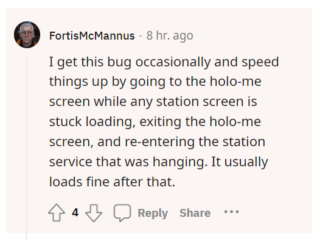
The second one involves Port Forwarding your Elite Dangerous client to the internet. Here is a video with the detailed steps to do so.
That said, we’ll keep tabs on the latest developments and update this article as and when something noteworthy comes up.
Note: We have more such stories in our dedicated Gaming section so be sure to follow them as well.
Featured image source: Elite Dangerous
PiunikaWeb started as purely an investigative tech journalism website with main focus on ‘breaking’ or ‘exclusive’ news. In no time, our stories got picked up by the likes of Forbes, Foxnews, Gizmodo, TechCrunch, Engadget, The Verge, Macrumors, and many others. Want to know more about us? Head here.

