The most recent version of the One UI introduces several usability changes and enhancements. For instance, it features an improved setup wizard, a new battery widget, expert RAW integration into the built-in camera app, and much more.
The One UI 5.1 update even adds new actions and triggers to the Modes and Routines. Also, you can now assign different wallpapers according to different modes.
However, like any operating system, Samsung’s One UI is also prone to bugs and issues. For instance, we recently covered a story where some users were disappointed with the Samsung One UI 5.1 update because it took away the color palette.
This time, some are facing issues due to the Color Palette themed notification icons.
One UI 5.1 Color Palette themed notification icons
According to reports (1,2,3,4,5,6,7,8,9), some users are facing issues looking through or sorting the notifications as the notification icons are now themed according to the color palette.
For instance, if you choose green, then every notification icon will have a green background. Some allege that this impacts their everyday use of their smartphone.
Understandably, the troubled users have switched back from the palette mode to the classic one. Customers have even questioned the need for introducing such a change to the UI/UX.
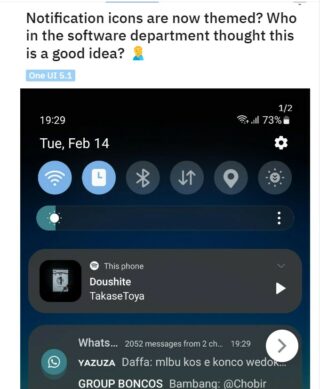
It now takes even longer to sort through notifications since they all look the same. OneUI 5 left the icons alone in the notification shade. I have “Apply palette to app icons” disabled.
Source
The notifications now use colour palette and I hate it. Only was to not us turn off the palette
Source
However, the troubles of Samsung One UI 5.1 does not end here, as when applying a new wallpaper, the color palette from the previous wallpaper stays.
A Samsung Galaxy S21 owner complains that when they are changing wallpaper on their mobile device, it doesn’t ask for their choice of color from the palette like the One UI 5.0. It is alleged that the color palette remains unchanged.
A Twitter user also claims that when one tries to adjust the volume, the color is not the same as the one they chose from the color palette. They also say that the control’s color always remains grey.
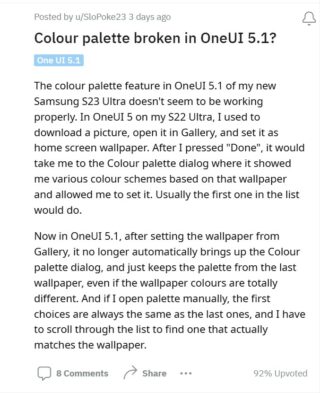
After updating my Galaxy S22 to OneUI 5.1, I no longer see the option to choose the color palette after changing the wallpaper. I can see the different color palettes in the settings, but I tried changing wallpapers to ones with drastically different colors and the pallettes were the same.
Source
One UI 5.1 appears to of broken the wallpaper and style app ?. Usually when you set a wallpaper you then get colours menu options. That no longer happens and the colours no longer match automatically. You have to manually select.
Source
A user on Twitter says that it’s a known issue and will be fixed with the upcoming patch.
Potential workaround
Fortunately, we did come across a workaround that may help solve your problem. It is recommended that you switch back from the palette mode to the classic one.
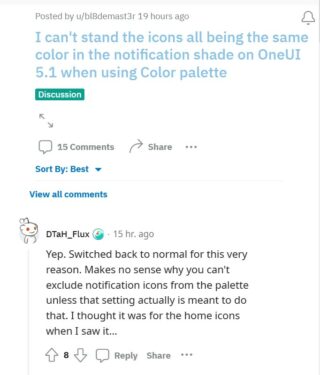
We do hope that Samsung resolves the issue soon.
That said, we’ll keep tabs on the issues that users face due to One UI 5.1 Color Palette themed notification icons and update this article as we come across any new information.
Note: We have more such stories in our dedicated Samsung section so be sure to follow them as well.
Featured and inline image source: Samsung One UI 5.1
PiunikaWeb started as purely an investigative tech journalism website with main focus on ‘breaking’ or ‘exclusive’ news. In no time, our stories got picked up by the likes of Forbes, Foxnews, Gizmodo, TechCrunch, Engadget, The Verge, Macrumors, and many others. Want to know more about us? Head here.


