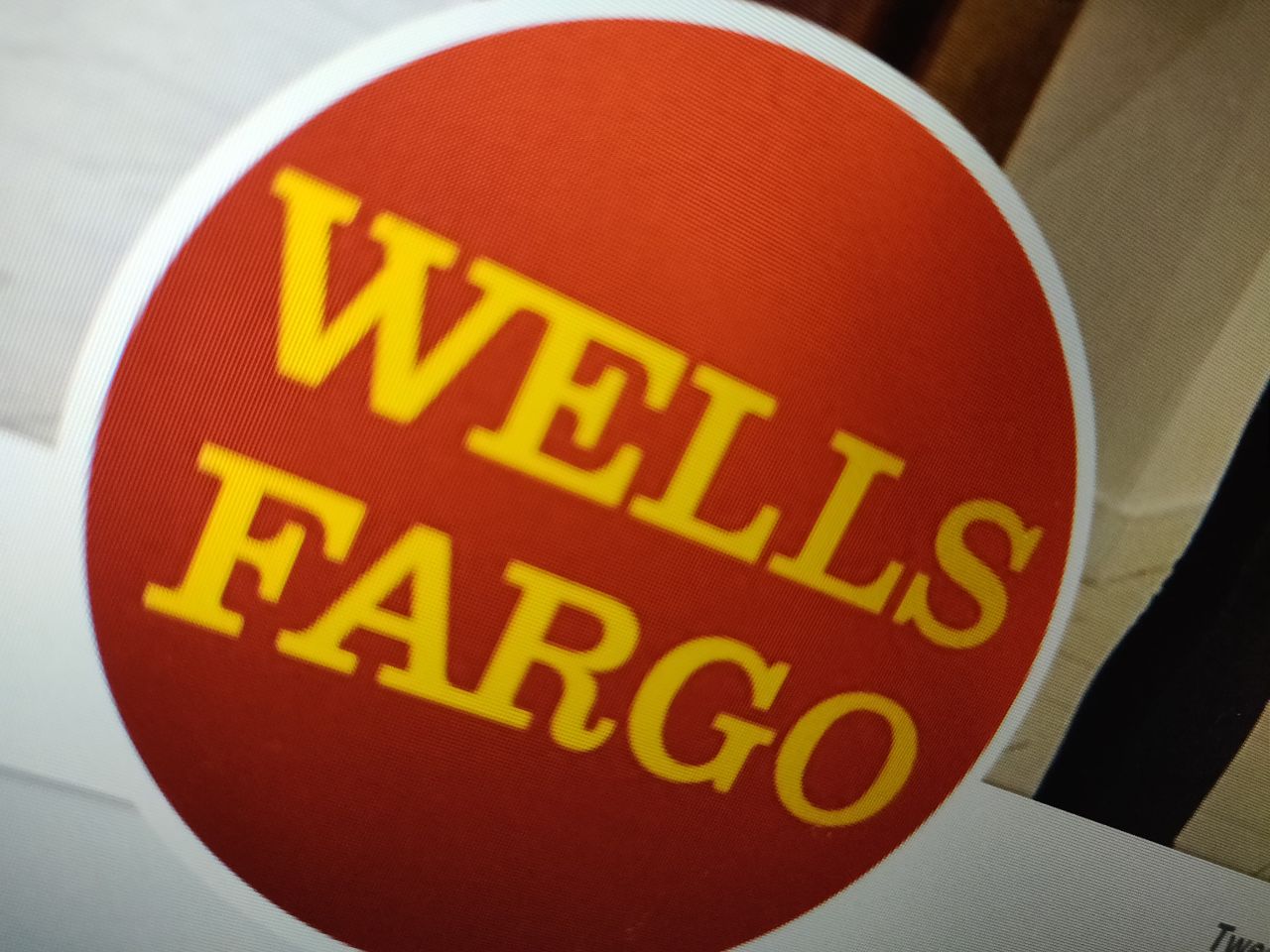Here’s the crux of the article in video form:
Original story follows:
Snapchat introduced the Snap Map feature back in 2017 for Snapchatters to see what’s happening, find their friends, and “get inspired to go on an adventure!”
Since then, the company has rolled out a few new features and improvements to Snap Map such as Explore which makes it easy and fun to share your journey with your friends on Snapchat.
To respect user’s privacy, Snapchat does give people the option to enable Ghost Mode. This prevents others from viewing your location on the Snap Map when enabled.
Furthermore, you can have granular control over who can see your location. There are three options to pick from — ‘My Friends,’ ‘My friends, Except…,’ and ‘Only These Friends…’
That said, many individuals have one burning question — does the new Snapchat update show who looks at your location? Well, let’s find out.
Does the new Snapchat update show who looked at your location?
A recent report suggested that Snapchat used to notify users when their friends viewed their location. However, this changed with an update to the app last year.
At present, you will not be notified if someone views your location on the Snap Map. The same holds true if someone clicks on your Bitmoji since doing so will just let them start a chat or view how long it’s been since you last updated your location.
Snapchat has also confirmed this through its official FAQ section for Snap Map on its website.
This should come as good news for those wondering if people can see when you view their location on Snapchat. Hence, you can rest easy knowing that you won’t be labeled as a stalker if you accidentally tapped on someone’s Bitmoji on the Snap Map.
You will only come to know if someone views your Explore activity. Apart from that, Snapchat won’t let you know if someone looked at your location even after installing the latest update.
The app only updates your location on the Snap Map when you’re using it. But the shared location is a bit too accurate for most people’s liking and should be tweaked to a more general location to respect one’s privacy.
So make sure you know what you’re getting into before opting to share your location on Snapchat. Otherwise, keep the trusty ol’ Ghost Mode activated until you willingly want to share your location with others.
Having said that, we’ll post an update if Snapchat changes how location sharing works in the future.
PiunikaWeb started as purely an investigative tech journalism website with main focus on ‘breaking’ or ‘exclusive’ news. In no time, our stories got picked up by the likes of Forbes, Foxnews, Gizmodo, TechCrunch, Engadget, The Verge, Macrumors, and many others. Want to know more about us? Head here.