Disney Dreamlight Valley is a popular life simulation adventure game that one can play on the Nintendo Switch, PlayStation, Xbox, and Windows PC.
It recently received the ‘A Festival of Friendship’ update, which introduced bug fixes to known issues and also added new content and features.
For instance, the update adds two new characters, Olaf and Mirabel, and also introduces the new ‘Premium Shop’.
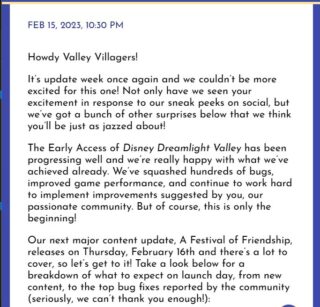
Now, one can also customize the appearance of their house with newly added colors or premium skins and apply wallpaper on a wall-by-wall basis, rather than applying it to the whole room.
However, some are experiencing lagging issues after the recent patch.
Disney Dreamlight Valley lagging after the recent update
According to reports (1,2,3,4,5,6,7,8,9,10), some players are experiencing a lagging issue with the game after installing the latest patch. It is alleged that the bug makes it nearly impossible to play the game.
An Xbox One owner says that after updating the game, they get glitchy graphics and the character movement animations are sluggish as well.
They also claim that other games work fine on their consoles and that they are not having any lagging issues as well.

Another PS5 owner claims that the game freezes after every 4-5 seconds and is even thinking of getting a full refund.
Players are frustrated and annoyed as they are unable to enjoy the gameplay as it was intended.
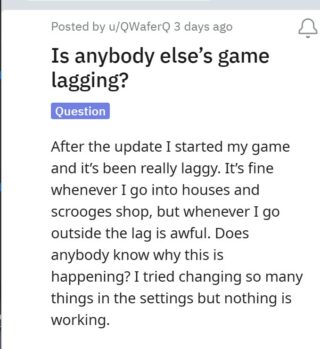
Anyone else game constantly lagging when playing? only since the update. i cant even walk around my valley to forge or anthing its always stuttering! ive already turned off the flashes affect from the blizzard so its not that. its so frustrating to play i cant even do the new quests! any help? i play on xbox
Source
I’m playing on switch. And the game is constantly lagging and crashing arter the update
Source
Some have tried prioritizing the CPU usage, checking for driver updates, verifying the game installation files, and even tinkering with the game’s graphics settings, but could not fix the problem.
The issue has been persistent for the past 2 to 3 days. Gamers are now requesting the developers to resolve this problem as soon as possible.
Official acknowledgment
Fortunately, the Disney Dreamlight Valley support team on Twitter says that the issue is currently being investigated. However, no official ETA for a bug fix has been provided.

Potential workaround
We did come across a workaround that may help solve your problem. A player on Twitter says that you need to get rid of the blizzard in order to overcome the lagging problem.
To do so, you ought to finish the Frosted Heights quest, after which the foggy blizzard will automatically go away.

We do hope that Gameloft Montreal resolves the lagging problem soon.
That being said, we will keep an eye on the Disney Dreamlight Valley lagging issue and update this story when new information becomes available.
Note: We have more such stories in our dedicated Gaming section, so be sure to follow them as well.
Featured and inline image source: Disney Dreamlight Valley
PiunikaWeb started as purely an investigative tech journalism website with main focus on ‘breaking’ or ‘exclusive’ news. In no time, our stories got picked up by the likes of Forbes, Foxnews, Gizmodo, TechCrunch, Engadget, The Verge, Macrumors, and many others. Want to know more about us? Head here.

