How to transfer photos from old iPhone to new iPhone? How to transfer iPhone photos to iPhone/Mac/PC? If you are looking for answers to these questions, well, look no further than DearMob iPhone Manager.
DearMob iPhone Manager is basically a handy tool to transfer and backup iPhone photo, music, video, contacts, books, messages, apps, and more. One of the aspects that make this iPhone photo manager stand out of the crowd is the Military Grade encryption it offers, making it an extremely reliable piece of software from security point of view.
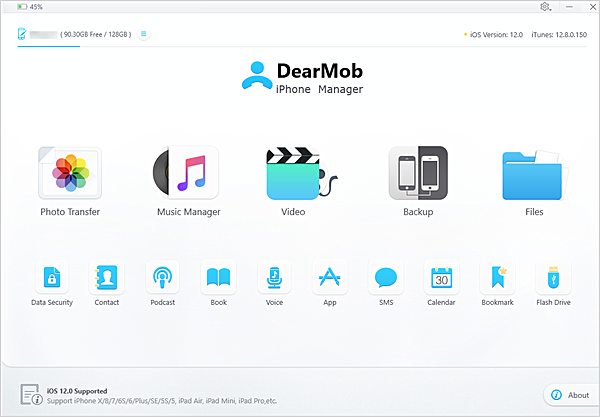
DearMob iPhone Manager excels in iPhone photo transfer and management which lets you load, preview, and sync photos in a matter of seconds. You can view photos in group, create & edit album, and delete photo/album. The tool also allows you to download HEIC pictures as JPG from your iPhone to your computer.
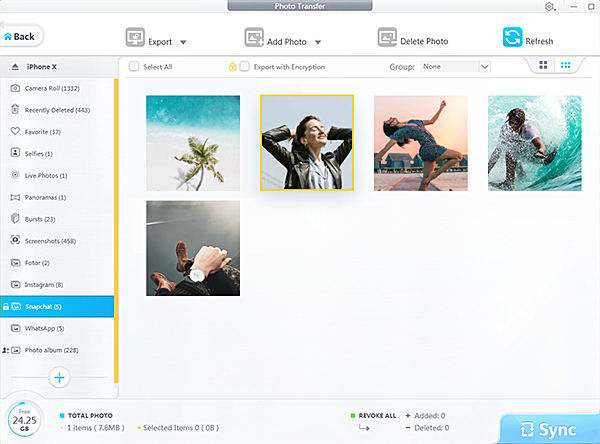
Coming to music, in addition to offering very fast transfer and flexibility to add/edit/delete playlist and songs, DearMob iPhone Manager is also intelligent enough to convert Apple unsupported format to MP3.
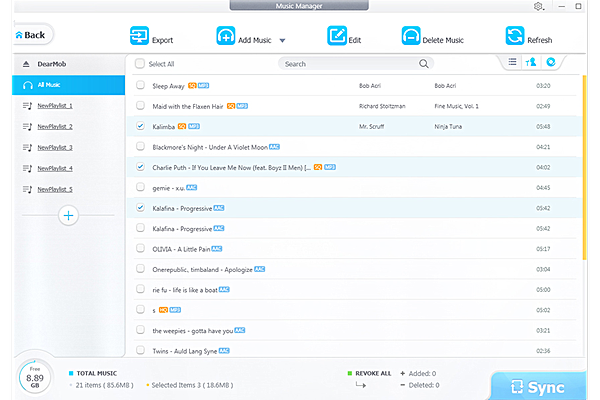
Talking about video, you can easily transfer your 4K stuff, backup videos one by one or in a batch, and also have an option to compress large videos to iPhone with no quality loss. Backup is one-click and you don’t have to worry about the iTunes iCloud limit. Of course, you can restore your backup from local computer at any time.
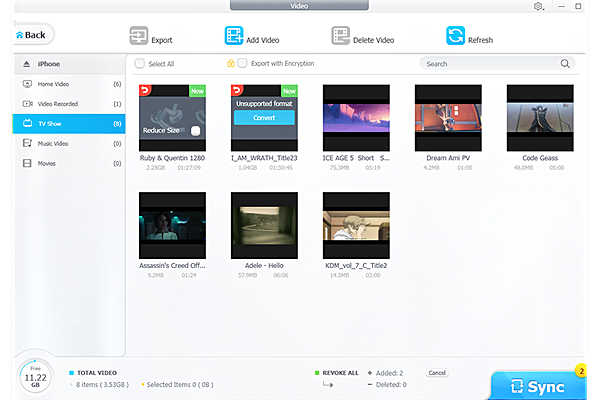
To quickly summarize the killer features of this tool:
• It not only allows you both to and fro transfer of photos between your iPhone and computer, but also lets you selectively transfer based on whether you want to transfer by album, date, and more.
• While meta data like time and geo tags are retained, there’s also support for HEIC to JPG conversion so that your iPhone photos can be made viewable on your computer.
• The tool also lets you transfer live photos (keeping both video and still photos), as well as photos from other sources like WhatsApp, Snapchat, and more.
• The tool is iOS 12 compatible, and also lets you delete iPhone pictures imported from Mac/PC.
To help you get started with DearMob iPhone manager, following are a couple of videos that show you how easy it is to transfer photos to PC and Mac using this tool:
Here’s the tool’s current pricing structure:
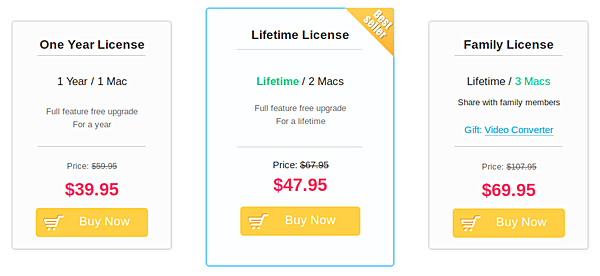
Disclaimer: This is a sponsored post, made possible in association with DearMob.
About DearMob: DearMob, a vigorous software provider with forefront developing outlook. DearMob is led by its innovative tag-line products including: DearMob iPhone Manager , free apps like 5KPlayer, iPhone Photo Manager, iPhone Music Manager, etc. The brand is ready to enable more dynamic growth with compact and competitive products for
Mac/Windows/iOS/Android users in the near future.


