New updates are being added at the bottom of this story…….
Original story (published on July 1, 2021) follows:
Call of Duty: Warzone came out in 2020 and it is a part of the 2019’s Modern Warfare. While the battle royale game is quite popular, players have been facing an issue with it lately.
As per multiple reports, those with PS5 are unable to install the COD Warzone Multiplayer Pack as the installation gets suspended.
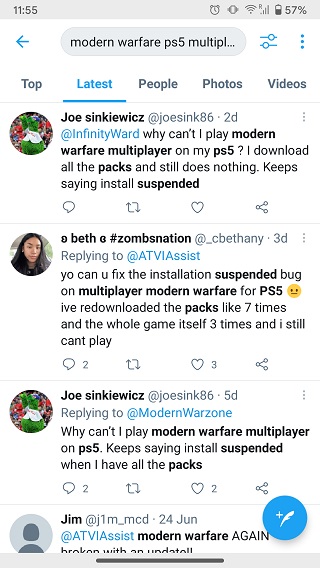
There are a bunch of reports regarding this issue which clearly indicates that it is widespread and affecting PS5 users.
Also, players have been pointing out that they are having to download and install the COD Warzone Multiplayer Pack again as it gets uninstalled on its own after some time.
It is unclear what the exact cause of the said issue is but players may not have to face it for long.
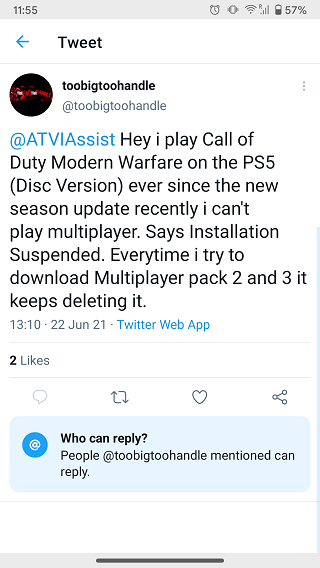
Activision Support has updated their COD Warzone known issues page with the said issue and it has been mentioned that it is being investigated.
This is certainly good news for affected players as they may be able to install COD Warzone Multiplayer Pack without having to contend with the suspended installation issue soon.
However, there is no word on how long it will take to address the said issue as no ETA has been provided by support.
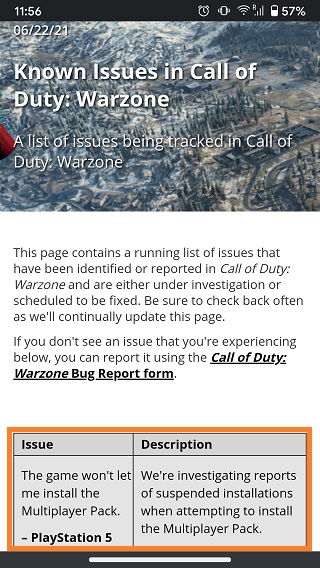
COD Warzone players have been going through a rough patch as multiple issues have been affecting their gameplay.
Among them, the Memory error 0-1766, Dev error 5573, players getting kicked back to dashboard when loading Verdansk playlists, and more issues.
Hopefully, all the existing COD Warzone issues get resolved soon so that players can enjoy the game without any hassle.
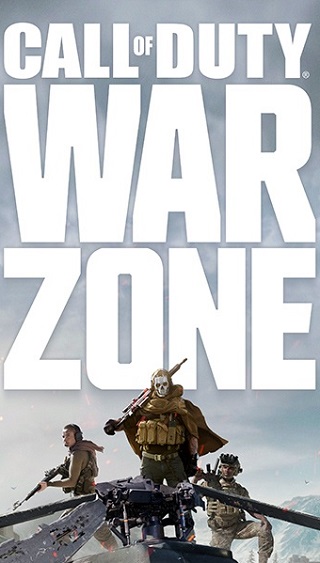
That said, we will report back with more details as and when new information becomes available so stay tuned.
Update 1 (July 30)
There’s a similar bug that’s affecting PS4 users that forces them to reinstall content packs every time. The suggested workaround is the following:
1. Launch Call of Duty: Modern Warfare.
2. When you reach the main menu, select Options.
3. Navigate to the General tab.
4. Scroll to the bottom and select Game Installs.
5. Highlight the content packs to install. (Each content pack will register as 1 MB.)
– Campaign Pack 1
– Campaign Pack 2
– Multiplayer Pack
– Special Ops Pack
6. Select Install, then select Confirm.
Source
Hence, you may also try the same on Warzone to see if it’s of any help. Alternatively, you can try out this user-suggested workaround:
I was facing the same issue few days ago this was how I solved mine ;
1.Delete the entire game Off your console
2.i created another PS account matching the country of the game CD I bought and I downloaded d whole game on that account
3. Download install packs (Multiplayer 2) and (multiplayer and co-ops compatibility) that’s all.
By the way I play on PS5 (Source)
NOTE: There are more such stories in our dedicated Gaming section so be sure to go through it.
PiunikaWeb started as purely an investigative tech journalism website with main focus on ‘breaking’ or ‘exclusive’ news. In no time, our stories got picked up by the likes of Forbes, Foxnews, Gizmodo, TechCrunch, Engadget, The Verge, Macrumors, and many others. Want to know more about us? Head here.

![[Update: Workarounds] COD: Warzone issue with suspended installations when attempting to install PS5 Multiplayer Packs under investigation [Update: Workarounds] COD: Warzone issue with suspended installations when attempting to install PS5 Multiplayer Packs under investigation](https://stage.onepluscorner.com/wp-content/uploads/2021/05/warzone-fi.jpg)
