New updates are being added at the bottom of this story…….
Original story (published on November 02, 2022) follows:
COD: Modern Warfare 2 has been out for some time now and players can’t seem to get enough of it.
However, various bugs and issues have been constantly interfering with smooth gameplay and troubling players ever since its conception.
For instance, the inability to call in the ‘SAE killstreak’ airstrike or the permanent ban on some players was incredibly disappointing.
COD: Modern Warfare 2 graphics settings resetting
Now, a number of reports (1,2,3,4,5) suggest that many COD: Modern Warfare 2 players are experiencing an issue where the graphics settings keep resetting.

Why do my graphic settings keep resetting everytime I load up the game? #mw2
Source
Whenever I update my graphics settings on mw2 they all reset back to what they were???? None of my settings will stay. Is this a known issue ?
Source
The glitch is prompting some players to reset or modify certain graphic settings every time they open a game.
Surprisingly, the issue also resets general settings like the game window resolution from full screen to windowed mode.
Keybinds resetting issue
Some Modern Warfare 2 players (1,2,3,4,5,6) are also facing an issue where the Keybinds keep resetting.
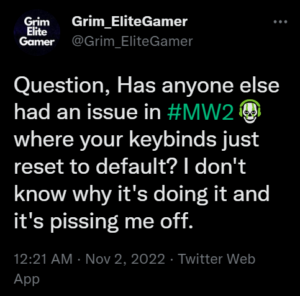
Every time I click on a co-op mission, my keybinds reset to default in all modes. I haven’t seen anyone else talking about this; is anyone else having the problem, or did I not look hard enough?
Source
According to reports, the Keybinds reset every time a new mission or game is relaunched, prompting players to change them again and again.
The resetting of Keybinds can also potentially lead to confusion while entering a new mode.
Potential workarounds
We have come across some workarounds that can help fix the issues temporarily. Those struggling with the resetting of graphics settings can try the following workaround:

Those with PC, the below-mentioned step seems to work to resolve the issue.
Google “Turn off windows protected folder” and follow the steps.
Basically togglles off control folder access option under Ransomware Protection settings.
Restart game from steam or blizzard and make a few changes. Close it out like normal and restart and hopefully it will hold the settings for you.
Source
Players facing the issue where general settings are resetting can also give access to cod.exe in Windows Defender and see if this solves the problem.
Unfortunately, there’s no workaround for the issue where the Keybinds are resetting. So, you might have to wait for the team to come up with a definitive fix.
That being said, stay tuned to PiunikaWeb to know if and when there are any further developments regarding these issues.
Update 1 (November 4, 2022)
06:28 pm (IST): COD Japan support has acknowledged the issue with Keybinds and graphics settings resetting and suggested a workaround to fix it temporarily.
We apologize for the inconvenience. We have received reports that similar symptoms occur due to interference with security software.
There is a possibility that it will improve if you make settings on the security software side or play with the security software turned off temporarily. (Source)
Update 2 (November 16, 2022)
05:34 pm (IST): According to COD Japan support, the issue where settings are not saving or reverting back to default is a Windows permission issue. They have also provided a solution to avoid it.
💡 Tips for PC users
The phenomenon of settings not being saved or reverting to defaults is a Windows permission issue, not the game. These settings are stored locally, so in Windows Security, check whether the ransomware countermeasure is ON, and if it is ON, whether the COD-related EXE has been added to the safe list. (Source)
Moreover, players need to make sure that they log in with Admin privileges without restrictions for all functions.
Also, when you log in to Windows, please check if you can log in with Admin privileges without restrictions for all functions. According to our inquiry data, ransomware related issues were the most common, followed by Windows login account permission issues. (Source)
Update 3 (November 25, 2022)
09:19 am (IST): One of our readers has come across a workaround for the issue where the Keybinds and graphics settings keep resetting. It involves enabling the ‘add an allowed app’ feature with the help of some steps.
Open Windows security>virus and threat protection. Scroll all the way down to the “manage ransomware perfection settings”, click on “allow an app through controlled folder access”. Click through the prompt and then click “add an allowed app”.
You can choose to go through recently blocked apps or manually find the .exe for the game. This solved my issue.
Thanks for the tip: Ferny BeMe!
NOTE: You can also check out the COD saga tracker for updates on other bugs and issues.
PiunikaWeb started as purely an investigative tech journalism website with main focus on ‘breaking’ or ‘exclusive’ news. In no time, our stories got picked up by the likes of Forbes, Foxnews, Gizmodo, TechCrunch, Engadget, The Verge, Macrumors, and many others. Want to know more about us? Head here.
![[Updated] COD: Modern Warfare 2 graphics settings & Keybinds resetting issue troubles many (workarounds inside) [Updated] COD: Modern Warfare 2 graphics settings & Keybinds resetting issue troubles many (workarounds inside)](https://stage.onepluscorner.com/wp-content/uploads/2022/11/Untitled-design-2022-11-01T112427.296.jpg)
