New updates are being added at the bottom of this story…….
Original story (published on January 29, 2021) follows:
There has recently been a bunch of reports in the Google forums about the Chrome browser getting more power-hungry than ever before with a recent update. And this has largely been due to the Google Drive service worker process.
The process has been reported to eat up a vast amount of CPU resources on many macOS machines running both the latest Big Sur update as well as the older macOS Catalina.
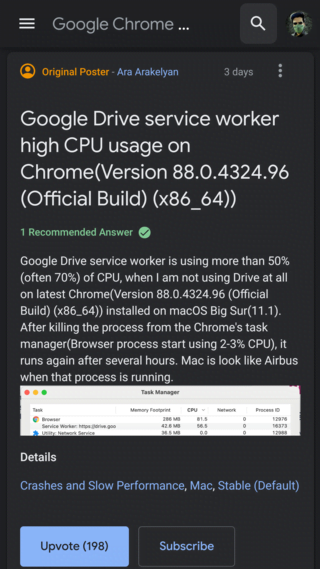
Chrome got unusable after the update D: My computer starts heating up and the chrome process goes up to 150~200%
Source
Now, Google Chrome hasn’t exactly been kind on the CPU on any machine be it Windows, macOS, or even Linux. The browser is notorious for being a resource-hog and causing overheating, lags, and battery drain issues.
Moreover, it’s not just Chrome that demonstrates such behavior as other browsers based on Chromium like Opera and Microsoft Edge perform similarly. And as more and more browsers switch to the Chromium base, there aren’t many alternatives left for users.
That said, with the recent v88.0.4324.96 update, Chrome has now taken CPU usage to new heights on macOS due to the inclusion of a seemingly rogue Service Worker process that hogs over 50% of the CPU.
The process is also only a part of the Chrome app and the entire package may effectively keep your PC running like a cryptocurrency mining machine utilizing upwards of 70% of the CPU.
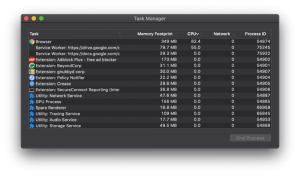
However, there is a way to work around the problem – killing the service worker process. This can be done by heading over to the Task Manager, finding the Service Worker process, and hitting the End Process button.
As per users, this results in the CPU usage dropping back to safe utilization levels of around 10%-20%.
Keep in mind though that the process is a part of Chrome and stopping it may lead to unexpected behaviors. Also, the process may simply restart itself in some time.
Hence, if you do not wish to run into further issues, then there’s a piece of good news. A Google employee recently left a comment saying that they are aware of the bug and are working on fixing it as we speak.
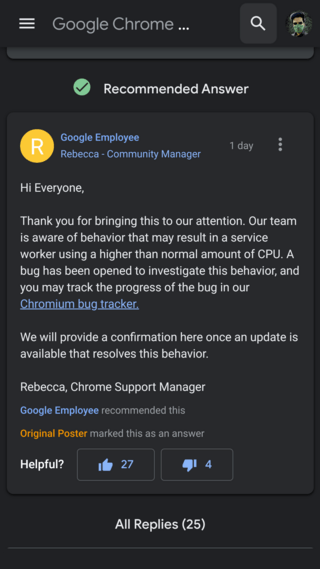
As clear from above, a bug report has already been opened in the Chromium bug tracker. More details here.
You will notice that the bug has already been marked as ‘fixed’. This doesn’t really mean that the fix has been rolled out though, as it may have only been fixed in the Chromium base for now.
Nonetheless, it should roll out with an update to Chrome soon enough.
With that being said, we shall continue tracking the issue for new developments and will inform you of the same by updating this article. For now, be sure to check out our macOS Big Sur bugs/issues tracker.
Update (February 03)
The issue above has now been marked as fixed in the Chromium bug tracker, with the patch expected to be part of the next stable release.

However, it appears that the recent Chrome 88.0.4324.146 doesn’t fix it, meaning affected users may have to wait for the next stable release scheduled for mid-February.
Is this supposed to be fixed in Chrome 88.0.4324.146 released today? Because I still seem to be seeing it.
PiunikaWeb started purely as an investigative tech journalism website with a main focus on ‘breaking’ or ‘exclusive’ news. In no time, our stories got picked up by the likes of Forbes, Fox News, Gizmodo, TechCrunch, Engadget, The Verge, MacRumors, and many others. Want to know more about us? Head here.

![[Update: Fixed] Chrome users report high CPU usage with Service Worker process after v88 update on macOS, issue acknowledged [Update: Fixed] Chrome users report high CPU usage with Service Worker process after v88 update on macOS, issue acknowledged](https://stage.onepluscorner.com/wp-content/uploads/2020/11/google-chrome.png)
