Dark mode was recently spotted on the Google Chrome OS Canary channel and it now appears to have finally reached the beta builds of Chrome OS, thus pointing towards an imminent rollout.
Now, Chrome OS Canary builds may be bleeding edge in terms of features, but they are not exactly fit for regular users as they have not been widely tested and are quite buggy.
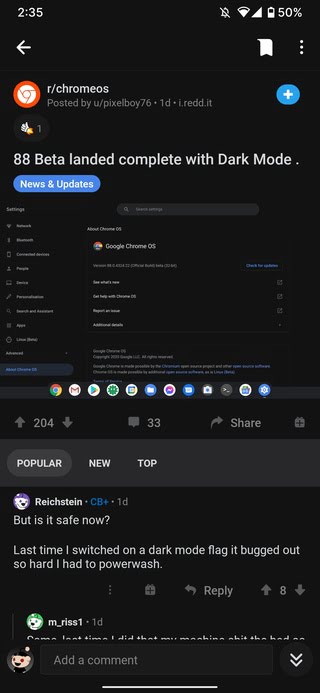
As apparent from the above screenshot, dark mode has finally made it to the beta channel. This only means that it is getting more and more stable, and has hence been made a tad more accessible for users – for beta testers to be more precise.
And if the mode has made it into the beta channel, then the day where it finally hits stable isn’t too far.
As of now, there is no official release date provided by Google for the same, so dark mode fans may have to wait for a bit longer.
However, if you can’t contain your excitement and just want to experience dark mode now itself, then the only way you can do so is by switching over to the Chrome OS beta channel.
If you are totally fine with your data being wiped off completely, then proceed with the below set of steps that have been sourced from the official Chromebook help center.
1. Sign in to your Chromebook with the owner account.
2. At the bottom right, select the time.
3. Select Settings.
4. In the bottom left, select About Chrome OS.
5. Select Additional details.
6. Next to “Channel,” select Change channel.
7. Select a channel.
8. Select Change channel.
* If you switch to Beta or Dev, your Chromebook downloads an update and then asks to restart.
* To switch to Stable or Beta, select Change channel and Powerwash. When the update installs, select Relaunch and Powerwash. Everything will be deleted from your Chromebook, and you’ll need to sign in with your Google Account again.
9. Next, enable the following flags:
chrome://flags/#dark-light-mode
chrome://flags/#enable-force-dark
Keep in mind though that the enable-force-dark flag will try to turn on dark mode for unsupported web apps as well. This may result in some really ugly outcomes, at least for some sites.

As others have mentioned forcing dark mode does affect all websites and some are just unusable. Just enabling the dark theme does give some nice visual tweaks on its own.
Source
It is more advisable to enable the dark-light-mode flag alone, but hey, that is up to you.
Also remember that you can expect some minor bugs here and there with the beta channel, so only switch over to it if you are completely sure of what you are doing.
For now, it is best to just wait for the beta testers to help filter out the remaining bugs, so that you may simply enjoy dark mode sans the presence of unwarranted issues.
Hopefully, Google will roll out dark mode for Chrome OS soon.
PiunikaWeb started as purely an investigative tech journalism website with main focus on ‘breaking’ or ‘exclusive’ news. In no time, our stories got picked up by the likes of Forbes, Foxnews, Gizmodo, TechCrunch, Engadget, The Verge, Macrumors, and many others. Want to know more about us? Head here.


