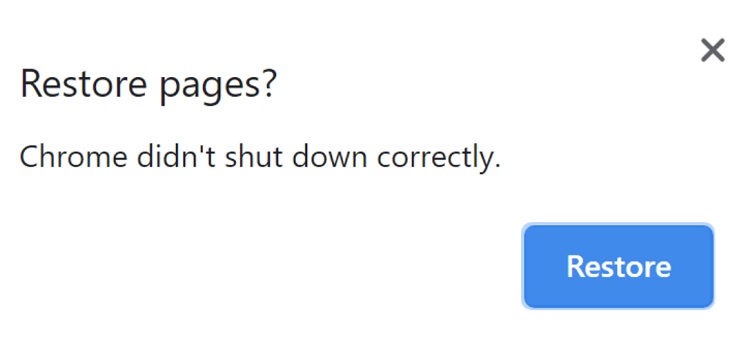Google’s Chrome OS first came out in 2011 along with Chromebooks which are now used by a lot of people across the globe.
Chrome OS uses Google Chrome as its user interface and comes preinstalled on devices from vendors that are in partnership with Google.
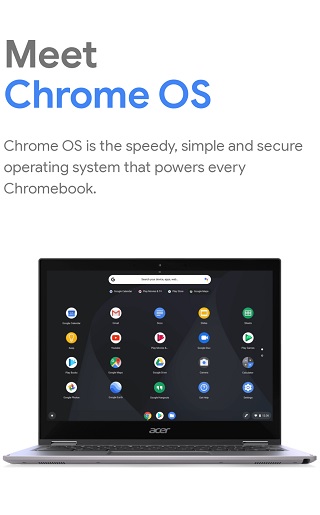
However, users have been reporting about an issue where Chrome OS crashed and users are prompted to restore the session.
As per the reports, users’ Chromebook freezes for some time and gives a blank screen after which the ‘Restore pages? Chrome didn’t shut down correctly’ prompt appears.
While there are several recent reports and threads regarding this issue on the Google Support community, the issue is not exactly new.
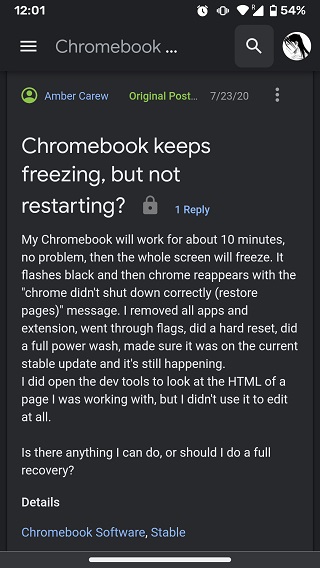
There are reports that date back to 2019, however, the issue was resolved in a Chrome OS update back then, as per a Product Expert.
This further indicates that the issue might have re-surfaced due to some other reasons this time around.
Nevertheless, the same Product Expert has now stated that it is a known issue which has been escalated to Google.
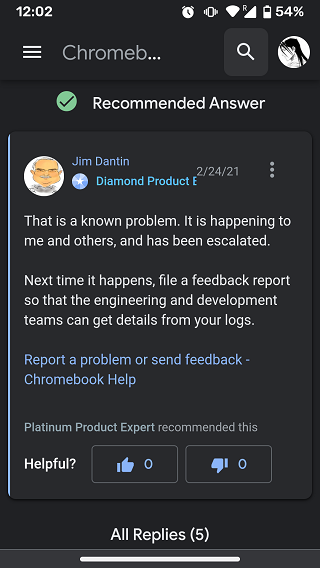
Also, users have been advised to file a feedback report which would help the development and engineering teams to get relevant details from their logs.
It is unclear how long it will take to fix the issue but the fact that the tech giant is aware of it and is working on it is indeed a good sign.
In the meantime, affected users can try to prevent the Chrome didn’t shut down correctly issue by pressing the volume button on their Chromebooks.
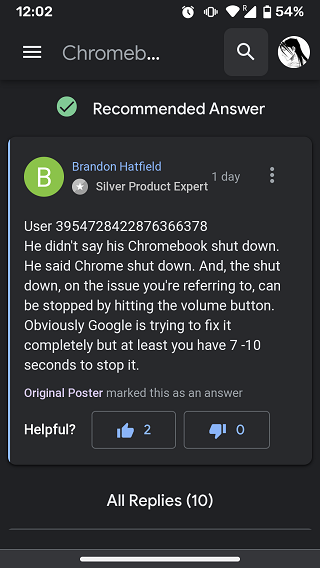
That said, we will keep tracking this for further development and will provide more details once new information becomes available.
NOTE: There are more such stories in our dedicated Google section so be sure to go through it.
PiunikaWeb started as purely an investigative tech journalism website with main focus on ‘breaking’ or ‘exclusive’ news. In no time, our stories got picked up by the likes of Forbes, Foxnews, Gizmodo, TechCrunch, Engadget, The Verge, Macrumors, and many others. Want to know more about us? Head here.