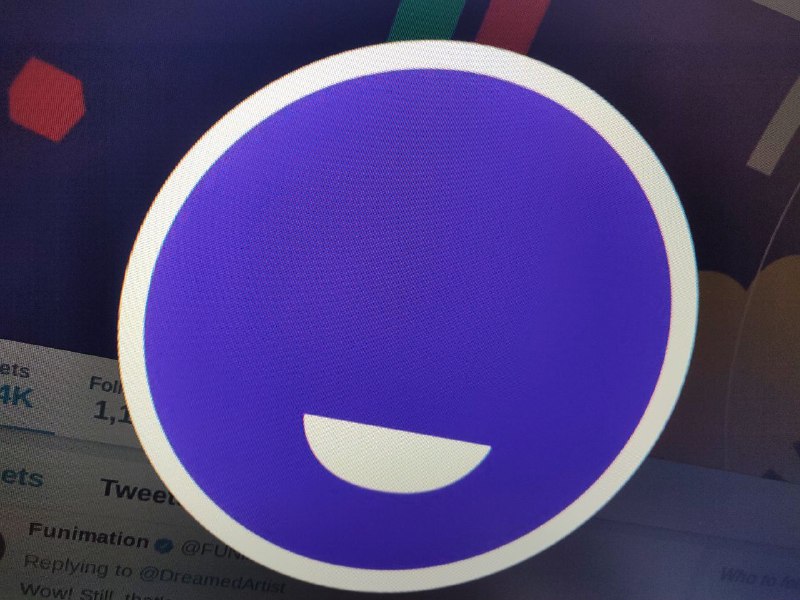New updates are being added at the bottom of this story…
Original story (published on March 12, 2021) follows:
Comments mysteriously turned off for your latest YouTube uploads? Searched for a solution everywhere to no avail? You can stop worrying now as you have come to the right place.
Quite clearly, you are not the only one facing this issue. There have been plenty of reports about the same on the official YouTube forums.

I have a few videos on which my comments have been disabled. What the heck? I’m over 18!
How can I get them back?
Source
I am struggling, comments are off now? It’s really hard to communicate with my small community 🙁
I do video game videos and i cant have comments?
Source
This issue is the resultant of some policy changes in YouTube. The video streaming giant had recently come under a lot of fire after failing to curb predatory comments under videos relating to children.
As a result, YouTube had made amendments by disabling comments on videos featuring children and on kids’ videos. Hence, if your videos feature children and have the comments disabled, now you know the reason.
However, there are plenty of users whose videos have absolutely no relation to children, but still face the YouTube comments turned off issue. If you are one of them, then there is an easy fix for that.
YouTube comments turned off solution

To fix the issue, you need to first head over to the YouTube Studio site here. Next, head over to the videos section and click the pencil icon of the video you want to fix.
You will then be directed to the “Video details” section where you need to scroll and find the “Audience” section. Make sure you select the “No, it’s not Made for Kids” option as shown in the below image, if your video isn’t made for kids.

Also make sure that you select the “No, don’t restrict my video to viewers over 18 only” option, again if your video fits in this category.
Lastly, make sure that comments are allowed. You can check this from the same section under “Comments and ratings”. Just scroll a bit lower to find it.
Do note that you will be presented with these options when uploading your video as well. Hence, you do not always need to first post a video, and then come back to make these changes.
This system has been implemented in compliance with the Children’s Online Privacy Protection Act (COPPA). Regardless of your location, you’re legally required to comply with them.
And that’s all for now. Let us know in the comments below if the above worked for the YouTube comments turned off / disabled issue for you.
Also be sure to check out our story on how to workaround the now removed “Go to channel” from YouTube live chat here.
If you are facing the AS-10 error while signing up for Google AdSense, then click here.
Update 1 (April 06)
12:14 pm (IST): There is now a new issue making rounds wherein comments are no longer showing or loading on YouTube desktop but there thankfully is a workaround. Details here.
PiunikaWeb started as purely an investigative tech journalism website with main focus on ‘breaking’ or ‘exclusive’ news. In no time, our stories got picked up by the likes of Forbes, Foxnews, Gizmodo, TechCrunch, Engadget, The Verge, Macrumors, and many others. Want to know more about us? Head here.

![[Update: April 06] Can't turn on comments on your YouTube channel's videos? Try this workaround [Update: April 06] Can't turn on comments on your YouTube channel's videos? Try this workaround](https://stage.onepluscorner.com/wp-content/uploads/2020/11/new-youtube-logo.jpg)