Ask someone, who spent a thousand dollars for their Android handset why iPhone wasn’t their choice. They will give you plenty of reasons! Bringing those under a single roof, we can put them like this, lack of enough customisation options.
Being an iPhone user, you know why you jailbroke your device. If it isn’t for getting access to unlimited features to personalise your phone, I wonder what the motive was. Apart from changing the outlook of the platform, you can literally increase its usability.
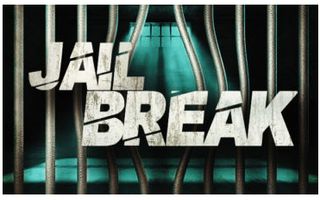
We already shared you the jailbreak tweaks to place widgets directly on the lock screen, tinker with the screen resolution on older devices, avoid the notch from hampering your YouTube experience, disable network for individual applications, and more!
In case you are not new to this whole jailbreaking arena, you might have heard of CallBar. It’s a popular jailbreak tweak that prevents the call interface from taking over the whole screen on an iPhone. And, you get to continue your work even when you receive an incoming call notification.
Android already has this on the native operating system. Oddly enough, Apple didn’t bother including it even with the latest overhaul. That’s where the significance of jailbreak tweaks kicks in. Unfortunately, CallBar wasn’t available for the new iOS 13. Guess what! It is now.

Dubbed as CallBar XS, it has support for iOS 12/13. Apart from the extending the availability, the developer added new Concept X theme options with screen zooming. You’ll have to spend $3.99 to bag this tweak, though. And, as a CallBar X customer, you can secure 50% discount.
https://twitter.com/limneos/status/1203417894450794502
– Complete call handling for Telephony and FaceTime audio calls, along with all other CallKit calls including Viber, WhatsApp, Skype etc, completely new UI, easier to access with instant dismissal with just a left swipe and a whole new and complete dialer interface.
– CallBar re-designs the incoming call view to allow you to use your device while it’s ringing or while in a call. Answer, decline or dismiss a call with ease without stopping what you’re doing. You can pick up a call and stay where you are while in any application. Even place calls from anywhere by activating the dialer interface with an activation method of your choice.
– Movable view, you can re-position CallBar at the bottom or top of the screen live while in a call.
– Dismiss-able. You can swipe left or top on CallBar to dismiss it, and bring it back at any time by tapping the status bar.
– Top/Bottom appearance option. Choose where CallBar appears from.
– Option to have different styles at lock screen and home screen.
– NEW!!! Color theming! Choose your own background color, glass effect and opacity for CallBar.
– NEW!!! 10 different styles to customise appearance. Light Glass, Dark Glass, Solid Black or White, curved, Concept X , an iPhone X-like style that’s been requested a lot so far and the latest concept, Concept 13, a new Call UI that I promised to add.
– Supports all iPhones on iOS 12.
– If you owned CallBar X, your older license will be automatically detected and a 50% discount will be applied.
(Source)

You can get the tweak from the developer’s repo right now. He made it clear that it would soon come to BigBoss repo. Interested to know more about CallBar XS? Don’t forget to stay tuned to this story.
Note:- Route to our iOS section to get other jailbreak tweaks.
PiunikaWeb started as purely an investigative tech journalism website with main focus on ‘breaking’ or ‘exclusive’ news. In no time, our stories got picked up by the likes of Forbes, Foxnews, Gizmodo, TechCrunch, Engadget, The Verge, Macrumors, and many others. Want to know more about us? Head here.


