This story is being continuously updated…. New updates are being added at the bottom…..
Original story (published on April 16, 2020) follows:
Asus is testing Android 10 OS on a number of its mid-range and budget handsets namely ZenFone 5, ZenFone Live L1, ZenFone Live L2, and the popular ZenFone Max Pro M1 and Max Pro M2.
The latter duo picked up the update first some months ago, but Asus has yet to ready the stable version. The ZenFone 5 has only had it for the past one week while the ZenFone Live L1 and Live L2 received it this week.
As of this writing, the ZenFone Max M1 Android 10 update is next in line. Similar to the rest, Asus has released an AOSP version of the OS for this device, meaning you miss out on the company’s customizations.

The update is available for the ZenFone Max M1 model ZB556KL and bumps the software version to 17.00.2003.23. Asus also notes that this firmware is for the WW SKU only and not the JP (Japan) variant.
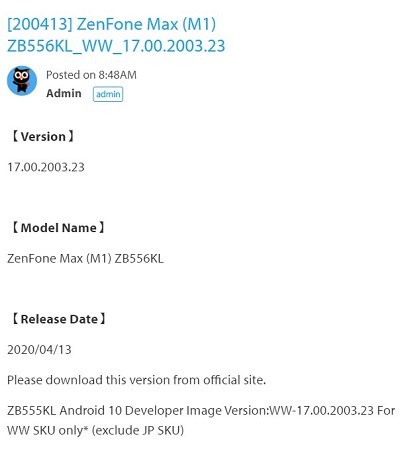
Since this is a developer preview version, it isn’t stable enough to be used as a daily driver. But if you are okay with jumping through a few hoops to get things done, you are welcome aboard.
Below is the download link. You’ll need it because there is no OTA update to Android 10.
- Device: Asus ZenFone Max M1
- Model: ZB556KL
- Channel: Global Beta
- Version: 17.00.2003.23
- Android: 10
- Type: Recovery
- Download: Link
- Type: Recovery
With the above file downloaded, follow the steps below to install it on your handset.
1. Place the downloaded ZIP file in the root directory of the phone’s internal storage. Don’t place it inside any folder.
2. Reboot your phone and check for the firmware update notification pop-up on the status bar.
3. Pull down the notification bar and tap “System Update File Detected…” and follow the steps shown to update the firmware.
Source
Below are the release notes as provided by Asus:
1. Android 10 developer version is now available for downloaded.
2. This is the Android 10 AOSP version, so the user experience will be very different from Android 8 (Oreo) and 9(Pie). If you are used to Android 8 (Oreo)/Android 9 (Pie) system, we will recommend that you use the current device version.
3. Please back up your data before upgrading to Android 10. System will factory reset after upgrade process completed.
4. If you want to downgrade software to previous OS by official package, please factory reset your device after downgrade process completed.
5. Updated Android security patch
Source
Now that Android 10 beta is available for the ZenFone Max M1, it shouldn’t be long before the ZenFone Max M2 also gets it, assuming the evaluation process is done.
Update 1 (September 01)
IST: 03:22 pm: In April 2020, Asus rolled out the Android 10 Beta for users of the Asus Zenfone Max M1 which was made available for Asus Zenfone Max M2 soon after. While Asus ZenFone Max M2 was later updated to Android Beta 2, no update was provided for ZenFone Max M1 users.
After a wait of almost three months, the status remains the same and users are looking for an answer on online platforms. In response to the users queries, Asus India just asked to wait patiently for the update. Read the entire story here.
PiunikaWeb started as purely an investigative tech journalism website with main focus on ‘breaking’ or ‘exclusive’ news. In no time, our stories got picked up by the likes of Forbes, Foxnews, Gizmodo, TechCrunch, Engadget, The Verge, Macrumors, and many others. Want to know more about us? Head here.

![[Updated] Asus ZenFone Max M1 Android 10 beta update (AOSP version) released (Download link inside) [Updated] Asus ZenFone Max M1 Android 10 beta update (AOSP version) released (Download link inside)](https://stage.onepluscorner.com/wp-content/uploads/2020/03/max-m1.jpg)
