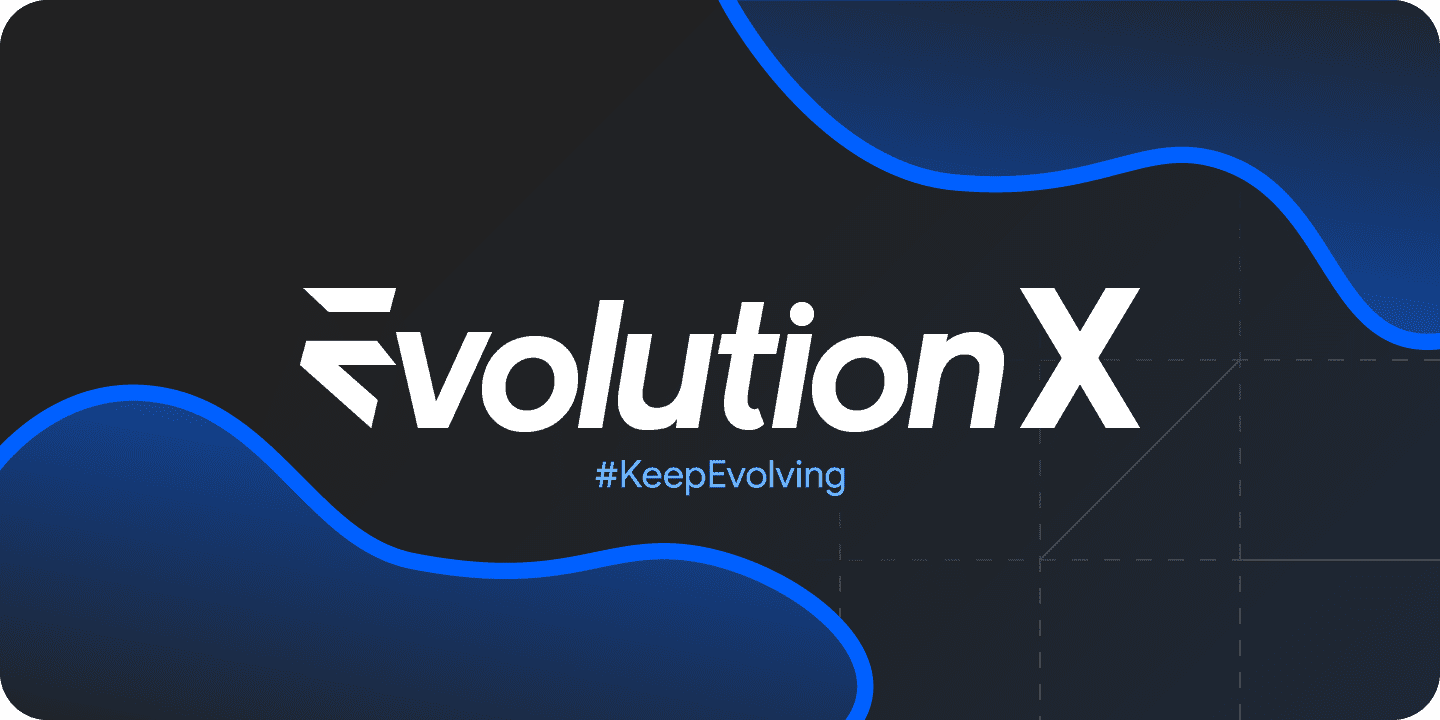Asus devices are up there with the likes of Xiaomi, OnePlus, and even Google Pixels when it comes to ease of modding pre-installed software. It doesn’t require too much effort to replace stock software with a custom ROM.
This is the reason devices like the ZenFone Max Pro M1, ZenFone Max Pro M2, and even the entry-level ZenFone Max M2 already have multiple working custom ROMs based on Android 10 well ahead of the official availability of the OS.
Talk of StagOS, RevengeOS, and HavocOS, be it PixysOS, Pixel Experience, CarbonROM, or even the popular LineageOS; there’s something for everyone. As it stands, the ZenFone 5 Android 10 update is here as well, but as a custom ROM.

Dubbed Evolution X, the ROM, currently at version 4.3, brings a true Pixel feel to your ZenFone 5 (X00QD) while tagging along an extra bunch of configurations to personalize the device as you wish.
Below are the features you get with this customized version of the ZenFone 5 Android 10 update:
Themes
– RGB Accent Picker
– Color Bucket
– 17 System Fonts
– 6 System Icon Shapes
– 4 Statusbar Icon Styles
– Pixel 2019 Wallpapers
– Custom QS Header Images
– QS Opacity & Color Configs
– QS Backround Image Blur
Statusbar
– Clock Options
– 7 Battery Icon Styles
– Battery Percent Show/Hide Config
– Carrier Label Settings
– Rounded Corners Config
– 4G/LTE Icon Toggle
– 7 Custom VoLTE Icons
– Brightness Control
– Network Traffic Activity
Notifications
– Edge Lighting
– Blink Flashlight On Call
– Force Close Notifications
– In Call Vibrations
– Kill App Button
– Notification light Config
Quick Settings
– Disable When Locked
– Vibrate On Touch
– Quick Pulldown (Right/Left)
– Hide Battery Icon
– Brightness Slider Configs
– Quick Settings Layout Configs
– QS Footer Text
– Settings Icon Toggle
– Running Services Toggle
– User Switcher Icon Toggle
– QS Edit Icon Toggle
Power Menu
– Restart
– Advanced Restart
– Screenshot
– Flashlight
– Airplane
– Settings
– Lock Down
– Users
– Logout
– Visibility On Lockscreen Configs
Gestures
– AOSP Gestures
– Toggle To Hide Back Gesture Icon
– Toggle To Hide Navbar Pill
– Back Gesture Height Config
– Back Gesture Vibration Toggle
– Screen Off Gestures
– Swipe To Screenshot
– Status Bar Brightness Control
– Screen Off Power Button Torch
– Double Tap To Sleep Status Bar
– Double Tap to Sleep Lockscreen
Lockscreen
– Custom Clock & Date Fonts
– Pocket Detection
– Fingerprint Authentication Vibration Toggle
– FOD Icon Picker
– FOD Pressed State Icon’s
– FOD Recognizing Animations
– Lock Screen Music Visualizer
– Lock Screen Media Artwork Configs
– Lock Screen Shortcuts
– Status bar visibility toggle
– Lock Icon Toggle
Navigation
– Nav Bar Disable/Enable Toggle
– Nav Bar Tuner
– Invert Layout
Hardware Buttons
– Volume Key Answer
– Volume Rocker Wake
– Volume Rocker Playback Control
– Volume Rocker Cursor Control
Animations
– Disable Transition Animations Toggle
– Screen Off Animations
– Scrolling Cache Configs
– QS Tile Animations (Flip/Rotate)
– QS Tile Animation Duration & Interpolator configs
– ListView Animations
– System Animation Configs
Miscellaneous
– Gaming Mode
– Launch Music App On Headset Connection
– Wake On Charge
– Charging Animation
– Screenshot Type (Full/Drag)
– Dashboard Condition/Suggestion Toggle
– Default USB Config
– Disable Device Identifier Restrictions
– Accidental Wake Up Prevention
– Sensor Block Per Package
– Signature Spoofing Support
– Time In State Monitor
– Legacy App Scalling
– Alarm Blocker
– Doze Settings
– Wakelock Blocker
The devs say this particular Evolution X ROM doesn’t need flashing GApps manually because they are baked in the firmware out of the box. However, beware of the Bluetooth audio (A2DP) issue, which is a known problem that should be addressed at some point.
The latest ROM is based on the May 2020 security patch and as usual with custom ROMs, you’ll need the latest version of TWRP installed to flash Evolution X on your ZenFone 5. The download file and installation guide, among other info, can be found on this XDA page.
With the device having received two Android 10 beta updates, it shouldn’t be long before the stable version rolls out. We will let you know about it. Stay tuned to PiunikaWeb.
PiunikaWeb started as purely an investigative tech journalism website with main focus on ‘breaking’ or ‘exclusive’ news. In no time, our stories got picked up by the likes of Forbes, Foxnews, Gizmodo, TechCrunch, Engadget, The Verge, Macrumors, and many others. Want to know more about us? Head here.